More actions
| DSe Notepad | |
|---|---|
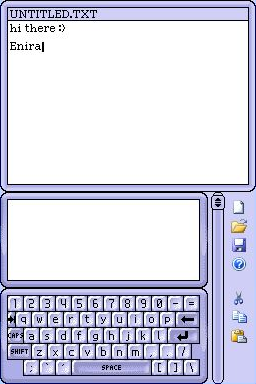 | |
| General | |
| Author | TD9175 |
| Type | Utilities |
| Version | 0.99 |
| License | Mixed |
| Last Updated | 2008/11/01 |
| Links | |
| Download | |
| Website | |
DSe Notepad originally was a notepad application coded by Enira that only saved to the SRAM and opened a fixed file in the SRAM. It is put in a FAT open/save system, to make the application more practical.
Features
- 2 input methods:
- PA_Graffiti.
- Standard PA_Lib keyboard.
- Basic text writing functions:
- New File button.
- Cut (removes selected text to clipboard).
- Copy (copies selected text to clipboard).
- Paste (pastes text on clipboard into current cursor position).
- A basic about screen.
- An INI configuration system (see CONFIG.ini).
- More graffitis added to the draw system.
- 3 Color Schemes (Purple, Red, and Green).
Installation
Download and extract file.
DLDI patch .nds file and copy it to the root directory of the card.
User guide
Cut/Copy
Breakpoints are used in the cut/copy functions. Use the following steps to cut/copy text:
- Use the cursor to scroll to the beginning location of what you want to cut/copy, then use Y to place a breakpoint.
- Use the cursor to scroll to the ending location of what you want to cut/copy, then use Y to place a breakpoint.
- You can now press the cut/copy button. This will cut/copy any and all characters you have between the breakpoints.
Pasting does not require any breakpoints; just move the cursor to where you want to paste.
Configuration
INI Config System:
This system is not required, but the default functions are as follows:
Keyboard Color: 0 Save Location: "/DSENOTEPAD/SAVES/" Open Location: "/DSENOTEPAD/SAVES/" Overall Color: 0 Default File Extension: ".txt" Use TD_Graffitis: 1
TD_Graffitis:
The graffitis that added/included to the drawing system (can be disabled in the CONFIG.ini file to provide better compatibility with other similar letters) are:
numbers (0-9) the "!" mark the "@" sign
Controls
Left/Right - Moves cursor 1 character left/right
X - Swap screens for precision cursor positioning
Y - Insert breakpoint
L/R - Scroll up/down
Known issues
- Watch out on the scroll functions; sometimes they mess up.
- Excessive use of the backspace button sometimes locks the app.
- Excessive use of the paste button sometimes locks the app.
- Every once in a while the cut fails.
- Be cautious about pasting over one line of text. 99% of the time this results in a scrolling failure.
- Be cautious about writing over one line at a time. Press Enter at the end of your line. If you don't, sometimes the scroll will fail.
Changelog
v0.99
- Added Color Schemes.
- Added More Graffitis.
- Added INI Config System.
- A few minor bugfixes.
External links
- Author's website - http://www.freewebs.com/technodialga9175
| ||
