More actions
| Title Switch | |
|---|---|
 | |
| General | |
| Author | nastys |
| Type | Game Management |
| Version | 1.1 BETA |
| License | GPL-3.0 |
| Last Updated | 2018/07/16 |
| Links | |
| Download | |
| Website | |
| Source | |
Title Switch is a free and open-source Nintendo Switch backup manager for macOS, GNU/Linux, and Windows. With Title Switch you can copy your XCI/NCA backups to your Nintendo Switch's microSD card in just a few clicks, and see what titles you have replaced.
Select your SD card (or let the program do it for you), the game you want to install, the donor title (unless you use Plague), then click on "Install backup."
User guide
macOS version
Requirements:
- macOS 10.3.4 High Sierra or higher (older versions might also work).
- keys.txt (click on Tools > Create keys.txt, follow the instructions, then copy your keys.txt file to Title Switch.app (right-click, select "Show package contents)/Contents/macOS or open keys.txt when prompted).
- hactool (included).
- exFAT might not work correctly in macOS, but it is required for 4 GB+ files. Use the virtual appliance version for full exFAT support.
- Qt 5.11 (if you want to build from source).
GNU/Linux version
Requirements:
- Ubuntu 18.04 LTS or any other GNU/Linux distribution.
- keys.txt (click on Tools > Create keys.txt, follow the instructions, then copy your keys.txt file to the application folder or open keys.txt when prompted).
- hactool (included).
- For exfat support, open a terminal and enter:
sudo apt install -y exfat-* - Qt 5.11 (if you want to build from source).
Windows version
Requirements:
- Windows 10 1804 (older versions might also work).
- keys.txt (click on Tools > Create keys.txt, follow the instructions, then copy your keys.txt file to the application folder or open keys.txt when prompted).
- hactool (included).
- Qt 5.11 (if you want to build from source).
The 64-bit version is recommended.
Screenshots
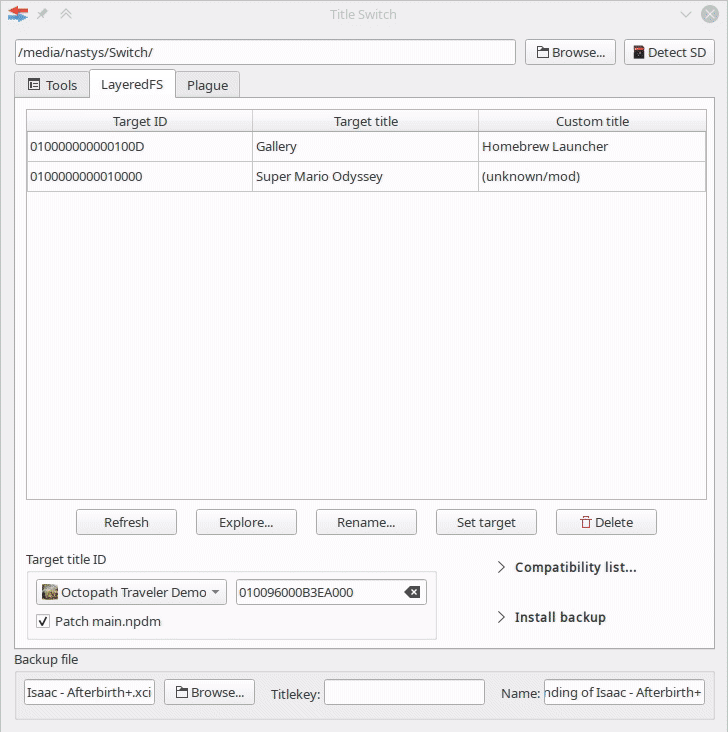
macOS version
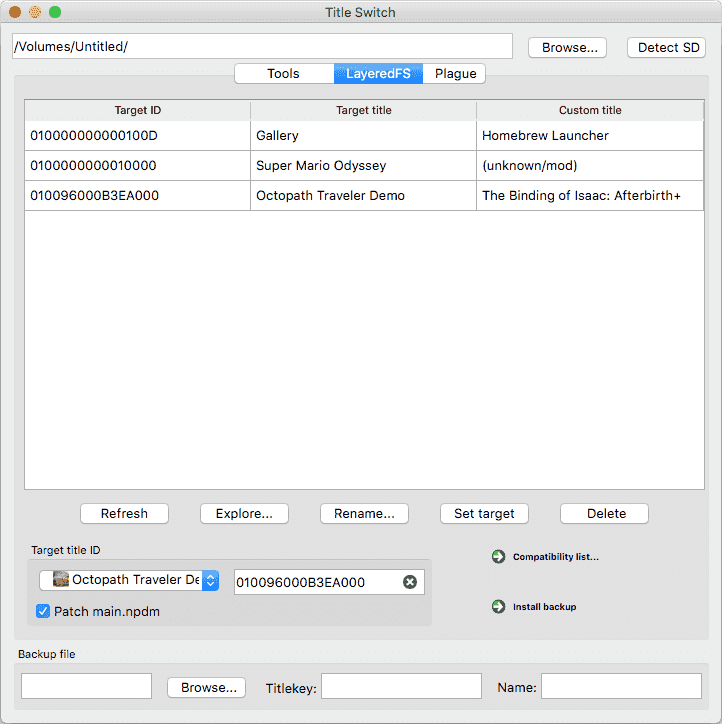
GNU Linux version
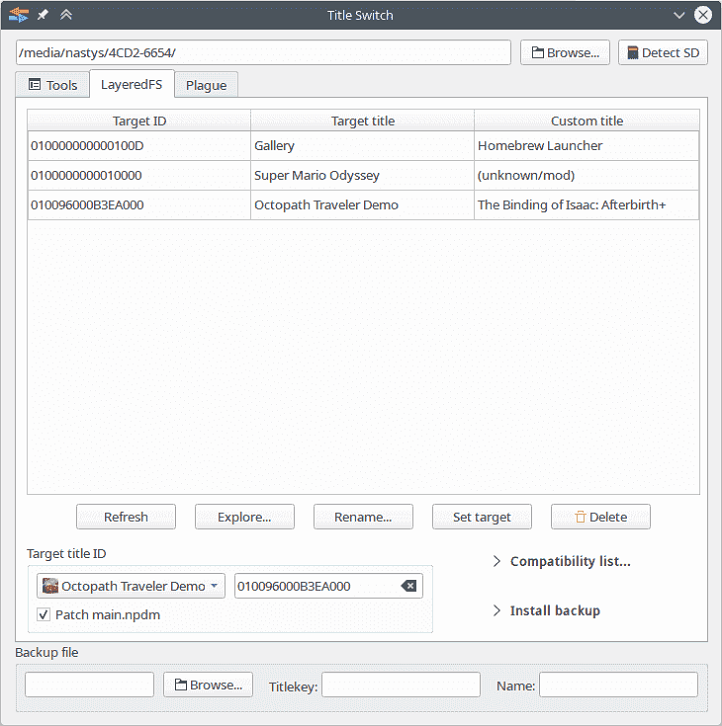
Windows version
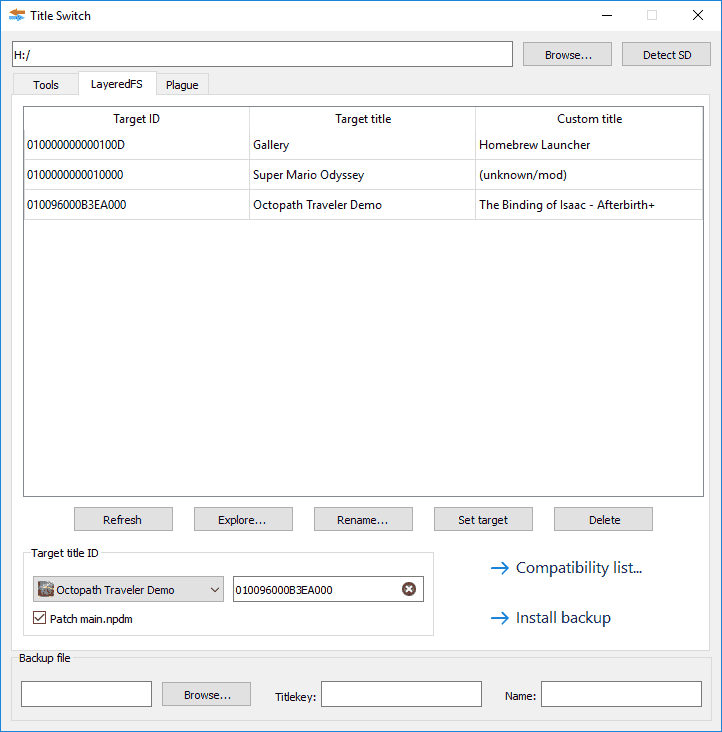
Known issues
Not all games are compatible with LayeredFS/Plague.
Changelog
1.1 BETA+W
- Native Windows support.
1.1 BETA
- Built-in main.npdm patching.
- Drag&drop support.
- Convert and install XCI files directly.
- The target ID can now be changed.
- Plague is now supported! You can also migrate your library from classic LayeredFS.
- Improved animations.
- Better logging! You can now save the log file, or manually get a copy from your OS's temp folder.
- You will now be prompted to open hactool or keys.txt if necessary.
- Various fixes and improvements.
1.0.1
- Bug fixes.
