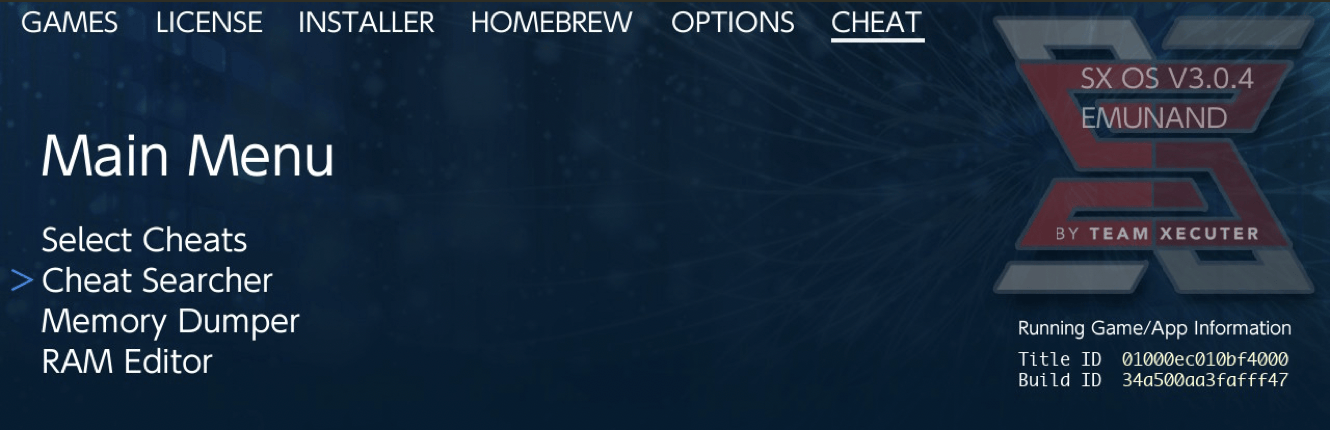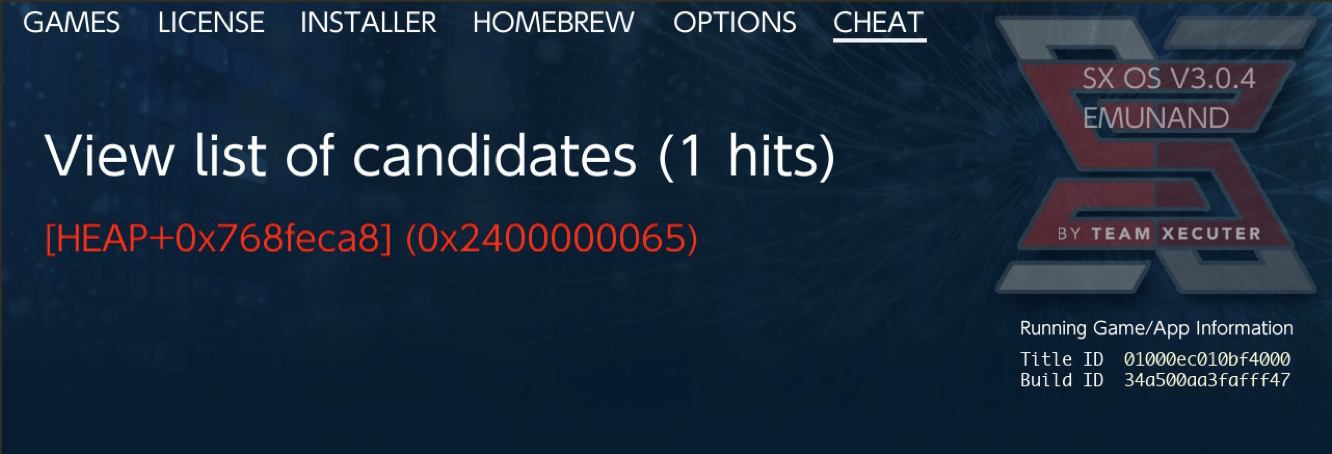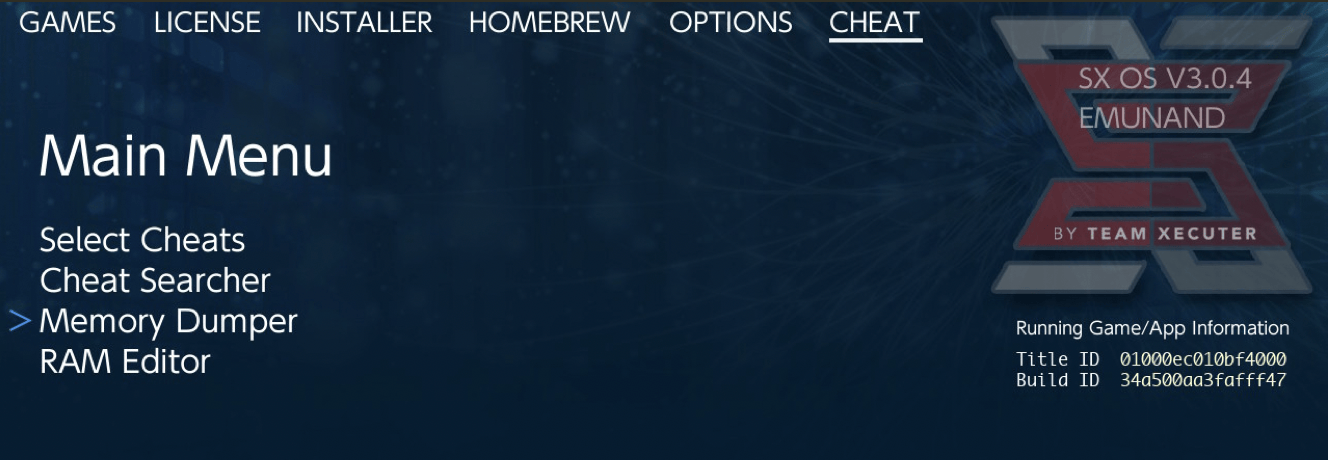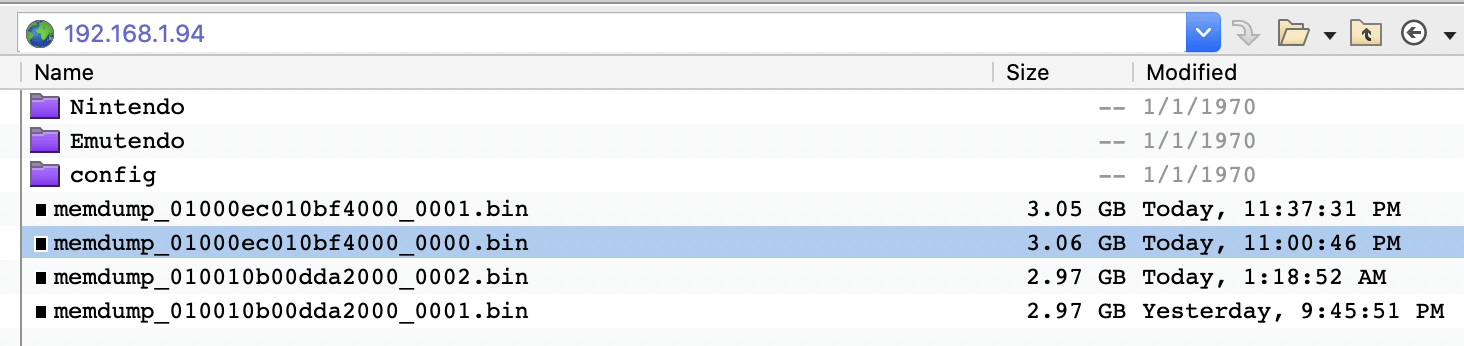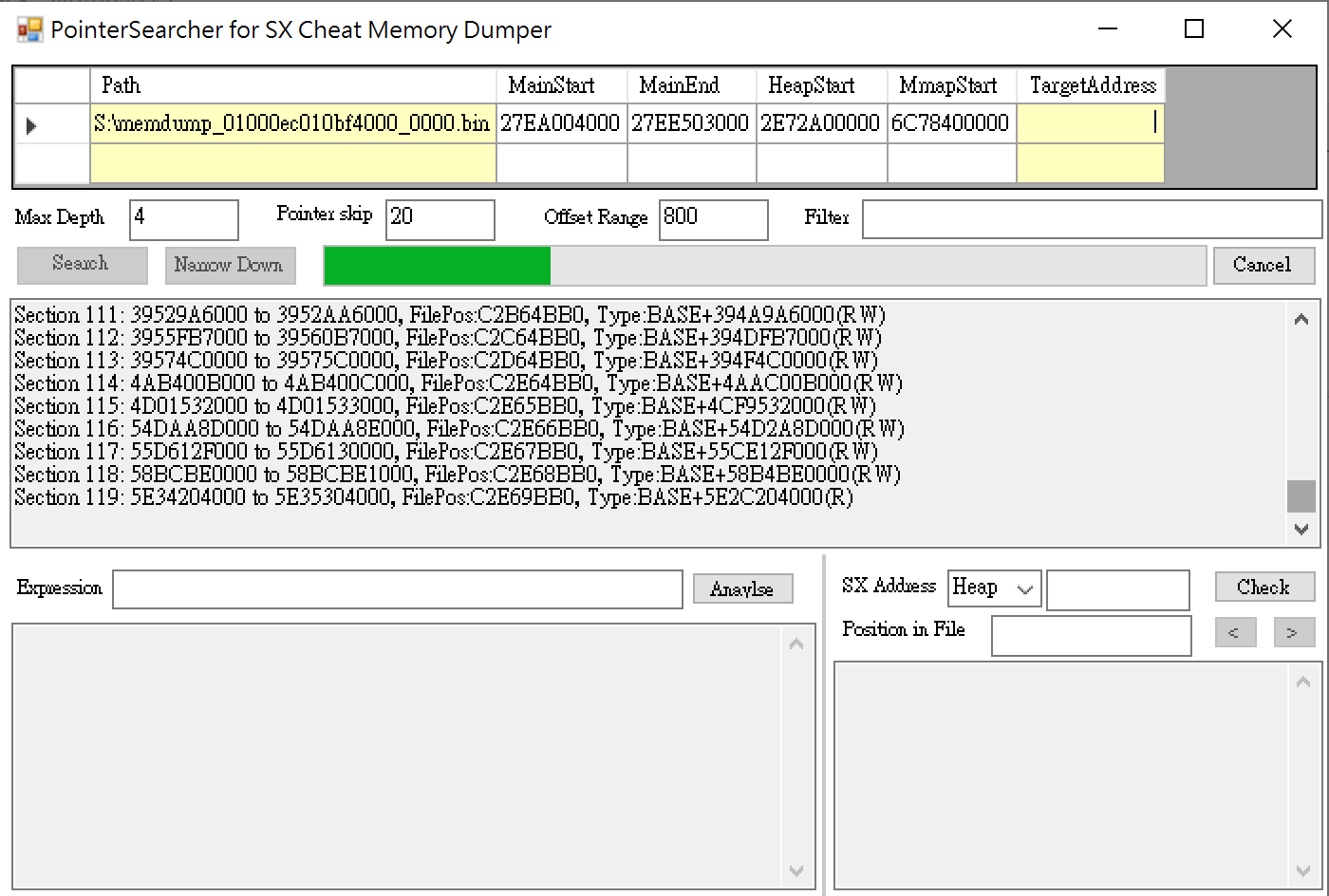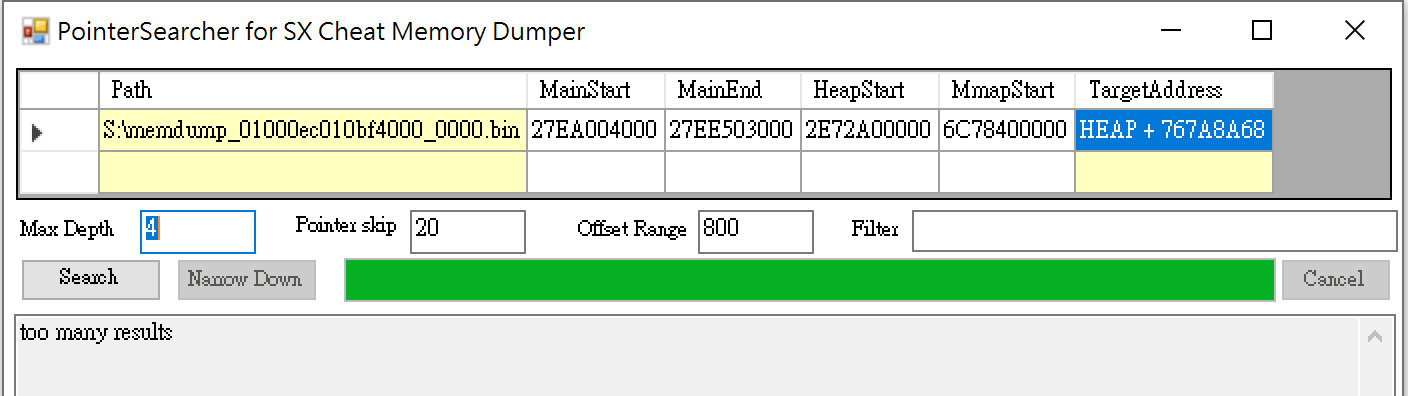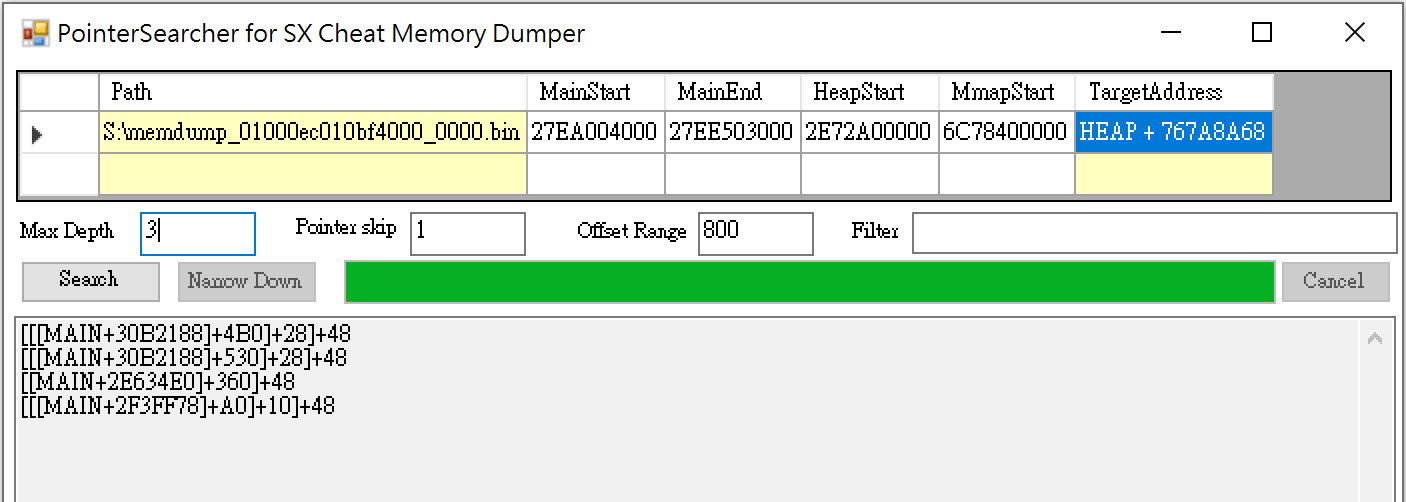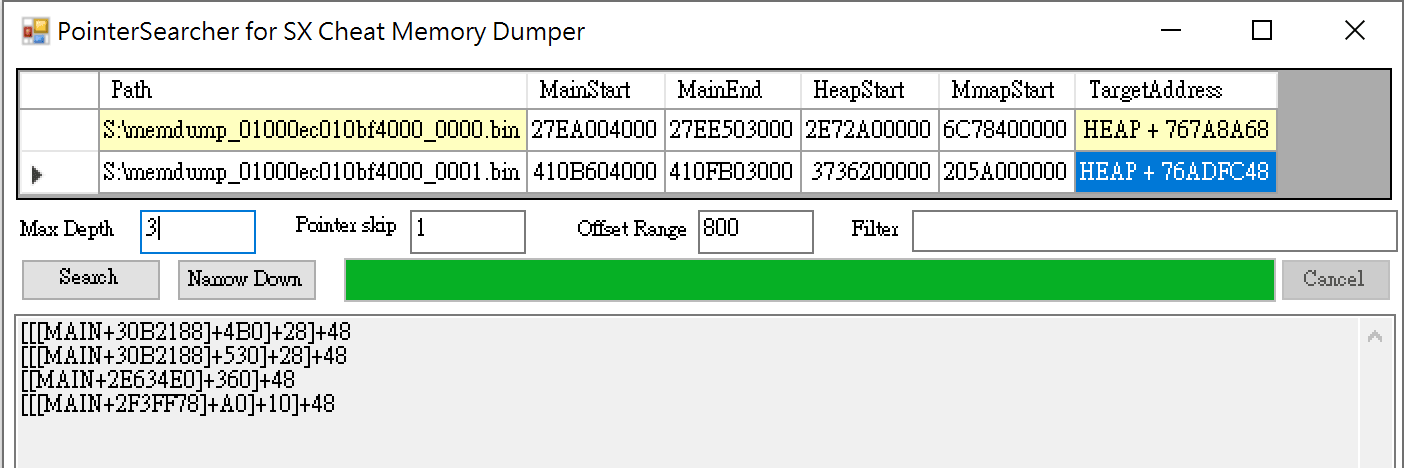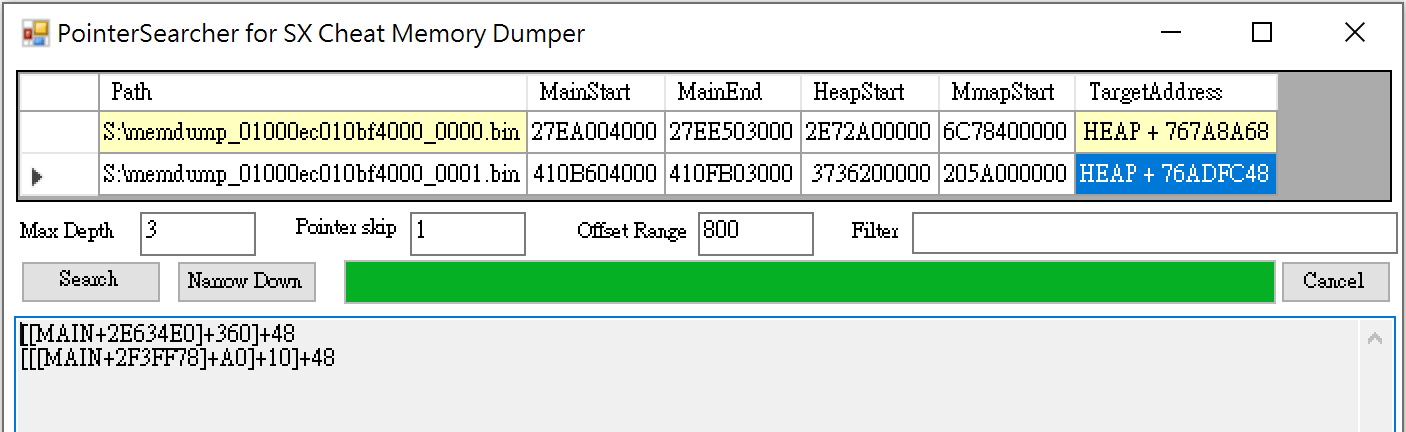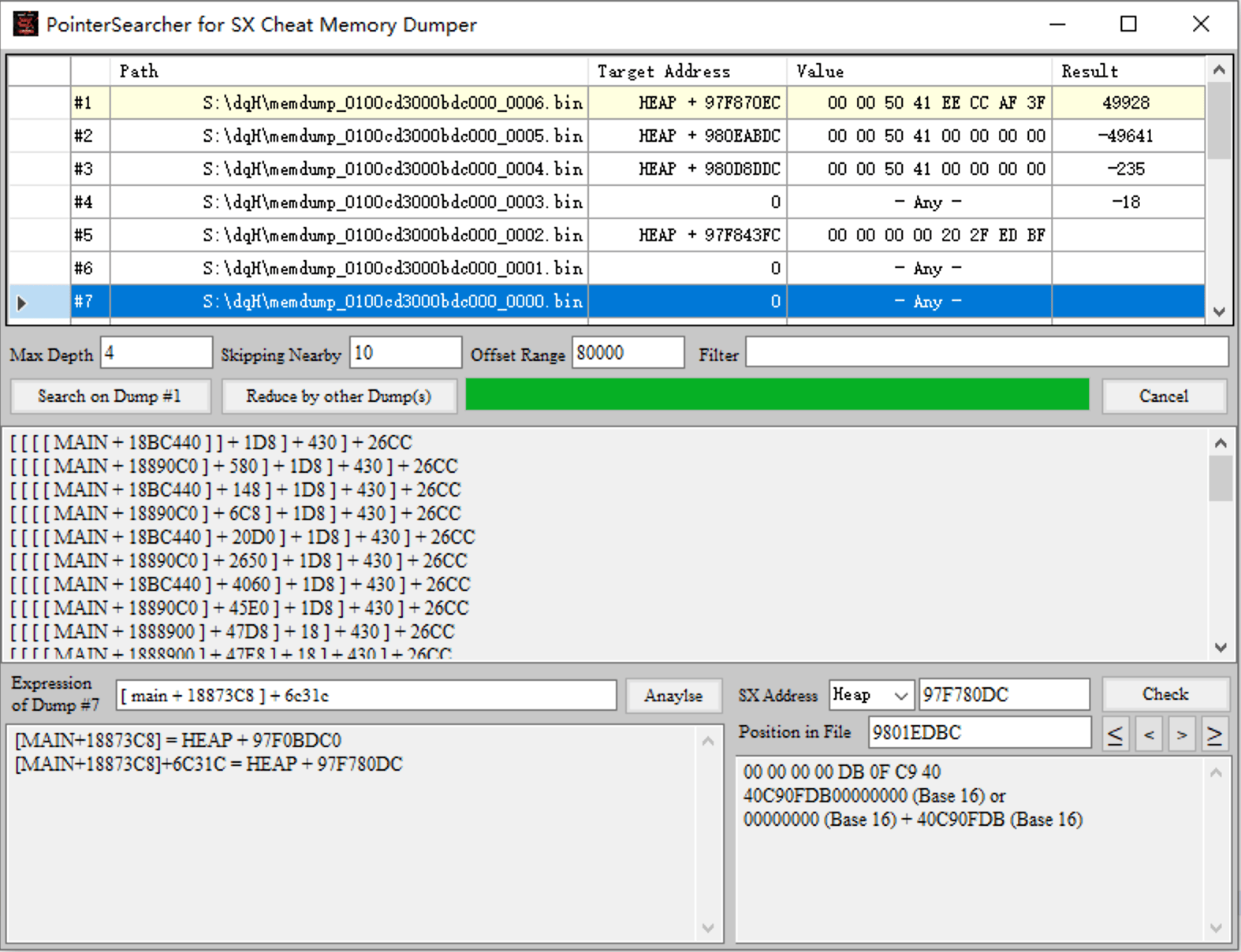More actions
| Pointer Searcher for SX OS | |
|---|---|
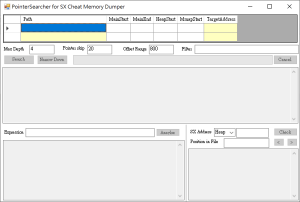 | |
| General | |
| Author | Eiffel2018 |
| Type | PC Utilities |
| Version | 2020 |
| License | Mixed |
| Last Updated | 2020/09/10 |
| Links | |
| Download | |
| Website | |
Pointer Searcher to use with SX OS's cheat engine (modified from pointerSearcher of noexes).
User guide
Example guide
After finding the location using the cheat engine of SX OS, use it to find out the address of the original code originating Pointer
This tool use the result in Cheat Searcher, something like BASE+1234567890 or HEAP+12345678.
After you get a certain result, use "Memory Dumper" and copy the .bin file to your computer (via FTP or USB cable).
| ▼ Images |
|---|
|
|
Now we open the tool "PointerSearcherForSXos".
Click the first yellow cell in the table to choose the bin file, it will find out the address of Main Start/End, Heap Start/End & Mmap Start/End automatically, also, it will record the pointers' address for using later.
Later you can type in the "search result code" found before. For this example, it is heap+767a8a68, and click the Search button then.
It gets too many results, so try adjusting the Max Depth and Pointer Skip in order to get fewer results.
| ▼ Images |
|---|
|
|
Now, it gets 4 results. To find the right address, restart the game and repeat the steps above to ensure the pointer address(es) can be used by others.
After putting another bin file in the second row of the table, press the "Narrow Down" button.
And there are 2 results, both are correct to be used.
If "not found" was shown, it means the above address are not right. We need to widen the Pointer skip / Max Depth to get a correct result.
| ▼ Images |
|---|
|
|
Additional functions
The bottom parts of the tool are some additional functions, mostly for studying the data structure and analyzing the data, or open it in Hex editor with the File Position offset in some cases.
Finally, how about the Filter box? In some special case, we know the result would be something like [MAIN+30EECB0]+B8]+xxxxx, so we type it in the Filter textbox, to reduce the results come out.
Screenshots
|
|
Changelog
2020/09/08
- Multiple dumps can be applied on narrow down.
- Automatically fill in everything if you known the 'Expression' (may be found on some cheats).
- Put 0 on the target for those you don't known exact values, and you want to correct some wrong expressions.
2020/09/10
- Some bugs have been fixed.