More actions
| Noexs Remote Debugger | |
|---|---|
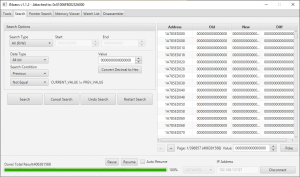 | |
| General | |
| Author | mdbell |
| Type | PC Utilities |
| Version | 1.1.2-tid |
| License | GPL-3.0 |
| Last Updated | 2020/06/19 |
| Links | |
| Download | |
| Website | |
| Source | |
NoExes is a graphical remote debugger for the Nintendo Switch.
Installation
Prerequisites:
- Hekate on your switch.
- Java 10 installed on your PC.
Instructions:
- Download the latest version, and extract the whole zip file to a directory on your machine.
- Copy noexs.kip1 to the root of your Switch SD card.
- Using a text editor open hekate_ipl.ini (located within the bootloader directory on your Switch's SD card) and add the following:
[Noexes] debugmode=1 kip1=noexs.kip1
- And that's it Switch sided. Now just select "Noexes" when booting using hekate to launch HOS with noexes running.
User guide
Running the Client
On most operating systems all you need to do is run the jar file from the release as you would any other programs. If you're having trouble try running the following command (within the directory where you extracted Noexes):
java -jar JNoexsClient.jar
If you still have problems please double check that you're running at least Java 10 (you can verify this by using the command java -version).
Useful links
- Noexs Remote Debugger by mdbell (release post).
- Noexs Atmosphere SysModule by KranKRival (modified to work as fs_mitm SysModule in Atmosphere CFW).
- Noexs SysModule by tomvita (based on KranKRival's work, allow the usage of dmnt:cht and Jnoexs).
- Noexs Hacking Guide by wiitendo84.
- RAM dump parser by RyDog (Tool to make searching through values easier).
- Pointer Searcher by Takumi4685 (Tool to help you find codes).
- Java 10 JRE.
Screenshots
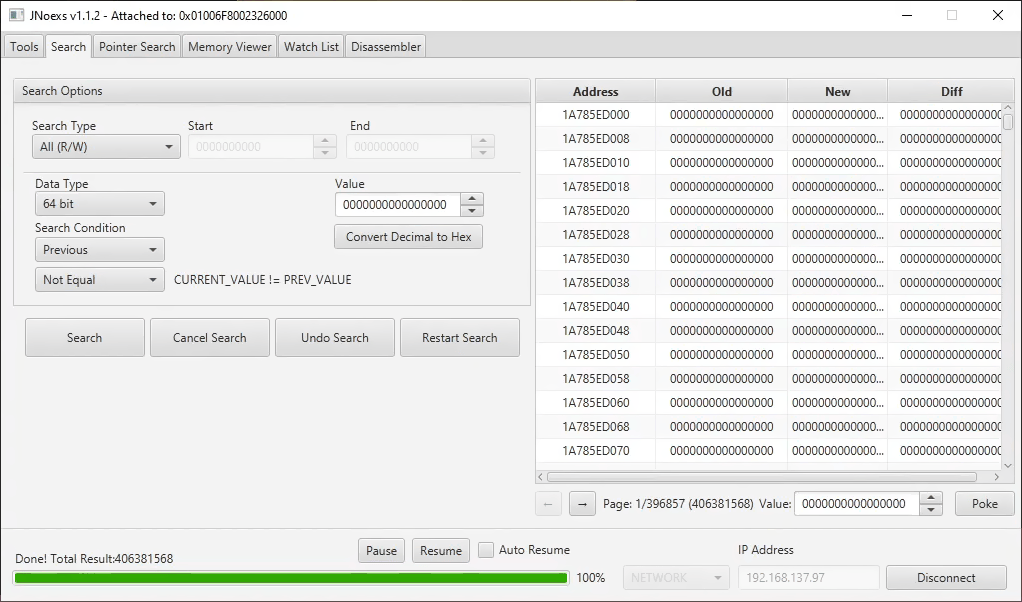
|
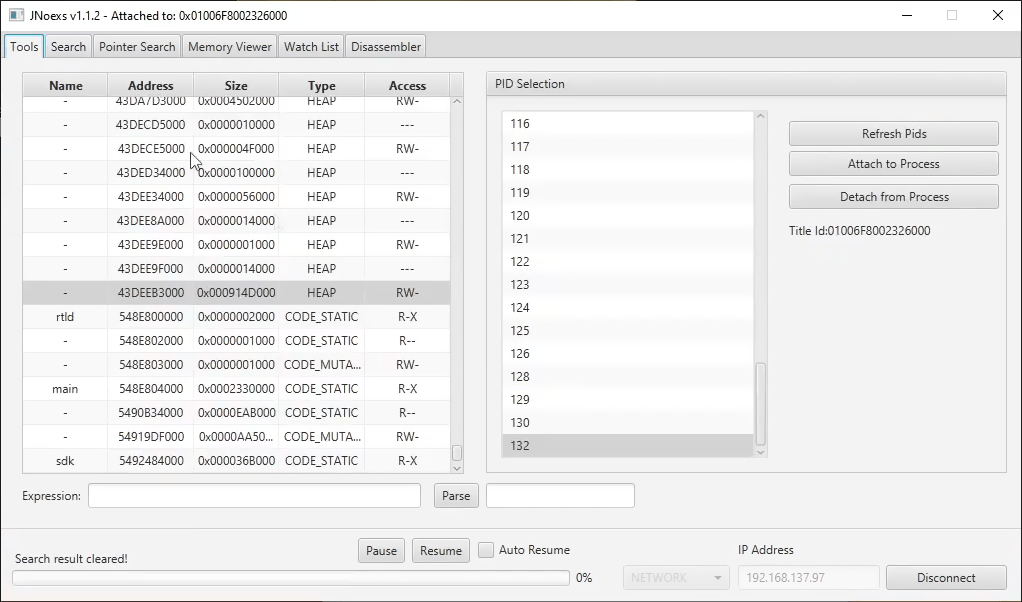
|
Changelog
v1.1.2-tid 2020/06/19
- Just a rebuild of current source with new title ID, no feature changes made. See issue #37 for more details.
v1.1.2-hotfix 2018/10/15
- Fixed a huge issue with pointer expression evaluation, it shouldn't die randomly anymore.
v1.1.2 2018/10/14
- Byte pattern searching in the memory viewer (documentation to be provided soon).
- Wachlist (de)serialization, a.k.a the ability to save/load watchlists.
- Can use pointers instead of direct addresses within the watchlist.
- Memory dumps are now a custom binary format, we no longer need to use xml files.
- Client contains some untested (and unused) code for USB based communication, will be implemented soon-ish.
- Some minor UI tweaks ("Pause Game" -> "Pause", "Resume Game" -> "Resume", etc).
v1.1.1 2018/08/10
- Just a quick hacked together client sided fix for the game's auto-pausing. I'll look into doing a more proper fix later.
v1.0.1 2018/08/07
- Fixed the handle leak that prevented the console from shutting down correctly, and fixed the issue with the console fataling when network state changed.
v1.0.0-1 2018/07/26
- If you've used TCPGecko you'll probably be able to use this tool pretty well, I'll get around to writing a guide when I get a chance for everyone else.
Credits
Acknowledgments:
- L0nk, dcx2 and a bunch of others from the old WiiRd fourms.
- roblabla for their near endless help, and for putting up with my inane questions.
