More actions
(Created page with "{{Infobox Switch Homebrews |title=Sheikah All-in-One CFW |image=sheikahallinonecfwswitch.png |description=Sheikah All-in-One CFW (Works on SX CORE V1 Erista). |author=evilm4ster |lastupdated=2020/11/01 |type=Custom Firmwares |version=2 |license=Mixed |download=https://dlhb.gamebrew.org/switchhomebrews/sheikahallinonecfwswitch.7z |website=https://gbatemp.net/threads/sheikah-all-in-one-cfw-works-on-sx-core-v1-erista.576324/ |source=https://github.com/evilm4ster/Sheikah-All...") |
No edit summary |
||
| Line 1: | Line 1: | ||
{{Infobox Switch Homebrews | {{Infobox Switch Homebrews | ||
|title=Sheikah All-in-One CFW | |title=Sheikah All-in-One CFW | ||
|image= | |image=sheikahaiocfwnx.png | ||
|description=Sheikah All-in-One CFW (Works on SX CORE V1 Erista). | |description=Sheikah All-in-One CFW (Works on SX CORE V1 Erista). | ||
|author=evilm4ster | |author=evilm4ster | ||
|lastupdated=2020/11/01 | |lastupdated=2020/11/01 | ||
|type=Custom Firmwares | |type=Custom Firmwares | ||
|version=2 | |version=2.0 | ||
|license=Mixed | |license=Mixed | ||
|download=https://dlhb.gamebrew.org/switchhomebrews/ | |download=https://dlhb.gamebrew.org/switchhomebrews/sheikahaiocfwnx.7z | ||
|website=https://gbatemp.net/threads/sheikah-all-in-one-cfw-works-on-sx-core-v1-erista.576324/ | |website=https://gbatemp.net/threads/sheikah-all-in-one-cfw-works-on-sx-core-v1-erista.576324/ | ||
|source=https://github.com/evilm4ster/Sheikah-All-in-One-CFW | |source=https://github.com/evilm4ster/Sheikah-All-in-One-CFW | ||
|donation= | |donation= | ||
}} | }} | ||
An All-in-One CFW (dedicated for SX core V1 Erista but unpatched consoles works as well) with help GC. | |||
| | |||
| | What's in this pack: | ||
| | *Background, bootlogo (made by NekoMichi) and icons. | ||
| | *Tinfoil. | ||
*Sigpatches for Atmosphere 0.15. | |||
*[[AIO Switch Updater|AIO-switch-updater]] (by Homlet). | |||
*[[Tesla Menu Switch|Tesla Menu]] (by WerWolv) with: | |||
**[[Ovl-sysmodules Switch|ovl-sysmodules]] (by WerWolv). | |||
**[[Sys-ftpd-ovl Switch|sys-ftpd-ovl]] (by SegFault42). | |||
**[[EdiZon Switch|EdiZon]] (by WerWolv). | |||
**[[emuiibo Switch|emuiibo]] (by XorTroll). | |||
==Installation== | |||
Follow this guide [https://gbatemp.net/threads/running-atmosphere-on-erista-patched-sx-core-switch.574083/ Running Atmosphere on Erista Patched SX Core Switch] (you can skip this if you have already had atmosphere + Hekate running). | |||
Download the package, and copy everything to SD card. | |||
If you have already use on SX OS Emunand: Only copy the files to SD card and put on switch, power on and Choose Options, click SX Core, and than cleanup alway. Press Payloads, launch Hekate, press Launch and then CFW emuMMC. | |||
==User guide== | |||
To use the bootlogo you need modify your hekate_ipl.ini in folder "bootloader" and add this lines: | |||
below [CFW - sysMMC]: | |||
logopath=bootloader/bootlogo.bmp | |||
icon=bootloader/res/atmospheresys.bmp | |||
and below [CFW - emuMMC]: | |||
logopath=bootloader/bootlogo.bmp | |||
icon=bootloader/res/atmosphere.bmp | |||
== | ===FAQ=== | ||
'''Q. Is incognito.nro safe to use (SXCORE Switch V1 Patched)?''' | |||
Yes but use only on EmuMMC. | |||
==Screenshots== | ==Screenshots== | ||
https://dlhb.gamebrew.org/switchhomebrews/ | https://dlhb.gamebrew.org/switchhomebrews/sheikahaiocfwnx2.png | ||
https://dlhb.gamebrew.org/switchhomebrews/ | https://dlhb.gamebrew.org/switchhomebrews/sheikahaiocfwnx3.png | ||
==Changelog== | ==Changelog== | ||
''' | '''v2.0''' | ||
* | * Atmosphere and Hekate removed because to avoid future problem's updating them. | ||
'''v1.1.1''' | |||
*Tesla Menu is now working. | |||
'''v1.1''' | |||
*Add Tinfoil to pack and fixed Sigpatches for Atmosphere. | |||
==Credits== | |||
Thanks to mrdude because of AutoIPS sig Patcher (working very well) and Thanks to @ShadowOne333 who share Sigpatches for Atmosphere. | |||
== External links == | == External links == | ||
Revision as of 01:05, 22 April 2023
| Sheikah All-in-One CFW | |
|---|---|
 | |
| General | |
| Author | evilm4ster |
| Type | Custom Firmwares |
| Version | 2.0 |
| License | Mixed |
| Last Updated | 2020/11/01 |
| Links | |
| Download | |
| Website | |
| Source | |
An All-in-One CFW (dedicated for SX core V1 Erista but unpatched consoles works as well) with help GC.
What's in this pack:
- Background, bootlogo (made by NekoMichi) and icons.
- Tinfoil.
- Sigpatches for Atmosphere 0.15.
- AIO-switch-updater (by Homlet).
- Tesla Menu (by WerWolv) with:
- ovl-sysmodules (by WerWolv).
- sys-ftpd-ovl (by SegFault42).
- EdiZon (by WerWolv).
- emuiibo (by XorTroll).
Installation
Follow this guide Running Atmosphere on Erista Patched SX Core Switch (you can skip this if you have already had atmosphere + Hekate running).
Download the package, and copy everything to SD card.
If you have already use on SX OS Emunand: Only copy the files to SD card and put on switch, power on and Choose Options, click SX Core, and than cleanup alway. Press Payloads, launch Hekate, press Launch and then CFW emuMMC.
User guide
To use the bootlogo you need modify your hekate_ipl.ini in folder "bootloader" and add this lines:
below [CFW - sysMMC]:
logopath=bootloader/bootlogo.bmp icon=bootloader/res/atmospheresys.bmp
and below [CFW - emuMMC]:
logopath=bootloader/bootlogo.bmp icon=bootloader/res/atmosphere.bmp
FAQ
Q. Is incognito.nro safe to use (SXCORE Switch V1 Patched)?
Yes but use only on EmuMMC.
Screenshots
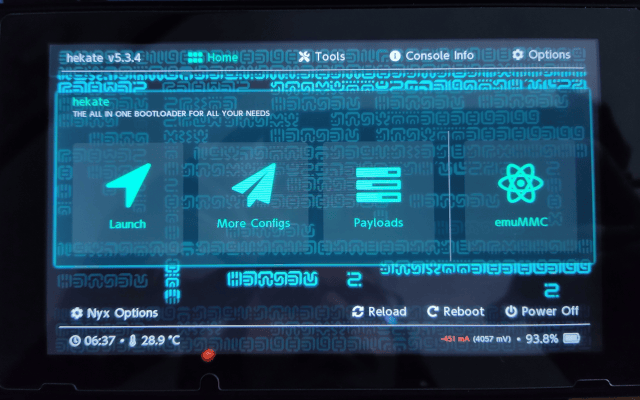
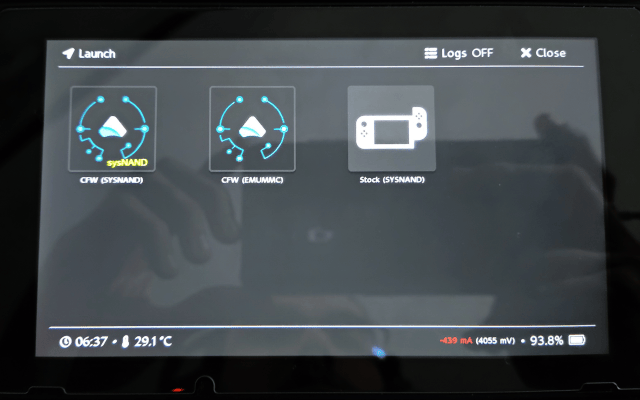
Changelog
v2.0
- Atmosphere and Hekate removed because to avoid future problem's updating them.
v1.1.1
- Tesla Menu is now working.
v1.1
- Add Tinfoil to pack and fixed Sigpatches for Atmosphere.
Credits
Thanks to mrdude because of AutoIPS sig Patcher (working very well) and Thanks to @ShadowOne333 who share Sigpatches for Atmosphere.
