More actions
| EdiZon | |
|---|---|
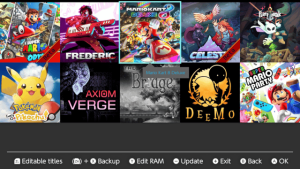 | |
| General | |
| Author | WerWolv |
| Type | Save Managers and Editors |
| Version | 3.1.0 |
| License | GPL-2.0 |
| Last Updated | 2022/01/15 |
| Links | |
| Download | |
| Website | |
| Source | |
| Support Author | |
EdiZon is e extensible save file editor, save manager, cheat engine and cheat manager for the Nintendo Switch.
Features
- Save file management:
- Create save data backups for any game on your Nintendo Switch without depending on Nintendo Online.
- Restore yours and your friends save files at any time.
- Save file repositories:
- Access a variaty of different save file repositories or host your own.
- Official repositories for 100% save files, Mario Maker 2 stages and more.
- Cheats and on-the-fly memory editing:
- Toggle, load and download Cheats without the need of a computer.
- Edit any game's memory with the built-in Cheat Engine.
- Game overlay menu:
- Toggle cheats without needing to leave your game right from the overlay.
- Display current CPU, GPU and Memory clock speeds, Temparatures and more.
- SwitchCheatsDB integration:
- Login to your switchcheatsdb.com account right on the switch to upload and download your save files, download and apply cheats on-the-fly and more.
Installation
Download the latest release.
Unpack the downloaded zip file, put the files on your Nintendo Switch's SD card and let the folders merge.
Use a free open source CFW like Atmosphère to launch the hbmenu and start EdiZon from there.
- If you want to use the cheat manager you absolutely have to use Atmosphère as only their cheats are supported.
- For the best experience: Open the
/atmosphere/system_settings.inifile, and changedmnt_cheats_enabled_by_default = u8!0x1todmnt_cheats_enabled_by_default = u8!0x0.
User guide
EdiZon consists of 3 different main functionalities.
- Save file management:
- Extraction of game saves.
- Injection of extracted game saves (Your own and your friends save files).
- Uploading of savefiles directly to https://anonfile.com.
- Batch extraction of all save files of all games on the system.
- Save file editing:
- Easy to use, scriptable and easily expandable on-console save editing.
- Lua and Python script support.
- Built-in save editor updater.
- Easy to use, scriptable and easily expandable on-console save editing.
- On-the-fly memory editing:
- Cheat Engine like RAM editing.
- Freezing of values in RAM via Atmosphère's cheat module.
- Interface for loading, managing and updating Atmosphère cheats.
All packed into one easy to use and easy to install Homebrew.
Screenshots
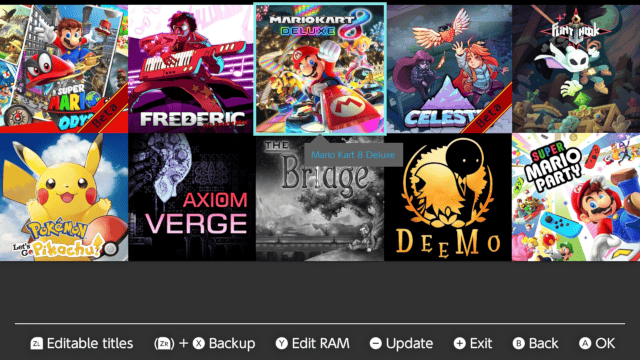
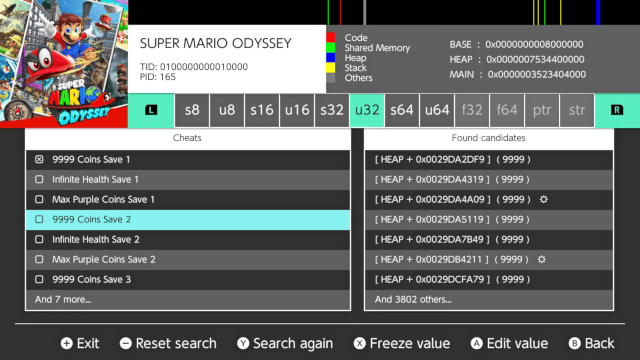
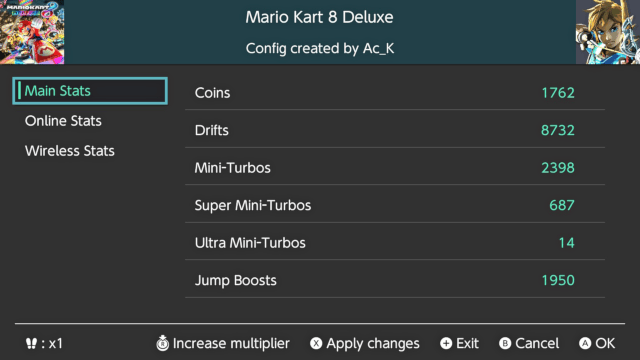
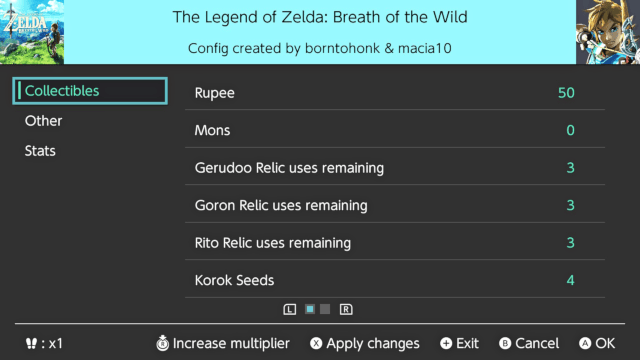
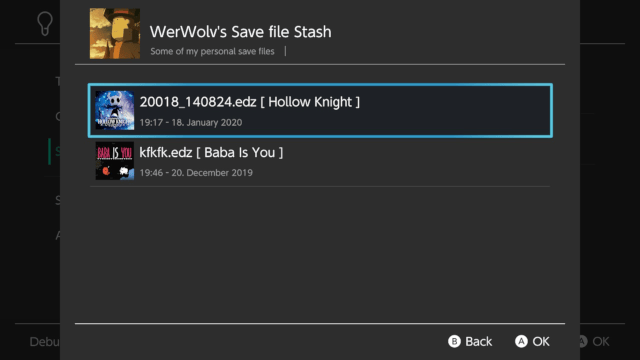
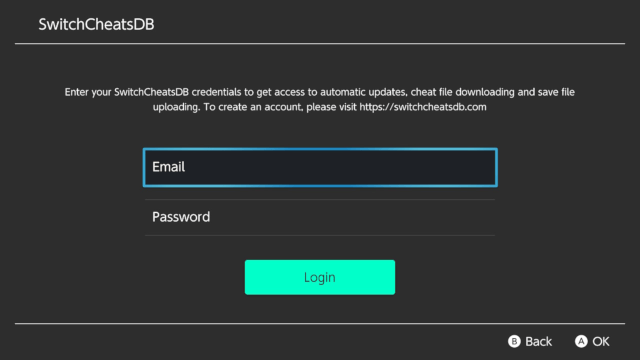
Known issues
Changelog
v3.1.0 2022/01/16
- This is the same as the nightly.
snapshot 2019/12/09
- This build was compiled on the 12.12.2019. It may be unstable, contains more features and bug fixes too though.
v3.0.1 2019/03/08
- EdiZon has a new and beautiful icon by kardch.
- Fixed stack overflow when too many addresses were found.
- Renamed "Edit RAM" to "Cheats".
v3.0.0 2019/03/08
- Cheat engine like RAM editor.
- Freezing of variables in RAM using dmnt:cht. Only works with Atmosphère, not with other CFWs.
- Cheat management tool for Atmosphère's dmnt:cht. Only works with Atmosphère, not with other CFWs.
- Reimplemented the auto updater. This is a breaking change! You need to update to this release manually.
- Now updates configs, scripts AND cheats.
- Fxed and greatly improved the uploading of save files. You now get a code you can enter on http://edizon.werwolv.net . Thanks A LOT to @Ac_K for all his help.
- Lots of UI and touch bug fixes.
- Fixed building being impossible except your were me.
- Added progress bars to many long lasting operations.
v2.2.0 2019/02/05
- Added proper touch scrolling to the main menu and part of the editor.
- Added tool tips to widgets. Every widget can now have extra information attached to it.
- Navigation in the editor now only uses the joy sticks while modifying values uses the dpad..
- Add a way to display a message when loading a config.
- Fixed button widgets not setting strArgs and intArgs properly thus being useless.
- Fixed crash when trying to upload a batch backup.
- Added a "loading editor" message to prevent EdiZon from looking frozen.
v2.1.0 2019/01/26
- Added save file upload to https://transfer.sh! Special thanks to @StevenMattera for his server side script.
- Added
buttonwidget that executes a function in the script file. - Added message boxes when updating EdiZon/configs and uploading a save file to avoid the switch looking locked up..
- Added more debug logs to help script creators.
v2.0.1 2019/01/25
- Fixed backups not being listed correctly when trying to restore them.
- Fixed reversed Editable titles / All titles text in main menu.
- Fixed menu scrolling with 10 titles.
v2.0.0 2019/01/24
- Python support! You heard right. You can now make scripts for EdiZon in the language everybody loves.
- Easy way of restoring saves. Just put them in the
/EdiZon/restorefolder and they will automatically show up for every game you have. - Added an author key to every config. This means the person who made the save editor now gets credited in EdiZon.
- Added a file to every
/EdiZon/<titleID>folder that displays what game this folder belongs to. - Cleaned up the UI a bit.
v1.7.0 2019/01/08
- Removed the old account selection and replaced it with the switch's user selection applet.
- Fixed icon rendering on the hbmenu.
- Made some animations prettier and cleaned up the UI a bit.
- Fixed cancellation of batch backups still showing the keyboard.
- Fixed some applet related memory leaks / corruptions that may have crashed other homebrew when launched afterwards.
- Config developers: Added a comment widget that can display any text inside the editor.
- Switched from using L and R to ZL and ZR for batch backups and editable-only titles in the menu.
v1.6.0 2019/01/05
- Naming of backups using the Switch's software keyboard.
- Editing values by entering the value with the keyboard.
- New beautiful icon by @bernv3.
- Less biased SX OS warning message and fix for the false positive on ReiNX2.0.
- New libnx 2.0.0 rendering code.
- Fixed weird menu scrolling bug when less than 10 titles were displayed.
- Fixed the laggy menu.
- Easier to understand error messages.
Developers:
- String Widgets! A widget that lets you enter text with the keyboard.
- Dummy values that allow you to make runtime adjustments and send data over to the script without modifying the save file itself.
- Support for different files in the same game. All of them get their own config values.
- Read the Wiki for more information.
v1.5.0 2019/10/28
- Compiled with libnx 1.5.0 which fixes timestamps being
31121969_235959when the switch hasn't been connected to the internet before and the timestamps being in UTC. - Fixed visual glitch when pressing the L button while selecting an account.
- Fixed some more of the menu lag.
- Prevented
useInsteadfrom creating an infinite loop and freezing EdiZon. - Added a warning message for SX OS users since it still causes issues.
- Cleaned up the code base and removed some more unnecessary debug prints.
- Added all the lastest configs and scripts.
v1.5.0 2018/09/16
- You can now backup all saves of a single game or the saves of all games and users at once from the title select screen. Thanks to @trueicecold for this feature.
- Added editable-only mode which hides all games except the ones you can edit using the builtin save editor. Again thanks to @trueicecold for this.
- Added scrolling multipliers to the value widgets. Like that you can scroll in steps of 1, 10, 100, 1000 and 10000.
- Added a step size setting to the configs that acts as a multiplier for the multipliers.
- From now on ALL configs get shown immediately without the need to approve them first. However, they get overlayed with a big "BETA" label so you can see that they might not work yet.
- Added support for shared fonts. This makes the whole UI a lot prettier and makes the .nro a bit smaller. Thanks to @AnalogMan151.
- Updated Lua to the latest version 5.3.5.
- Cleaned up the entire UI.
- Fixed a lot of lag everywhere.
- Fixed issues with huge save files causing Lua to fail.
- Fixed issue with the latest libnx.
- Refactored and cleaned up a lot of code and got rid of many many memory leaks.
- Fixed equations. They should work A LOT better now.
v1.4.0 2018/08/19
- Lua now supports 64 bit numbers.
- Full unsigned and signed 32 bit numbers can now be used as min/max value.
- Fixed crash when no save files or games are on the system.
- Configs can now have different offsets based on what game version is installed.
- Fixed value widget increment/decrement acceleration.
- Added equations which get applied before displaying it or before saving it to the file.
- Added config file redirection (Useful for games with different titleIDs for different regions).
v1.3.3 2018/07/29
- Savefiles encoded in UTF-8 and UTF-16 can now get parsed by the editor.
- Implemented multithreading so animations look a lot smoother now.
- If some animations are too fast, please tell me.
- Since the devkit recently fixed exceptions, EdiZon isn't crashing anymore when loading a faulty config file.
- Also added a message which gets displayed in this case.
v1.3.2 2018/07/27
- Fully fixed that extra byte being added to binary save files. I'm so stupid...
- Categories are scrollable now! No more categories going off-screen.
- Added a "Checking for updates" dialog when pressing - , so the switch doesn't just freeze up.
- The position of the cursor in the title select screen now remembers its position when entering and exiting the editor.
- Save files you can edit now display in the correct order once again.
- Button icons are drawn a bit higher up now.
- DEVELOPERS ONLY: People who want to debug EdiZon or the Editor Scripts but don't want to connect their Switch to a WiFi network can now create a file called
EdiZon.loginside their/EdiZonfolder. This will redirect all STDOUT and STDERR to that log file. - Updated all configs and scripts to the latest version.
v1.3.1 2018/07/26
- Fixed the bug that an extra zero byte gets added at the end of a binary save file.
- Backed up save files are now displayed in reverse order which makes them display from latest to oldest.
- Fixed regex file paths only showing exactly one save file, even if there are multiples.
- Updated all configs and scripts to the latest version.
v1.3 2018/07/24
- Added automatic update feature for configs, scripts and EdiZon. Just press the - button in the title select screen.
- Added Regex capability to save file paths.
- Added possibility to get a string representation of a save file in the scripts.
- This shortens the load time of e.g big json save files from 5 seconds to < 0.5 seconds.
- Added a hint text to the title select screen.
- Fixed LOTS of issues with the save editor crashing the switch or not displaying items correctly.
- Stability intensifies.
- Many small bug fixes and performance improvements.
- I can't remember all of them anymore.
- EdiZon's better now. Trust me.
v1.2 2018/07/09
- Added support for config file parsers written in Lua. Many many thanks to @SmallJoker for spending hours to help me debug this.
- Made the config files much more generic for the use with Lua scripts.
- Added categories to the editor.
- Lots of UI tweeks.
- Title bars in the editor now have a color that matches their icon. Thanks to @mrasam for some help there.
- Added a scrolling animation to list selectors.
- Added message boxes before you apply or discard changes made in the editor.
- Lots of little UI changes so EdiZon looks more like the real Switch UI.
- You can now switch though your games and accounts in the editor by clicking on the icons or pressing ZL or ZR.
- Updated Super Mario Odyssey Editor Config file to support the new version.
- Added a Editor Config file for Hollow Knight.
- Added a Editor Script file for binary save files.
- Added a Editor Script file for json save files.
- Updated the Readme and the Wiki to document the new Editor Config and Editor Script files so YOU can make your own ones now.
- All Editor Config and Editor Script files can now be found in this repository for download.
v1.1 2018/06/25
- Implemented the save file editor for binary save files.
- Added some animations to make the interface a lot more pleasant to look at.
- Made some animations a lot prettier.
- Added icons for all buttons (Not pretty yet though). Thanks to @BernardoGiordano.
- Fixed the menu offset bug (once again).
- Fixed backup creation for people with unicode characters in their usernames.
- Lots of other bug fixes and code cleanup. EdiZon should run a lot smoother now.
v1.0.4 2018/06/06
- Hey! I know I don't have much time to contribute on this (should have more now), but I fixed the issues some people had on restoring saves for games which store data in directories, plus some corruptions due to new files not being deleted while restoring.
- Please open an issue if you find some new problems!
v1.0.3 2018/06/05
- Scrolling is now working for anynumber of titles.
- Scrolling has a beautiful animation now so it looks more like the Switch UI and is less irritating.
v1.0.2 2018/06/04
- Fixed issue that caused backups not to be created properly. Sorry about that.
v1.0.1 2018/06/03
- This has only save dumping functions for now, but it already working with a full GUI.
- Editing functions are coming soon™.
- Extract the zip at the root of your SD card.
- Your saves are at /EdiZon/.
Credits
Thanks to...
- devkitPro for their amazing toolchain.
- 3096 for save dumping/injecting.
- Bernardo Giordano for some code from Checkpoint.
- SwitchBrew for the Homebrew Launcher GUI and shared font code.
- thomasnet-mc for most of the save backup and restore code and the updater script.
- trueicecold for batch backups and the editable-only mode.
- onepiecefreak for the edizon debugger and LOTS of reviewing implementations.
- Jojo for the Travis CI configuration and the config creator.
- Ac_K for help with the server side update scripts and the EdiZon save website.
- jakibaki for her massive help with the implementation of RAM editing and sys-netcheat which was used as inspiration.
- SciresM for the aarch64 hardware accelerated SHA256 code, his implementation of the Atmosphère cheat engine and his support during development.
- kardch for the beautiful current icon.
- bernv3 for the beautiful old icon.
- All config creators for bringing this project to life!
- nlohmann for his great json library.
- Martin J. Fiedler for the nanojpeg JPEG decoding library.
- Lua for their scripting language.
- Python and nx-python for their scripting language respectively their python port to the switch.
External links
- Author's website - https://edizon.werwolv.net/
- GitHub - https://github.com/WerWolv/EdiZon
- GBAtemp - https://gbatemp.net/threads/edizon-a-save-file-editor-cheat-manager-cheat-engine-and-save-manager-for-horizon.533185/
- Discord - https://discord.gg/qyA38T8
