More actions
| AIO Switch Updater | |
|---|---|
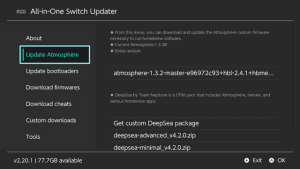 | |
| General | |
| Author | HamletDuFromage |
| Type | Utilities |
| Version | 2.23.2 |
| License | GPL-3.0 |
| Last Updated | 2023/11/16 |
| Links | |
| Website | |
| Source | |
A Nintendo Switch homebrew app to download and update CFWs, FWs and cheat codes. Supports Atmosphère, ReiNX, and SXOS.
Works on unpatched (Erista) and patched (v2/Mariko) Switches.
Features
- Update Atmosphere CFW.
- Update Hekate/Payload - Download and update Hekate, as well as a selection of RCM payloads.
- Custom Downloads - Supports user-provided links for Atmosphère packs as well as regular downloads.
- Download firmwares.
- Download cheats.
- And more.
Installation
Copy the aio-switch-updater/ directory to /switch/ on your sdcard.
Notes:
- This app can also reboot to specific payload and change software color scheme of Joy-Cons.
- Additional color profiles can be found in the releases and should be copied to
config/aio-switch-updater/jc_profiles.json.
User guide
Update CFW
- Update the Atmosphère Switch Custom Firmware.
- The app allows you to update CFW, and it uses a custom RCM payload to finalize the installation, as it can't be performed while HOS is running.
- If you would like to preserve additional files or directories, write their path (one line each) in
/config/aio-switch-updater/preserve.txtand they won't be overwritten when updating. - Place this file in
/config/aio-switch-updater/copy_files.txtin order to have specific copy operations performed after each download. This is mainly meant for users with trinkets who want payloads automatically copied to a directory.
Update Hekate/Payload
- Download and update Hekate, as well as a selection of RCM payloads.
Custom Downloads
- A custom Atmosphère url can be entered in this file.
- Once moved to
/config/aio-switch-updater/custom_packs.json, it will show on theCustom Downloadmenu. - This can be used to support third-party packs through AIO-Switch-Updater. Non-Atmosphère downloads can also be added in the
misccategory.
- Once moved to
Download firmwares
- Download firmware files to
/firmwarethat can then be installed using DayBreak.
Download cheats
- Download and extract daily-updated cheat code.
- The program will only extract cheat codes for the games you own. By default, this homebrew will overwrite the existing cheats.
- If you have your own cheat files that you'd like to keep as is, you can turn off cheat updates for specific titles in
Tools→Cheat Menu.
- Download cheat sheets from Cheat Slips.
- Download individual cheat codes from the
GBAtemp.netdatabase.
Extras (in the Tools tab)
- Reboot to specific payload.
- Consult games with missing updates.
- Change software color scheme of Joy-Cons.
- Additional color profiles can be found in the releases and should be copied to
config/aio-switch-updater/jc_profiles.json. - Use this webpage to generate your own profiles.
- Additional color profiles can be found in the releases and should be copied to
- Change software color scheme of Pro Controllers (has to be paired as Player 1).
- Additional color profiles can be found in the releases and should be copied to
config/aio-switch-updater/pc_profiles.json.
- Additional color profiles can be found in the releases and should be copied to
- Consult installed cheat codes.
- Launch the Switch's web browser.
- Edit internet settings (DNS, IP address, MTU, etc). Add you own configs to
config/aio-switch-updater/internet.json. You can find a template in the root of the repo. - Tabs can be hidden through the
Hide tabsmenu, and more entries can be hidden by manually editingconfig/aio-switch-updater/hide_tabs.json.
Screenshots
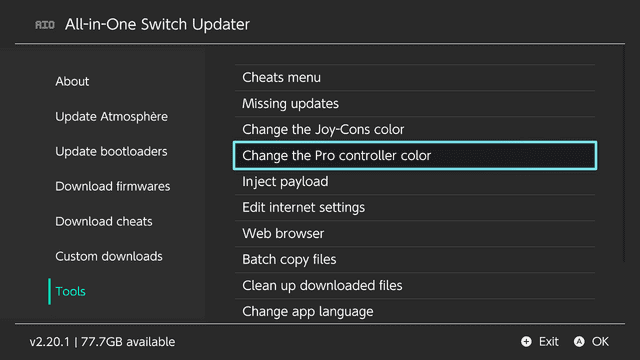
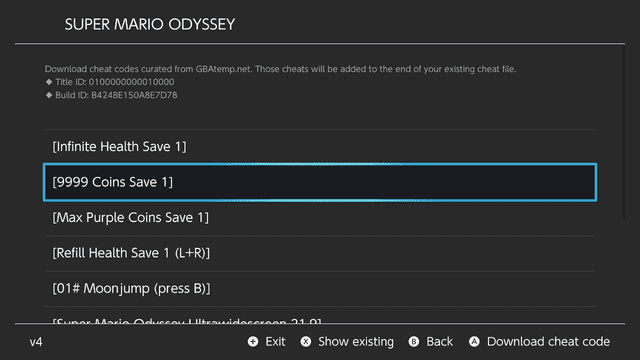
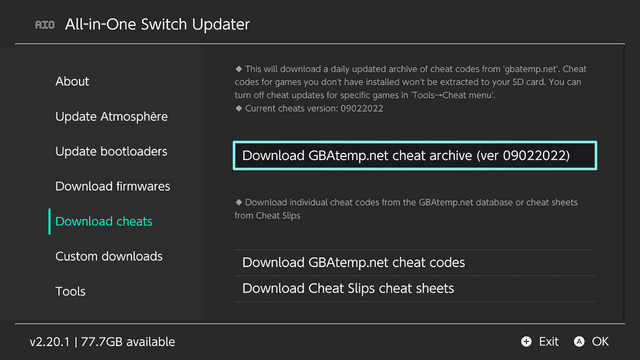
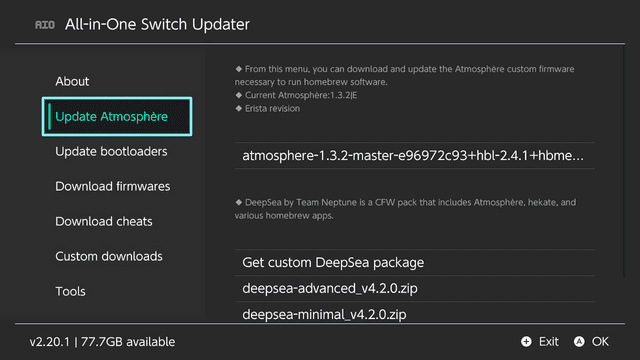
Known issues
https://github.com/HamletDuFromage/aio-switch-updater/issues
Changelog
v2.23.2 2023/11/16
- fix payload not running on some picofly units.
- update es translation.
- Update Korean menus.json.
- fix some wording with the romanian translation.
v2.23.1 2023/07/12
- fixed displayed ETA overflowing when download speed is 0.
v2.23.0 2023/07/12
- Added a indicator for time remaining indicator for downloads (#262).
- i18n: zh-CN: update translation (#263).
- Brazilian Portuguese localization (#264).
- Added Romanian language translation (#267).
- Gracefully exit when encountering a botched download.
- Separate menus for gameplay cheat codes and gfx cheat codes.
- Improved German translation (#257).
- Added Russian translation (#260).
- Improved Korean translation (#256).
v2.22.0 2023/05/22
- Increase max string length for on-screen keyboard.
- Use webview to view changelog.
- Disable hekate download prompt for custom pack downloads whose names starts by [PACK].
- Update chinese translation (github.com/qazrfv1234).
v2.21.4 2023/05/03
- Fixed prompt asking to copy the hekate payload to reboot_payload.bin not showing.
- Improved German localization (github.com/TTghostsemir).
- Improved Japanese localization (github.com/reindex-ot).
v2.21.3 2022/12/05
- Added download link for graphic enhancing codes.
v2.21.2 2022/12/05
- Improved Korean translation.
- Be more conservative when checking available space before a download.
- Minor fixes.
v2.21.1 2022/11/04
- Dialogs now default to overwriting .ini files.
v2.21.0 2022/11/01
- Managing custom download links is now possible directly from the app.
- Toggle/untoggle all games in cheats menu->exclude games from receiving cheat updates.
v2.20.1 2022/09/25
- Fix crashed on plane mode.
- Account for carriage returns in preserve.txt.
v2.20.0 2022/09/07
- Significantly increase extraction speed (https://github.com/PoloNX).
- Create a "Custom Downloads" tab that supports user-provided links for Atmosphère packs as well as regular downloads.
v2.19.3 2022/07/25
- Fix wrong bid for titles overriden by HBL.
- Improve Korean localisation (https://github.com/DDinghoya).
- Improve Italian localisation (https://github.com/clamintus).
v2.19.2 2022/05/23
- Fix Japanese translation.
v2.19.1 2022/05/22
- Fixed crash when trying to download cheats in applet mode.
- Updated Japanese localisation (https://github.com/yyoossk).
- Updated Chinese localisation (https://github.com/qazrfv1234).
v2.19.0 2022/05/16
- Added ability to view games with missing updates.
- Updated Japanese localisation (https://github.com/yyoossk).
- Updated Chinese localisation (https://github.com/Physton).
Credits
Special thanks:
- natinusala for the Borealis library.
- tiansongyu for bringing support for multi-language and for his Chinese translation.
- yyoossk for the Japanese locale.
- sergiou87 for the Spanish locale.
- pedruhb for the Brazilian locale.
- AD2076 for the Italian locale.
- qazrfv1234 for the Traditional Chinese locale.
- Nota Inutilis for the French locale.
- Team Neptune whose rcm code I used.
- fennectech for helping test the app and providing suggestions.
- Iliak for Cheat Slips.
