More actions
(Created page with "{{Infobox Switch Homebrews |title=Switch Cheat Code Manager |image=switchcheatcodemanagerswitch.png |description=A Nintendo Switch Cheat Code Management Tool. |author=solleo1989 |lastupdated=2022/04/11 |type=PC Utilities |version=1.0.2 |license=GPL-3.0 |download=https://dlhb.gamebrew.org/switchhomebrews/switchcheatcodemanagerswitch.7z |website=https://gbatemp.net/threads/release-switch-cheat-code-manager.610027/ |source=https://github.com/solleo1989/SwitchCheatCodeManage...") |
No edit summary |
||
| Line 1: | Line 1: | ||
{{Infobox Switch Homebrews | {{Infobox Switch Homebrews | ||
|title=Switch Cheat Code Manager | |title=Switch Cheat Code Manager | ||
|image= | |image=switchcheatcodemanager.png | ||
|description=A Nintendo Switch Cheat Code Management Tool. | |description=A Nintendo Switch Cheat Code Management Tool. | ||
|author=solleo1989 | |author=solleo1989 | ||
| Line 8: | Line 8: | ||
|version=1.0.2 | |version=1.0.2 | ||
|license=GPL-3.0 | |license=GPL-3.0 | ||
|download=https://dlhb.gamebrew.org/switchhomebrews/ | |download=https://dlhb.gamebrew.org/switchhomebrews/switchcheatcodemanager.7z | ||
|website=https://gbatemp.net/threads/release-switch-cheat-code-manager.610027/ | |website=https://gbatemp.net/threads/release-switch-cheat-code-manager.610027/ | ||
|source=https://github.com/solleo1989/SwitchCheatCodeManager | |source=https://github.com/solleo1989/SwitchCheatCodeManager | ||
|donation= | |donation= | ||
}} | }} | ||
Switch Cheat Code Manager is an application initially designed for Nintendo Switch cheats manipulation, organization and management. | |||
| | Cheats are basically used through [[EdiZon Switch|Edizon]] related RAM editing apps through RCM mode, such as [[Atmosphere Switch|Atmosphere]], SX OS and etc. | ||
This application is written in C#, using .NET framework. It has a very common Windows GUI and easy to use. | |||
}} | |||
==Features== | |||
A | *Manage whole set of Switch cheats (under certain validation rules, not 100% correct). | ||
*Add new set of cheats by providing: | |||
**Game name (i.e., <code>Super Mario Odyssey</code>) | |||
**Game ID - TID (i.e., <code>0100000000010000</code>) | |||
**Build ID - BID (i.e., <code>B424BE150A8E7D78</code>) | |||
*Insert new cheat file by providing | |||
**Build Id - BID (i.e., <code>B424BE150A8E7D78</code>) and | |||
**Version Number (i.e., <code>1.3.0</code>) | |||
*Format each cheats file into a personal preferred standard (CAPITALIZATION). | |||
*Format cheat contents into a standard format: remove redundant spaces and new lines characters. | |||
*Support the new [[EdiZon-Overlay Switch|SubSection standards created by proferabg]]. Highly recommended, especially for lots of cheats scenarios! (For detailed information, please refer to his site.) | |||
*Support auto-scroll function: selecting cheat title (i.e., <code>[Inf Health (ON)]</code>) will scroll to corresponding area in the cheats file. | |||
*Display preview image for better looking and easy recognition. | |||
**Image file is located under each TID directory (i.e., <code>...\01003D200BAA2000\Pokemon Mystery Dungeon Rescue Team DX.jpg</code>). | |||
**Image will be resized into 350x350, so better to prepare a rectangle image, or it might be streached. | |||
*Support direct overwrite once you have the output path set. | |||
**It will automatically detect the output Atmosphere directory. | |||
**Or you can manually set <code>[output_folder]</code> in the "<code>config\settings.ini</code>". | |||
==User guide== | |||
===Loading cheat files=== | |||
<code>[List-Cheat mode]</code>: | |||
*Open a directory contains the folder of cheats, i.e., | |||
**(SX OS) <code>...\titles\... {Set of cheats: 0100000000010000, 0100000011D90000, 010003F003A34000 ...}</code> | |||
**(Atmosphere) <code>...\contents\...{Set of cheats: 0100000000010000, 0100000011D90000, 010003F003A34000 ...}</code> | |||
*It's always to recommended to have a single folder to preserve your own cheats instead of copy-paste a whole bunch of cheats set from SwitchDB or somewhere else. It may not pass the validation rules through this app. | |||
<code>[Single-Cheat mode]</code>: | |||
*Open a directory contains a single set of cheats, i.e., | |||
**(SX OS) <code>...\titles\0100ABF008968000\cheats</code> | |||
**(Atmosphere) <code>...\contents\0100ABF008968000\cheats</code> | |||
*If you haven't set the default <code>[input_folder]</code>, after the first OPEN operation, it will automatically set this directory as you default <code>input_folder</code>. As a result, it will be easy to manage afterwards, by clicking on the <code>[DEFAULT]</code> button. | |||
*If you want to change the default <code>[input_folder]</code>, you can update this value in "<code>config\settings.ini</code>". | |||
===Manage your cheats=== | |||
Once you have chosen a directory, you will be able to view all the cheats located within that directory, and you are able to process cheats based on the Features provided (Single-Cheat mode may be restricted in several different functionalities). | |||
By selecting different games (TIDs) through the dropdown list, you can traverse through different games. | |||
* Note: If there's a <code>[description].txt</code> file under the game directory, the name <code>[description]</code> will also show in the dropdown list for easy recognition. For example: | |||
**<code>010028600EBDA000 - Super Mario 3D World + Bowser's Fury</code> | |||
**<code>01002DA013484000 - The Legend of Zelda Skyward Sword HD</code> | |||
**<code>010003F003A34000 - Pokemon Let's Go, Pikachu!</code> | |||
Once a game (TID) is selected through the dropdown list, you will see the corresponding cheats (BIDs) listed in the left-bottom panel. You can simply choose among these cheats. | |||
*Note: if there's a <code>BuildID - Version</code> mapping in the <code>[description].txt</code> file, it will automatically pick up. For example: | |||
** <code>B424BE150A8E7D78 (v1.3.0)</code> | |||
** <code>F5DCCDDB37E97724 (v1.2.0)</code> | |||
** <code>3CA12DFAAF9C82DA (v1.0.0)</code> | |||
*Otherwise, they will display as | |||
**m<code>B424BE150A8E7D78</code> | |||
** <code>F5DCCDDB37E97724</code> | |||
** <code>3CA12DFAAF9C82DA</code> | |||
After a cheat (BID) is selected through the comobox, corresponding cheat contents will be populated in the text area panel. You can simply modify any cheat contents and save afterwards. | |||
*<code>Cheat titles</code> are grouped and divided into "Cheat Sections". You can use it as a navigation tool to position corresponding <code>cheat title</code> across the cheat file. | |||
*If a cheat has <code>[SubSection]</code> defined, it will be recognized in "Cheat Sections" as well. All <code>SubSections</code> will be shown in small sections, and auto-scroll positioning function is also supported. | |||
If Output path (from SDcard/FTP/Drive) has been set, you can directly overwrite single cheat or a folder of cheats. | |||
It will automatically detect each drive and find the Atmosphere contents folder. | |||
===Format=== | |||
Cheat contents do not have a standard form. It's really difficult for different people to manage through different games, different versions and etc. A lot of customizations on my set of cheats per using this application. As a result, a lot of customizations were made to the set of cheats per using this application. | |||
Here are some formatting standards applied within this application: | |||
====Cheats folder structure==== | |||
..\0100ABF008968000\ | |||
|-Pokemon Sword.txt (A txt file describe [GAME NAME] shown in the app. There's also a BID-Version mapping written in the txt, detail format see below.) | |||
|-Pokemon Sword.jpg (An image file used to show in the app.) | |||
|-cheats\ (A cheats folder.) | |||
| |-5A7EEBF172343616.txt | |||
| |-8DAFEDBB5BE81C2C.txt | |||
| |-9D2DB721A9894075.txt | |||
... ... | |||
| |-A3B75BCD3311385A.txt | |||
== | ====BuildID-Version mapping structure==== | ||
< | Written in the <code>[GAME NAME].txt</code> file, i.e., "<code>Pokemon Sword.txt</code>" | ||
8DAFEDBB5BE81C2C 1.0.0 | |||
490648316CC1CCDC 1.1.0 | |||
9D2DB721A9894075 1.1.1 | |||
5A7EEBF172343616 1.2.0 | |||
... ... | |||
A3B75BCD3311385A 1.3.2 | |||
'''Note:''' BID and Version are split by tab <code>\t</code>. | |||
==Screenshots== | ==Screenshots== | ||
https://dlhb.gamebrew.org/switchhomebrews/ | https://dlhb.gamebrew.org/switchhomebrews/switchcheatcodemanager3.png | ||
==Changelog== | ==Changelog== | ||
''' | '''v1.0.2 2022/04/12''' | ||
* First | *Fix several bugs. | ||
*Add Settings page to modify different configs (Now you can set the input/output folders here). | |||
*Support Language: Chinese. | |||
*You can choose preferred image. By selecting it, app will pick preview images including English/Japanese/Chinese in the jpg/png files. | |||
'''v1.0.1 2022/04/05''' | |||
*Support functions to remove single cheat and cheat folder. | |||
*Double click preview image panel allow you to attach preview images. | |||
*Update cheats text using "Consolas", which is a monospaced font (better for Hex editing). | |||
*Fix several logic issues and bugs. | |||
'''v1.0.0 2022/03/29''' | |||
*First release. | |||
== External links == | == External links == | ||
Revision as of 10:52, 15 Haziran 2023
| Switch Cheat Code Manager | |
|---|---|
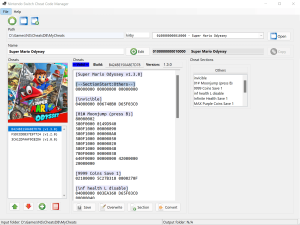 | |
| General | |
| Author | solleo1989 |
| Type | PC Utilities |
| Version | 1.0.2 |
| License | GPL-3.0 |
| Last Updated | 2022/04/11 |
| Links | |
| Download | |
| Website | |
| Source | |
Switch Cheat Code Manager is an application initially designed for Nintendo Switch cheats manipulation, organization and management.
Cheats are basically used through Edizon related RAM editing apps through RCM mode, such as Atmosphere, SX OS and etc.
This application is written in C#, using .NET framework. It has a very common Windows GUI and easy to use.
Features
- Manage whole set of Switch cheats (under certain validation rules, not 100% correct).
- Add new set of cheats by providing:
- Game name (i.e.,
Super Mario Odyssey) - Game ID - TID (i.e.,
0100000000010000) - Build ID - BID (i.e.,
B424BE150A8E7D78)
- Game name (i.e.,
- Insert new cheat file by providing
- Build Id - BID (i.e.,
B424BE150A8E7D78) and - Version Number (i.e.,
1.3.0)
- Build Id - BID (i.e.,
- Format each cheats file into a personal preferred standard (CAPITALIZATION).
- Format cheat contents into a standard format: remove redundant spaces and new lines characters.
- Support the new SubSection standards created by proferabg. Highly recommended, especially for lots of cheats scenarios! (For detailed information, please refer to his site.)
- Support auto-scroll function: selecting cheat title (i.e.,
[Inf Health (ON)]) will scroll to corresponding area in the cheats file. - Display preview image for better looking and easy recognition.
- Image file is located under each TID directory (i.e.,
...\01003D200BAA2000\Pokemon Mystery Dungeon Rescue Team DX.jpg). - Image will be resized into 350x350, so better to prepare a rectangle image, or it might be streached.
- Image file is located under each TID directory (i.e.,
- Support direct overwrite once you have the output path set.
- It will automatically detect the output Atmosphere directory.
- Or you can manually set
[output_folder]in the "config\settings.ini".
User guide
Loading cheat files
[List-Cheat mode]:
- Open a directory contains the folder of cheats, i.e.,
- (SX OS)
...\titles\... {Set of cheats: 0100000000010000, 0100000011D90000, 010003F003A34000 ...} - (Atmosphere)
...\contents\...{Set of cheats: 0100000000010000, 0100000011D90000, 010003F003A34000 ...}
- (SX OS)
- It's always to recommended to have a single folder to preserve your own cheats instead of copy-paste a whole bunch of cheats set from SwitchDB or somewhere else. It may not pass the validation rules through this app.
[Single-Cheat mode]:
- Open a directory contains a single set of cheats, i.e.,
- (SX OS)
...\titles\0100ABF008968000\cheats - (Atmosphere)
...\contents\0100ABF008968000\cheats
- (SX OS)
- If you haven't set the default
[input_folder], after the first OPEN operation, it will automatically set this directory as you defaultinput_folder. As a result, it will be easy to manage afterwards, by clicking on the[DEFAULT]button. - If you want to change the default
[input_folder], you can update this value in "config\settings.ini".
Manage your cheats
Once you have chosen a directory, you will be able to view all the cheats located within that directory, and you are able to process cheats based on the Features provided (Single-Cheat mode may be restricted in several different functionalities).
By selecting different games (TIDs) through the dropdown list, you can traverse through different games.
- Note: If there's a
[description].txtfile under the game directory, the name[description]will also show in the dropdown list for easy recognition. For example:010028600EBDA000 - Super Mario 3D World + Bowser's Fury01002DA013484000 - The Legend of Zelda Skyward Sword HD010003F003A34000 - Pokemon Let's Go, Pikachu!
Once a game (TID) is selected through the dropdown list, you will see the corresponding cheats (BIDs) listed in the left-bottom panel. You can simply choose among these cheats.
- Note: if there's a
BuildID - Versionmapping in the[description].txtfile, it will automatically pick up. For example:B424BE150A8E7D78 (v1.3.0)F5DCCDDB37E97724 (v1.2.0)3CA12DFAAF9C82DA (v1.0.0)
- Otherwise, they will display as
- m
B424BE150A8E7D78 F5DCCDDB37E977243CA12DFAAF9C82DA
- m
After a cheat (BID) is selected through the comobox, corresponding cheat contents will be populated in the text area panel. You can simply modify any cheat contents and save afterwards.
Cheat titlesare grouped and divided into "Cheat Sections". You can use it as a navigation tool to position correspondingcheat titleacross the cheat file.- If a cheat has
[SubSection]defined, it will be recognized in "Cheat Sections" as well. AllSubSectionswill be shown in small sections, and auto-scroll positioning function is also supported.
If Output path (from SDcard/FTP/Drive) has been set, you can directly overwrite single cheat or a folder of cheats.
It will automatically detect each drive and find the Atmosphere contents folder.
Format
Cheat contents do not have a standard form. It's really difficult for different people to manage through different games, different versions and etc. A lot of customizations on my set of cheats per using this application. As a result, a lot of customizations were made to the set of cheats per using this application.
Here are some formatting standards applied within this application:
Cheats folder structure
..\0100ABF008968000\
|-Pokemon Sword.txt (A txt file describe [GAME NAME] shown in the app. There's also a BID-Version mapping written in the txt, detail format see below.)
|-Pokemon Sword.jpg (An image file used to show in the app.)
|-cheats\ (A cheats folder.)
| |-5A7EEBF172343616.txt
| |-8DAFEDBB5BE81C2C.txt
| |-9D2DB721A9894075.txt
... ...
| |-A3B75BCD3311385A.txt
BuildID-Version mapping structure
Written in the [GAME NAME].txt file, i.e., "Pokemon Sword.txt"
8DAFEDBB5BE81C2C 1.0.0 490648316CC1CCDC 1.1.0 9D2DB721A9894075 1.1.1 5A7EEBF172343616 1.2.0 ... ... A3B75BCD3311385A 1.3.2
Note: BID and Version are split by tab \t.
Screenshots
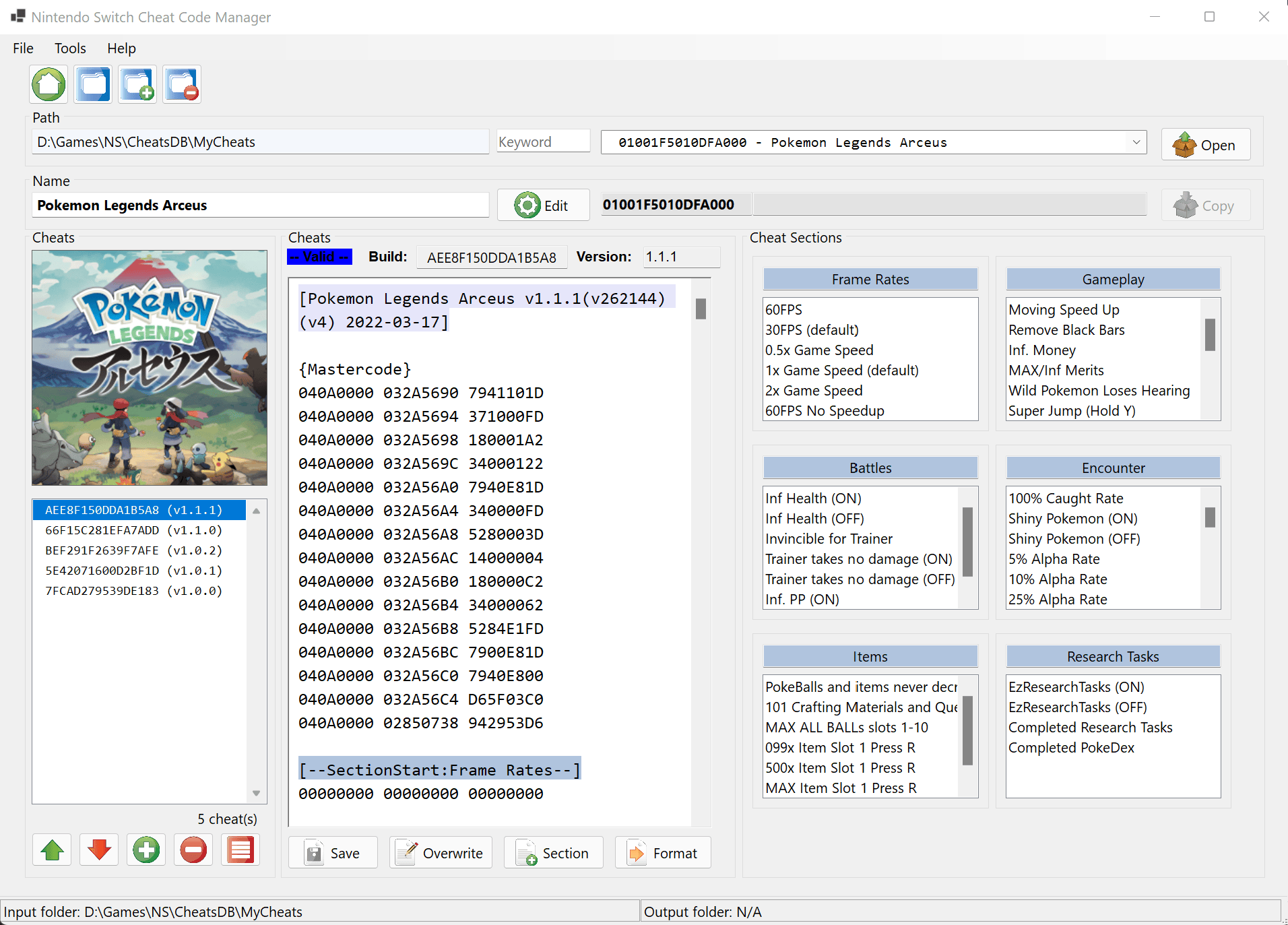
Changelog
v1.0.2 2022/04/12
- Fix several bugs.
- Add Settings page to modify different configs (Now you can set the input/output folders here).
- Support Language: Chinese.
- You can choose preferred image. By selecting it, app will pick preview images including English/Japanese/Chinese in the jpg/png files.
v1.0.1 2022/04/05
- Support functions to remove single cheat and cheat folder.
- Double click preview image panel allow you to attach preview images.
- Update cheats text using "Consolas", which is a monospaced font (better for Hex editing).
- Fix several logic issues and bugs.
v1.0.0 2022/03/29
- First release.
