More actions
| Ys vs. Sora no Kiseki: Alternative Saga Translation | |
|---|---|
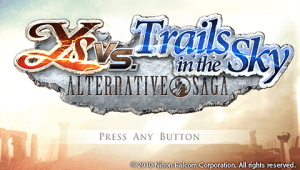 | |
| General | |
| Author | Geofront Team |
| Type | Translations |
| Version | 1.0 |
| License | Mixed |
| Last Updated | 2021/10/16 |
| Links | |
| Download | |
| Website | |
This is a full English translation patch for Ys vs. Trails in the Sky: Alternative Saga. Now you can engage in battles with characters from both Ys and Trails in this PSP Arena Fighter.
Features
- Localization patch for Ys vs. Trails in the Sky: Alternative Saga.
- (Optional) HD texture pack for PPSSPP.
- (Optional) Multiplayer pack of PPSSPP.
Installation
| Game information | |
|---|---|
| Japanese title | イースvs.空の軌跡 オルタナティブ・サーガ |
| Aliases | Ys vs. Sora no Kiseki: Alternative Saga |
| English title | Ys vs. Trails in the Sky: Alternative Saga |
| ROM information - PSP UMD | |
| Size | 1344208896 bytes (1281 MiB) |
| CRC32 | 4B2FCFCE |
| CRC64 | B047E91E8E80D026 |
| SHA256 | 805AD779630FB25CE46531771B8EEC5DD17A0DE61713C0FFA4F45D407056ED12 |
| SHA1 | 01BFC2F1F508D515BA37C76AAF9DD32EACC064F6 |
| BLAKE2sp | 6C18AAB74B190F937A6D7F8EB821853B393C6AC6E75D0FADBB402562E08BE849 |
| ROM information - PSP PSN Download | |
| Size | 1344208896 bytes (1281 MiB) |
| CRC32 | E6C59860 |
| CRC64 | 92679205A7AED4D7 |
| SHA256 | C39943056A8D6FC99850D4DA6C97F7795417AA8C592746EBC13AF73C7B5D98E4 |
| SHA1 | 16E80C4D126A74A33F041ECA24A15D4BF4EE8D81 |
| BLAKE2sp | 9256156EC82FA33815EA3ECB712FCFAC3150E81F24898A0A5997B1177BE3D71B |
| ROM information - Vita PSN Download (EBOOT) | |
| Size | 1344208896 bytes (1281 MiB) |
| CRC32 | 1206CC23 |
| CRC64 | 32D4AC35D4C31153 |
| SHA256 | 69673D3805B54192D0E8D1ED5E63B6AB0C1EF7F2C8378381E6795B10863BC504 |
| SHA1 | 79CD2BFB84D2BBF6F33195048457E784674185C2 |
| BLAKE2sp | 44741215A1BEB2854A2D6D8AEBD43B5A16E7BCB16674C42D66C7BF86C9FC75C2 |
What you need:
- A PSP ISO for the Japanese version of Ys vs. Sora no Kiseki: Alternative Saga.
- The Geofront-provided Ys vs. Trails in the Sky patcher.
- A way to play PSP games (emulator or hardware).
Ys vs. Sora no Kiseki: Alternative Saga is a Falcom game that was only released on PSP. If you want to purchase Ys vs. Sora no Kiseki: Alternative Saga, you can do so through the Japanese PSN store for PSP games, or you can purchase a physical copy off of sites like Amazon.jp and eBay.
If you have a physical copy of the game and a CFW PSP, you can rip your ISO yourself. You can also do this from a digitally purchased copy through Sony’s PSN. Wherever you get your ISO from, make sure its checksums and size coincide with one of the sources listed in the table.
After you have secured your ISO, you can download the patch on the release page:
- Geofront Delta Patcher - Patcher program that automatically downloads and applies the correct patch for your ISO.
- Translation Patch - Standalone xdelta patch designed for the UMD physical rip of the game (use any xdelta program).
- HD Texture Pack - Texture pack for use with any release of PPSSPP.
- Multiplayer Setup - Multiplayer pack of PPSSPP emulators (use with Parsec).
Using Geofront Delta Patcher
Run GeofrontDeltaPatcher.exe, this patcher is able to patch a raw Japanese ISO for Ys vs. to run with the Geofront version of the game.
Press the three dots. It will open your File Explorer. Point the patcher to your copy of Ys vs. Sora no Kiseki and click Open.
With your game now loaded, you can click on "Patch" and the program will start patching the ISO.
Once it’s done, it’s gonna give you another File Explorer window, asking you where you want to save the file to. Save it wherever you want, and that’s it. You now have an Ys vs. Trails in the Sky patched ISO.
Now you’re ready to play the game. You can transfer this ISO file to your PSP or install it in your PS Vita/PS TV to play there, or you can play it through an emulator such as PPSSPP (our emulator of choice).
Network Settings
For setting up multiplayer, you will need to do this through PPSSPP and Parsec. PPSSPP does have its own netplay, but due to it being slow and unresponsive, Parsec is recommended instead.
It is recommended that you set up four different instances of PPSSPP in your own machine and invite your friends to play with you over Parsec. Chuji has thankfully set up a suite with all the instances of PPSSPP mostly set up, and you can download it on the release page if you would rather not mess with settings yourself.
To be brief about it, you will need to configure some things in PPSSPP.
- Enable Networking/WLAN
- Randomize your mac addresses.
- Pick and assign the same WLAN channel for each instance.
- Enable the built-in PRO ad-hoc server and uPnP.
- Making sure every instance has the same port offset.
- Set your PSP model on PPSSPP as PSP 2000/3000.
Take a look at the video guide for a more in-depth and step-by-step look at how to set up your PPSSPP instances.
HD Pack
The HD texture pack allows you to play the game on PPSSPP with enhanced graphics. This effort was led by the team's Video Editor, Chuji, with assistance from Sorcerian, the graphics editor for the C Sector, who worked on Trails from Zero and Trails to Azure.
This pack will bring the game to a glorious HD by making use of PPSSPP’s texture replacement feature. Note that this is not compatible with original hardware such as PSP, PS Vita, or PS TV. It is exclusive to PPSSPP.
Adding the texture pack:
- Unzip the archive, you will find a folder named NPUH50276, which is the texture pack.
- While having the game already loaded in PPSSPP, go to File > Open Memory Stick.
- Navigate to /PSP/TEXTURES/. If these folders don’t exist, create them (so you should have /PPSSPP/memstick/PSP/TEXTURE/).
- Here, you will need to copy that previously mentioned NPUH50276 folder found in the HD Pack zip file. If a folder already exists, overwrite it.
Enable Texture Replacement on PPSSPP:
- After adding the files to the PPSSPP's game directory, you need to turn on Texture Replacement on PPSSPP.
- To do this, navigate to Settings > Tools > Developer Tools.
- Scroll down to Texture Replacement. Tick the "Replace Textures" box.
- Load or reload the game, and now you should be seeing Ys vs. Trails in the Sky in its HD pack glory.
If you need a more visual set of instructions, the instructional videoalso covers this.
User guide
About the game
Ys vs. Trails in the Sky: Alternative Saga is a crossover fighting game developed and published by Nihon Falcom.
Alternative Saga plays as a crossover fighting game, similar in concept to Dissidia Final Fantasy and Tales of VS, in which the player chooses characters taken from a JRPG series and directs them in a fight against other characters from the same franchise. Alternative Saga takes its roster from two of Nihon Falcom's series, Ys and Trails in the Sky, and is played from a top-down perspective.
The game contains a "Story Mode", where a single player may play through a series of battles, while experiencing story sequences in between battles. Three separate difficulty settings are available. Additionally, local multiplayer between two and four players is also available via an adhoc connection between PlayStation Portable systems. Battles may be played both competitively and cooperatively.
The game's roster of playable characters consists of eight respective characters from the Ys and Trails in the Sky series, along with one from Trails from Zero. From the Ys side, there is Adol Christin, Dogi, Elk, Mishera, Aisha, Geis, Cruxie, and Chester Stoddart. From the Trails side, there is Estelle Bright, Joshua Astray, Tita Russell, Agate Crosner, Olivier Lenheim, Kloe Rinz, Renne, Leonhardt, and Lloyd Bannings.
The game also employs a "support character" system, which entails choosing an AI character that assists the character. These characters not only come from Ys and Trails games, but also from the expanded The Legend of Heroes universe and other Falcom developed games. Some examples include Jurio and Chris from The Legend of Heroes III: White Witch, Dela from Brandish, and title character from the Gurumin series of games.
The game was released on July 29, 2010 in Japan. In addition to the standard version, a special limited edition was also released, which along with the game, contained the game's soundtrack, a Falcom "greatest hits" soundtrack of select music from their game library, a special booklet of game information, and a special card for a promotional Victory Spark trading card game. Website Siliconera had speculated that the game would be a likely title for an English localization due to Falcom's relationship with Xseed Games, Falcom's stated intention to focus further on Western markets around 2010, and the fact that the game would be a smaller undertaking to translate than the typical text-heavy JRPG.
The game debuted eighth on the Media Create Japanese video game charts, selling 30,047 copies in its opening week, and seventh on the Famitsu charts. The game was one of many in the release week that IGN cited as being a driver in PSP hardware as well, with the system itself doubling the sales of its prior week. The game sold well enough to warrant a "Sony the Best" themed budget re-release in July 2011.
Emulator settings
PPSSPP, as an emulator, has its set of emulation quirks. One of those can be black lines on top or below text.
There are a few ways to get rid of this. Go to Game Settings and change either of these options:
- Set Texture Scaling to at least 2x, though be wary that this is very CPU heavy.
- Set Rendering Resolution to 1x PSP with no upscaled textures.
- Set the Texture Filtering to Nearest instead of the default setting of Auto.
Common issues
Sprites are flickering. How do I remove this?
- Go to Settings > Graphics > Mode > Skip buffer effects.
- OR set your Rendering Backend to Vulkan or OpenGL.
Note: Skipping buffer effects can cause some black flickering in the menus. If you set your rendering to Vulkan or OpenGL, it allows both buffered rendering without sprite flickering.
Some textures have jagged or uneven edges in places. I’m using the HD Texture Pack.
This occurs when using HD Textures with Texture Filter set to Nearest. If you don’t wish to change this setting, it’s also fixed by running PPSSPP on full screen.
During the tutorial, the screen went white, and I can’t see what I’m doing. What do I do?
Exit to the World Map and go back into the fight. That should fix the issue.
Screenshots
Patcher
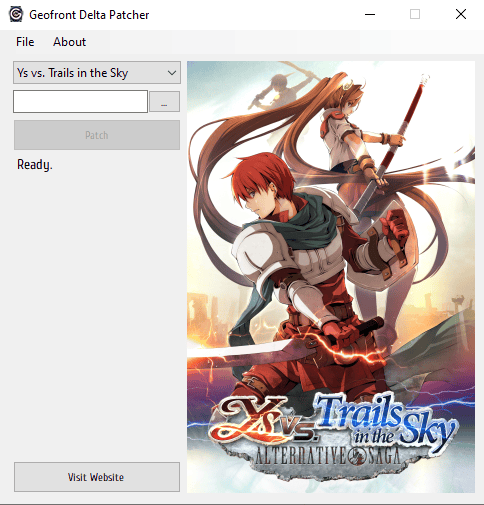
Gameplay
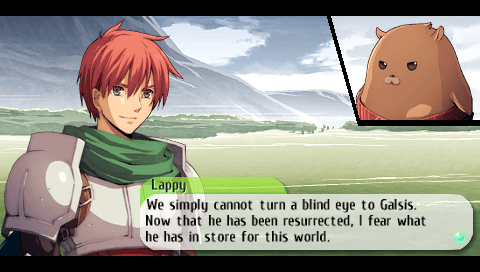
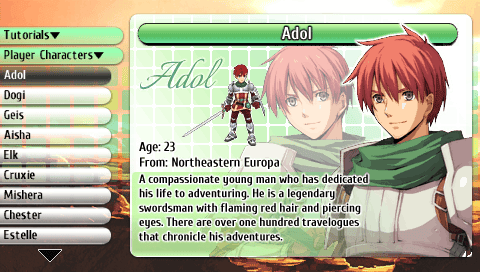
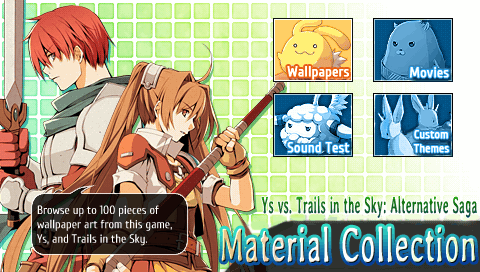
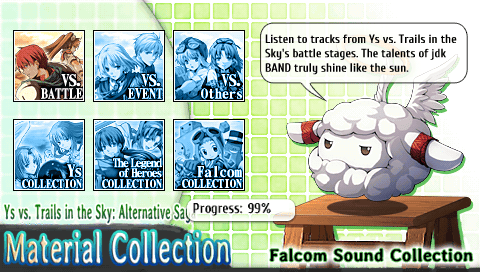
Media
Ys vs. Trails in the Sky: Alternative Saga Opening (The Geofront)
Ys vs. Trails in the Sky: Patching & Setup Guide (The Geofront)
Compatibility
You can play the game in a PSP/PS Vita/PS TV with custom firmware installed, or a PSP emulator, such as PPSSPP.
Note that the HD texture patch is for PPSSPP only.
Credits
The V Sector released Ys vs. Trails in the Sky: Alternative Saga on October 16th, 2021.
- Project Lead, Graphics Editor - eLTeh.
- Co-Project Lead, Lead Editor, Graphics Editor - AnonymusAxolotl.
- Editor - SlyGamer64.
- Lead Programmer - HidoranBlaze.
- Lead Translator - Shawn Cox.
- Programmer - Ribose.
- Programmer, Non-Scenario Editor - EnDavio.
- Video Editor - Choojermelon/Theaggyyu.
And the rest of the Geofront team for chipping in with help every now and then.
QA Testers: Addaberry, ArcZeum, Korzic, Lennyoh, LucidValkyrie, Matthew Finch, MisterJRPG, Nezumi, NotAFakeName, Schtoltheim, ShinKiseki, Snigs, Straylize, Velorien, and Xylon73.
Thanks to the old team:
- Contributor - flamethrower2.
- Scenario Editor - Derek Heemsbergen.
External links
- Author's website - https://geofront.esterior.net/2021/10/16/ys-vs-trails-in-the-sky-alternative-saga-is-out-now/
- Romhacking.net - https://www.romhacking.net/translations/6328/
