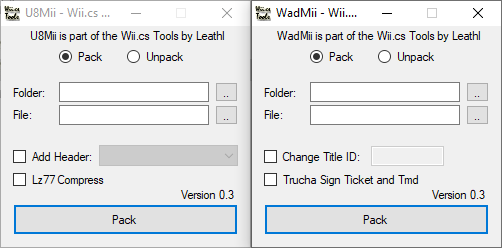More actions
| YouTube Injectuwad Flash Injector | |
|---|---|
 | |
| General | |
| Author | mrt84 |
| Type | Media Players |
| Version | 3.11 Beta |
| License | Mixed |
| Last Updated | 2020/11/20 |
| Links | |
| Download | |
| Website | |
| This application has been obsoleted by one or more applications that serve the same purpose, but are more stable or maintained. |
This allows you to create YouTube Video WADs on your Wii. To watch YouTube videos on your Wii again, you can inject a converted SWF into a WAD. Here's what you need to do to get this working on your Wii:
Note: This guide is outdated, use YouTube Video SWF (Shockwave Flash) Wii WAD Injector instead.
User guide
Please note that this tool can potentially brick your device if use improperly, use at your own risk.
What you need:
- YouTube Injectuwad Injector v3 by mrt84.
- y2mate for downloading the YouTube video.
- Convertio or Aconvert to convert the MP4 video to a SWF.
- Wii.cs Tools (required).
Download and convert the video:
- Download the YouTube video by copying the URL and pasting it into y2mate. Be sure to choose a 480p or lower resolution.
- Convert the MP4 video to a SWF using a converter like Convertio.
- Save the resulting SWF 2 times, one as "wii_shim.swf" and the other one as "wii_dev_shim.swf" to the YouTube Injectuwad Flash Injector v3/SWF/ folder.
Unpack the WAD file:
- Go to the YouTube Injectuwad Flash Injector v3 folder, open up "WiiWAD.exe" to unpack the WAD.
- If it doesn't open, try downloading the Wii.cs Tools from the link provided.
- Then open "02AppInjector.exe", choose "Unpack".
Inject 00000002.app and repack the WAD file:
- Copy the 2 SWFs that you converted and replace them in YouTube Injectuwad Flash Injector v3/WAD/base/00000002.app_OUT/trusted/.
- Click "Paste" and "Replace" pack the 00000002.app back up, and then pack the WAD with all of it's contents.
Before installing any WAD, be sure you have a backup in case there is any issues.
Screenshots