More actions
| Wordage | |
|---|---|
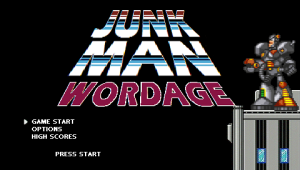 | |
| General | |
| Author | Junkman |
| Type | Puzzle |
| Version | 2006 |
| License | Mixed |
| Last Updated | 2006/06/27 |
| Links | |
| Download | |
| Website | |
Wordage is a word puzzle game similar to Lingo.
This was participated in the QJ.net and Lik-Sang Summer Homebrew Competition.
User guide
How to play
Your goal is to guess the 5 letter word. You will be provided with the first letter of the word and must guess the rest of the word.
Your guess must be an actual word. If your guess is a legitimate word, you will be told whether each letter in your guess occurs in the word or if each letter occurs in the word and is in the correct position.
- Letters highlighted in yellow are in the word but in the wrong position.
- Letters highlighted in orange are in the word and in the correct position.
Your word must start with the letter of the hidden word or you forfeit a guess.
You get 12 guesses and receive less points the longer it takes you.
A right/wrong position does not help indicate the number of occurrences of a letter.
You have 5 minutes to get through the first round. You must get through 5 words in 5 minutes.
After the first round, you will reach the bonus round. In the bonus round, you are given the first letter of the word and another letter within the word. Guess as many words before time runs out.
Go for high score!
Scoring
Each guess costs 100 points. Additionally, there is a time bonus of 600 points for each word. Bonus points are only awarded if a word is guessed within 1 minute. You lose 10 possible bonus points each second.
Thus a word has a maximum total point value of 1800 points.
1200 if guessed correctly the first time and 600 points if guessed immediately.
If you achieve a high score, left and right will cycle through the letter entry.
Customization
You can add backgrounds sized 480x272 with corresponding thumbnails sized 120x68. The thumbnail file names must have "_tn" at the end. For example, "mytestbackground.png" should have a corresponding thumbnail named "mytestbackground_tn.png". Both should be placed in the backgrounds/ folder.
The wordageback.png background is required. It is the default background for the high score screen.
Adding fonts is possible but tedious. The font file should be 416x64:
- A-M go on the first row 32 pixels high.
- N-Z go on the second row 32 pixels high.
- Each letter is 32x32. The letters should be masked out (i.e. the background should be transparent).
Then place the file in the fonts directory to select it in the options.
Notes
To advance to the second round, you only need to complete 5 rounds within the time limit. If your time runs out before completing 5 rounds, you fail.
If you press R without entering your name, your name will be "JUNKMAN".
Scores are read from the "scores.txt" file. It is not recommended to change this text file manually.
Controls
Menu:
Start - Select option
In game:
(Horizontal input) Press the button that indicates the row of letters, then press the button for the letter.
(Vertical input) Press the button that indicates the column of letters, then press the button for the letter.
D-Pad - Move cursor
Cross - Input letter
Circle - Deselect a column/row selection
L - Delete a letter
R - Enter word (when 5 letters are input)
Name entry:
Cross - Advance position and enter letter
L - Delete a letter
R - Enter name
Screenshots
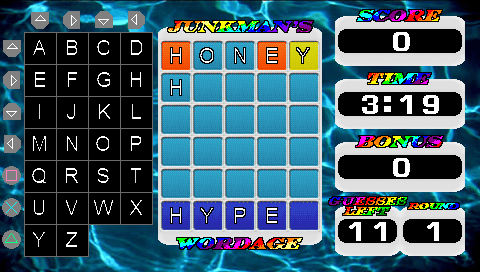
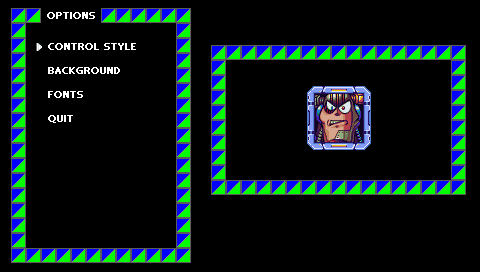
Known issues
There may be a memory leak issue causing the game to freeze after extended play.
