More actions
| Wii U Recovery Menu | |
|---|---|
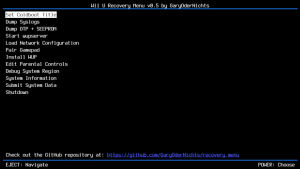 | |
| General | |
| Author | GaryOderNichts |
| Type | System Tools |
| Version | 0.6 |
| License | GPL-2.0 |
| Last Updated | 2023/08/19 |
| Links | |
| Download | |
| Website | |
| Source | |
| Support Author | |
A simple recovery menu running on the IOSU for unbricking, which can be booted using udpih.
Installation
Some consoles may lack TV output due to improper configuration, if that's the case download and rename the recovery_menu_dc_init file to recovery_menu. This build, while displaying controller initialization, outputs only in 480p and has no GamePad support.
User guide
Power LED patterns
The following patterns are used (for debugging):
- Purple-off blinking - Kernel code running.
- Purple-orange blinking - Menu thread running.
- Purple - Menu is ready and running.
Menu Options
- Set Coldboot Title:
- Allows changing the current title the console boots to. Useful for unbricking CBHC bricks.
- Options: Wii U Menu (JPN/USA/EUR), System Config Tool, DEVMENU (pre-2.09), Kiosk Menu.
- Dump Syslogs:
- Copies system logs to logs folder on SD Card.
- Dump OTP + SEEPROM:
- Dumps OTP and SEEPROM to otp.bin and seeprom.bin on SD Card.
- Start wupserver:
- Allows PC connection via wupclient.
- Load Network Configuration:
- Loads network configuration from network.cfg on the SD Card root, and temporarily applies it to use wupserver.
- Pair Gamepad:
- Displays Gamepad Pin for pairing (♠ = 0, ♥ = 1, ♦ = 2, ♣ = 3).
- Bypasses region checks during pairing.
- Install WUP:
- Installs signed WUP from install folder on SD Card.
- Edit Parental Controls:
- Displays/Disables Parental Controls pin configuration.
- Debug System Region:
- Fixes bricks caused by invalid productArea/gameRegion.
- System Information:
- Displays system details: serial number, manufacturing date, regions, etc.
- Submit System Data:
- Optional submission of system info for statistics.
- The database can be found here.
- Load BOOT1 payload:
- Loads a payload from the root of the SD Card named boot1.img and executes it from within boot1. If the file is named boot1now.img it gets loaded automatically when starting the recovery_menu after a 5 second timeout.
Screenshots
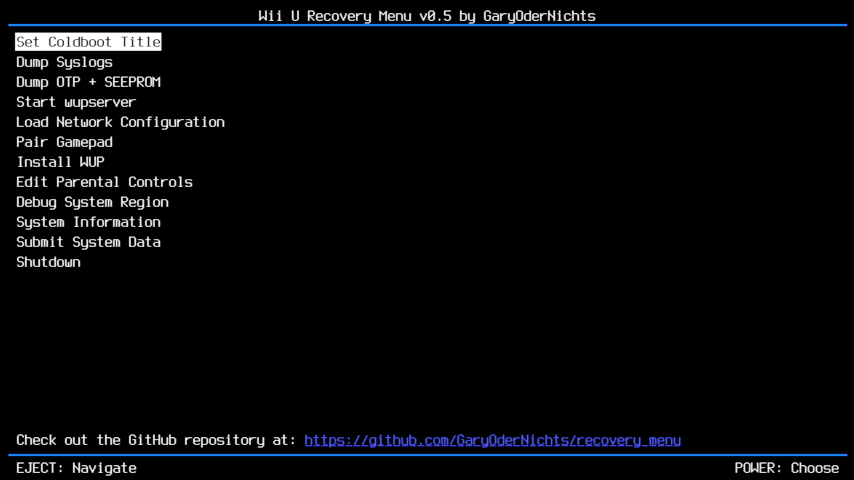
Media
The Truth About the Bricked Wii U | Can You Fix yours For $8?! (Voultar)
Changelog
v0.6 2023/08/19
- Added a new "Load BOOT1 payload" option.
- Loads a payload from the root of the SD Card named boot1.img and executes it from within boot1.
- If the file is named boot1now.img it gets loaded automatically when starting the recovery_menu after a 5 second timeout.
- This allows booting minute_minute.
- Improved the "Install WUP" option.
- Installing a WUP now needs to be confirmed.
- Progress is shown while installing.
- The recovery_menu now shows button and error feedback over the LED (Thanks @V10lator).
- Moved "Load Network Configuration" above "Start wupserver", to allow loading a network configuration and starting wupserver without navigating over the entire menu again.
v0.5 2023/04/02
- New "Submit System Data" function to allow submitting consoles to the Wii U System Database directly from the recovery_menu (Thanks @GerbilSoft).
- The "System Information" screen now also shows the BSP revision (Thanks @GerbilSoft)
- The recovery_menu no longer prints a large ODM log into the logfiles due to shutting down the disc drive.
v0.4 2022/09/12
- Fixes setting system settings for the "Debug System Region" option on retail systems.
v0.3 2022/09/03
- Improved visuals, including a better readable font (Thanks @GerbilSoft).
- Support for setting the coldboot title to debug titles, if running in debug mode (Thanks @GerbilSoft).
- Added a new "System Information" menu (Thanks @GerbilSoft).
- Added a new "Debug System Region" menu, allowing you to verify the system region and directly fixing region bricks (Thanks @GerbilSoft).
- The disc drive is now powered off while in the menu.
- The power led is used for displaying debug patterns before the menu is loaded.
- The "Display DRC Pin" option was replaced with a "Pair Gamepad" option, allowing you to directly pair a gamepad while in the menu.
- The "System Information" menu displays information about the MLC including the manufacturer.
v0.2 2022/07/26
- Added "Edit Parental Controls" options
- Support Windows (CRLF) line endings in network.cfg
- Added experimental display controller initialization build
- Some Wii U's don't show any TV output, if it hasn't been configured properly before.
- If that's the case download the
recovery_menu_dc_initfile and rename it torecovery_menu. - This build does display controller initialization and might fix the issue.
- Note that this build only outputs 480p and has no GamePad output!
v0.1 2022/06/06
- Initial release.
Credits
- @Maschell for the network configuration types
- @dimok789 for mocha
- @hexkyz for hexFW
- @rw-r-r-0644 for the lolserial code and display configuration info
- decaf-emu for a lot of IOS documentation
- @GerbilSoft for adding the initial "System Information" screen, visual improvements, region unbricking, ...
