More actions
| Wii Shell | |
|---|---|
 | |
| General | |
| Author | CoDnX, Flomito |
| Type | Operating Systems |
| Version | 0.2 |
| License | Mixed |
| Last Updated | 2008/08/31 |
| Links | |
| Download | |
| Website | |
The first Wii shell for the PSP.
User guide
To launch a .lua game, you need to place it in the folder like this: "your lua game folder/game1/test.lua" and name it test.lua.
To change the menu icons, go to "your icons" folder and change the icon you want, but keep the original name (e.g., iso.png).
For reading ISO and CSO files, you must set the PSP to OE isofs mode, as it does not work with M33 driver or others!
Controls
Analog - Cursor
Cross - Confirm, Enter menu
Circle - Go back
R - Restart Wii Shell (from the home menu)
Screenshots
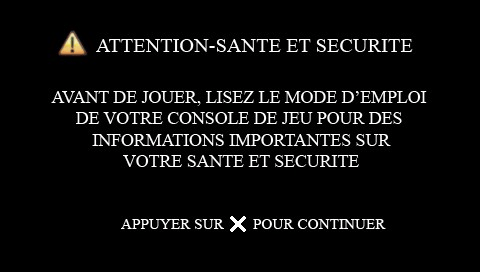
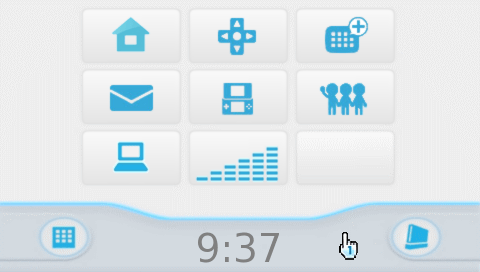
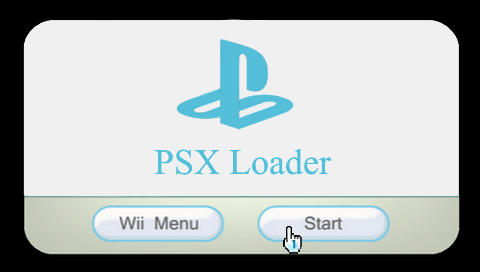
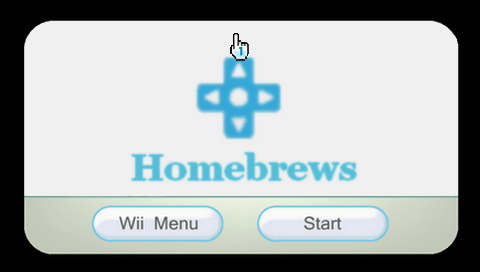
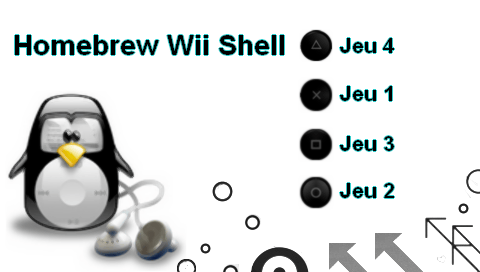
Changelog
v0.2
- CSO playback (Compressed ISO format).
- UMD launching.
- Ability to launch up to 4 homebrew applications (e.g., test.lua).
- USB mode: Normal, Flash0, Flash1, Flash2, and Flash3.
- MP3 player (still has some bugs).
- New graphical interface.
- Ability to change menu icons yourself.
- Credits integrated.
v0.1
- Launch ISOs.
- Launch your game (.lua files).
- Access the internet.
- Provides information about your PSP.
- PSP/PC USB connectivity.
External links
- Official website - https://wiishell.lescigales.org/
- XtreamLua - http://xtreamlua.com/modules.php?name=Forums&file=viewtopic&t=4144 (archived)
