More actions
| WiFi Jukebox | |
|---|---|
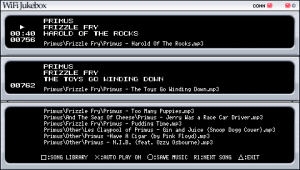 | |
| General | |
| Author | GlobWare.com |
| Type | Other |
| Version | 0.1c |
| License | Freeware |
| Last Updated | 2005/09/28 |
| Links | |
| Download | |
| Website | |
WiFi Jukebox is a client/server application which sends MP3's from your Windows PC to your PSP using WiFi and an Access Point.
The jukebox in this release is a very simple MP3 player which plays music from a user created playlist, or by selecting one file and after it is done playing the next song will play and so forth.
The PSP Jukebox creates two 10 meg buffers to hold the song it is playing and to queue up the next song to play. So MP3's larger than 10 megs will be skipped by the client currently since it doesn't use true streaming.
Once the first song is buffered it will being playing and the next song will be sent. Once both songs are buffered then you can press R1 to skip the current song and being playing the next song.
WiFi Jukebox PSP client uses libmad for mp3 decoding.
Note: This is a very early beta release.
User guide
Requirements
- Windows 98 - Windows XP for the Server
- Wireless Access Point
- PSP using static ip network connection
Read the server readme.txt file first, then the client second for complete instructions.
Help
Sometimes WiFi Jukebox won't be able to connect to your access point to setup the static ip address and it will timeout. When it times out, you'll be brought to the Jukebox anyway.
You'll notice that your green wlan light isn't on if this happens. You'll also notice that you can press L1:WiFi Connect. If you press it once and it doesn't bring you back to the connecting screen, then tap it again and it should. This will try re-connecting to your access point.
Also, if you try connecting to your server and you forgot to start it up, the PSP will stay in the "connecting..." mode. Even though the screen doesn't display this, you can press O (circle) to back out of the connecting screen.
How to setup your PSP
You need a static IP, infrastructure mode network connection to use WiFi Jukebox. If you do not know how to create one then follow the instructions below.
The easiest way is to create a DHCP connection and after it tests out good, copy down all of the settings at the end of the test then follow How to create a Infrastructure Mode Network Connection With a Static IP on your PSP.
How do to test a DHCP connection:
- Go to network settings on your PSP. (in the PSP OS)
- Select Infrastructure Mode.
- Select -New Connection-
- Enter connection name, then enter your WLAN Settings (SSID, Encryption & Key)
- Address Settings, Easy.
- Press X to save settings, then Test Connection.
If your connection is successful, then copy down the settings, you will need them for the next step.
How to create a Infrastructure Mode Network Connection With a Static IP on your PSP:
- Create a new Infrastructure Mode connection. (follow steps 1-3 above)
- Enter your WLAN settings (SSID, etc)
- Then on Address Settings, select Custom.
- Then on IP Address Settings, select Manual.
- Enter all of the information you copied down from your DHCP test.
- Proxy Server, do Not Use.
- Save your settings and test the connection. It should work fine.
Screenshots
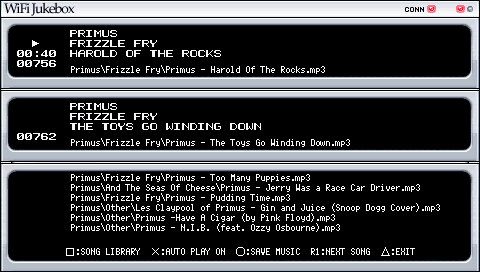
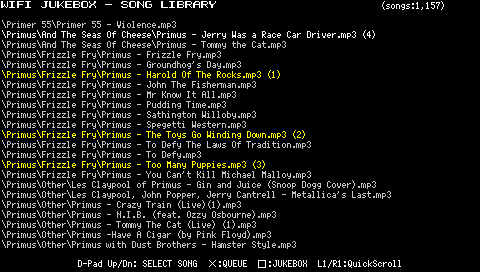
Known issues
Doesn't decode low bit rates correctly.
If the PSP client crashes during a send, sometimes the server can get stuck and utilize 100% cpu usage. You will need to use task manager to close the server correctly. If you do not kill the app and restart it, it will never send correctly to the client.
Changelog
Client v0.1c
- Added L1/R1 to QuickScroll in the Music Library to search your library much faster.
- Added X:Auto Play On/Off feature. This is now OFF by default. So the next song will no longer be selected automatically.
- Fixed a problem when skipping 10+ meg files the client would stop requesting songs.
- Fixed a bug which didn't allow Save Music to store music correctly based on the server music folder layout.
- Fixed problem with HOME button freezing.
Server v0.0.2
- Server is now more stable when dropping connections while sending.
- Fixed problem with Reload not correctly erasing the previous song library.
External links
- Author's website - http://globware.com/ (archived)
