More actions
| Vita ThemeBUILDER & IconBUILDER | |
|---|---|
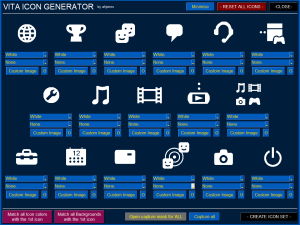 | |
| General | |
| Author | AntHJ |
| Type | PC Utilities |
| Version | 1.0 |
| License | N/A |
| Last Updated | 2023/10/01 |
| Links | |
| Download | |
| Website | |
| Source | |
This tool is made for building custom themes for the Vita and PSTV. If you're already adept at theme creation, it might not be necessary for you, but you could still find some utility in it, especially with the IconBUILDER tool.
Features
- Create a set of system icons that can be used with the main builder or manually if you prefer to build themes yourself.
- Change the lockscreen clock position and color.
- Change the system bar colors.
- Change the notification bubble icon and popup colors.
- Automatically converts and resizes images selected to the native theme compatible images.
- Converts WAV / MP3 audio file to work in your theme.
- Generates all the theme files needed.
- Exports your theme ready to be uploaded to the themes repository.
User guide
Before you begin, it is recommended to gather a lockscreen image and 10 page images, ideally in a 16:9 (widescreen) ratio to minimize stretching. Online tools or free apps can help edit or crop your images if needed.
Next, find an MP3 background audio that complements your theme. You can use a YouTube to MP3 converter or any other method for this.
Optionally, consider changing the notification bubble with a smaller image or two for different states. If you opt not to change it, the default PS logo will be used.
Lastly, prepare a universal texture image for all icons, or create 17 individual images/textures for each system icon. You can use the builder to create basic icon sets or stick with the default Vita icons.
Screenshots
IconBuilder
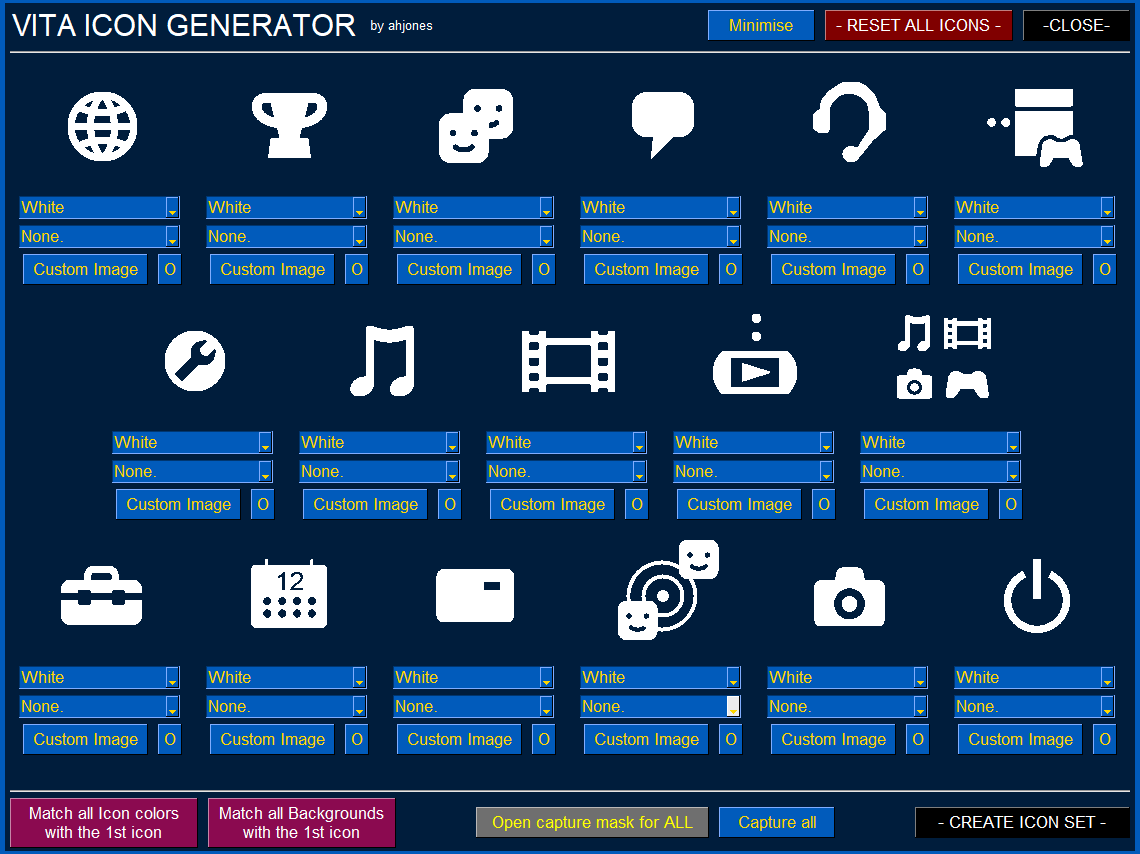
ThemeBuilder
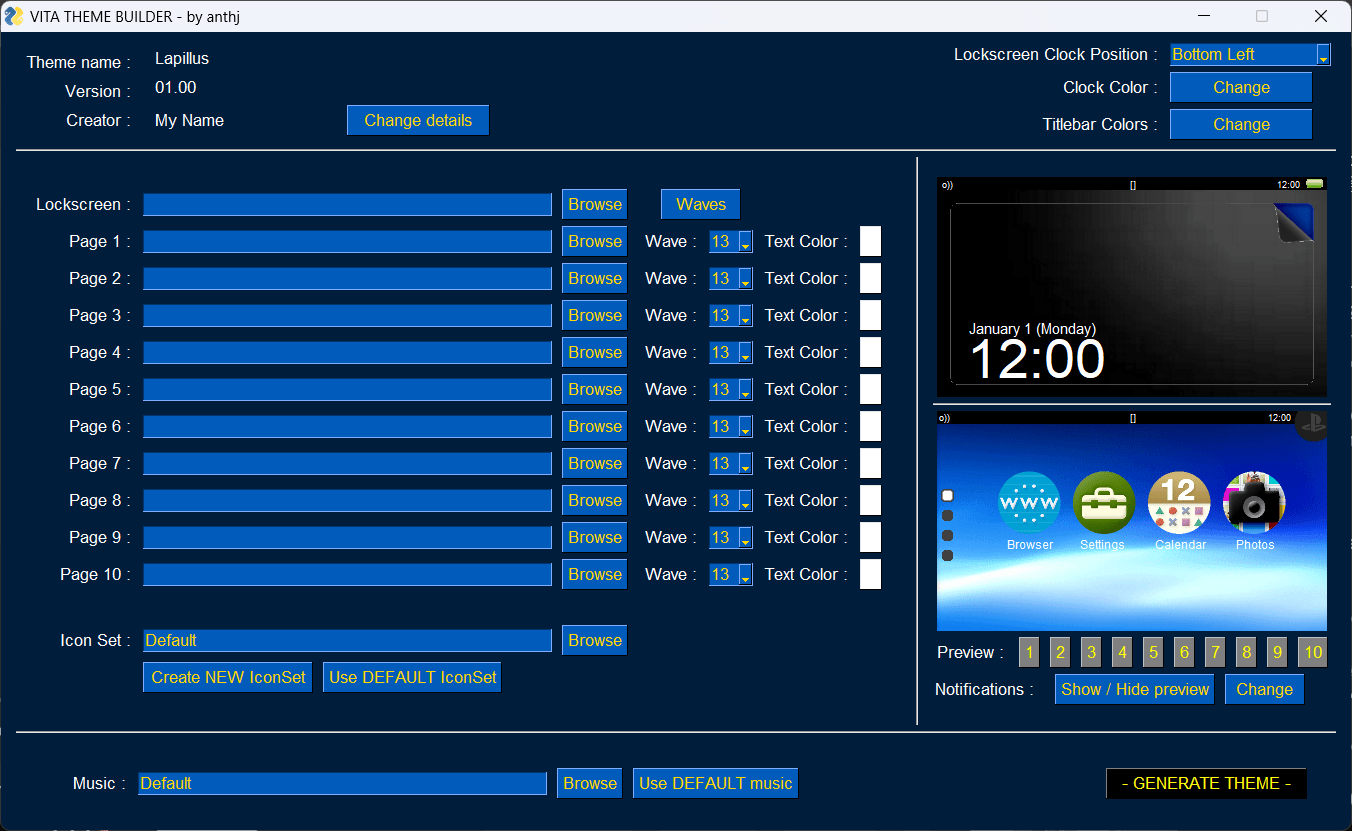
Changelog
v1.0
- First Release.
