More actions
| Vexed | |
|---|---|
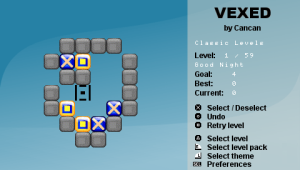 | |
| General | |
| Author | Cancan |
| Type | Puzzle |
| Version | 1.1 |
| License | Freeware |
| Last Updated | 2006/04/21 |
| Links | |
| Download | |
| Website | |
| Source | |
This is a port of Vexed, an award-winning puzzle game created by James McCombe for the Palm OS.
User guide
How to play
Vexed is a puzzle game in which your goal is to move similar blocks together, which causes them to disappear.
Block can be moved to the left or to the right. When no block in under the current block, the block falls down.
Once all the blocks are gone, you've solved the level and you're presented with a new level to solve. You can only access the next level when the current one is solved.
Themes
Today three themes are included, they are placed in vexed/themes directory.
The themes directory names are default, second and jewels, the name of the default directory must not be changed.
You can add themes by creating a new directory (will be the theme name) and copying all needed files into it.
- For each theme you can change the .png files.
- You must respect the file size and names. Thing that the file name is clear enough.
- Transparent files can be used.
- You can also change the color used for the text.
The settings are done in the file colors.ini in each theme directory.
For example if you want to change the color of the selected fields, change the values r, g and b in the line selected = Color.new(r,g,b)
Controls
All screens:
Start - Exit the program, For standalone version use Home
In game:
D-Pad - Move the cursor or the selected block
Cross - Select/Deselect a block
Circle - Undo the last block move (Please note that no block will be with status selected after an Undo)
Square - Retry current level
Triangle - Show all available levels of the current level pack
R - Show all available level packs
L - Show all available themes
Selection (level, level pack, theme):
Up/Down - Select the line
Left/Right - Change page
Cross - Validate selection
Circle - Cancel
Preferences screen:
Up/Down - Select the line
Left/Right - Change the value
Cross - Validate screen
Circle - Cancel
Screenshots
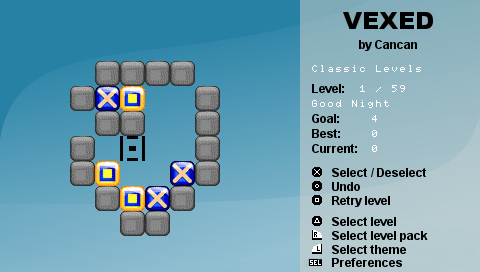
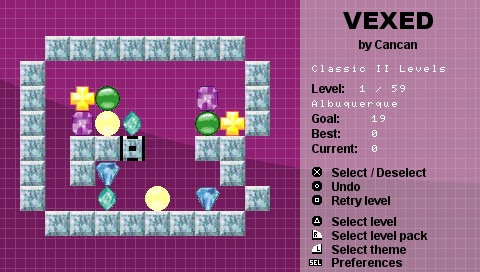
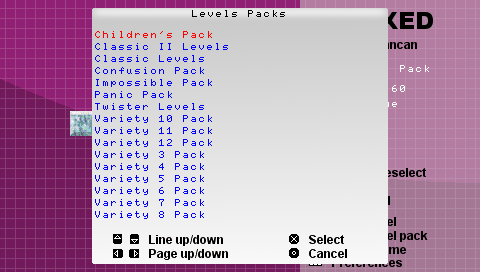
Changelog
v1.1
- When a block is selected the cursor changed from black to red.
- Added music and sounds (press Select to activate/deactivate it).
- Added difficulty level (press Select to select between easy and hard).
- When selecting difficulty easy; you can browse through all the available levels of a level pack without having complete the previous ones.
- When selecting difficulty hard; you can only access the next level when the current one is complete.
- When changing level pack, the program will jump directly to the first level not solved.
- Improved the graphics on all the themes.
v1.0
- Remove all not needed unmovable blocks.
- Keep the selection if by moving a block other blocks have disappeared.
- Code cleanup.
- Added all available level packs.
- Better GUI.
- Improved the graphics on the two available themes (default and second).
- Added one more theme (jewels).
- Vexed can be played as standalone application (without luaplayer being installed).
v0.9
- First public release.
Credits
Acknowledgements:
- Shine and Nevyn, for making Lua Player.
- PS2DEV.org, for their great forums and SDK.
- DCemu for the forums and news.
- Everyone who contributes to the PSP homebrew scene.
- James McCombe for making Vexed and distributing it under the GNU license.
- Mod Archive web site for the music file (I don't know the author, thanks to him).
