More actions
| uClinux on PSP | |
|---|---|
 | |
| General | |
| Author | Jackson Mo |
| Type | Operating Systems |
| Version | 0.22 |
| License | Mixed |
| Last Updated | 2008/02/23 |
| Links | |
| Download | |
| Website | |
Port of uClinux version 2.6 on to PSP.
Features
- uClinux kernel 2.6.22-uc1. There have been substantial improvements from kernel 2.4 to 2.6 (one of which is the preemptible kernel that performs low latency operations). However, MIPS machines with no mmu (like Allegrex) are not yet official supported by the latest uClinux distribution. Therefore the kernel needs some serious patch up before it can be loaded on PSP.
- A configurable loader. The loader's behavior is controllable through a config file, similar to vivi or uboot. However, it only runs on the 1.5 kernel/firmware thus users may experience problems with firmware 3.71 m33 or higher without applying the 1.5 kernel patch (3.71 m33-2).
- Busybox 1.7 armed with loads of utilities running on linux. Again, the original version needs to be patched up before it can run on PSP.
- A serial driver controlling UART3 (the remote control port on fat PSP) allowing you to open a SIO console on the PSP or to use any terminal program on your PC to act as an emulate keyboard when you are using virtual terminal. Up to 6 virtual terminals are available on PSP. Use +/- buttons to switch between terminals.
- A simple Framebuffer driver enabling virtual terminals to be displayed on PSP's LCD screen.
- A new block device driver giving you accessibility to the Memory Stick (Cool!). By default, disk ms0 will be mounted to /ms0 after system startup, and there could be ms1 or more had you Memory Stick been divided into multiple partitions.
- A joypad driver allowing linux applications to acquire input from PSP buttons.
- An On-Screen Keyboard facilitating fast input in the linux environment, and also serving as an example of how to use the joypad driver.
- A patched mips toolchain capable of building both the uClinux kernel and other applications running on PSP.
Installation
Extract the package and copy the entire folder of uClinux/ folder to PSP/GAME and run the loader from XMB.
Controls
Select - Switch between mouse and osk
L/R - Bring up osk
Screenshots
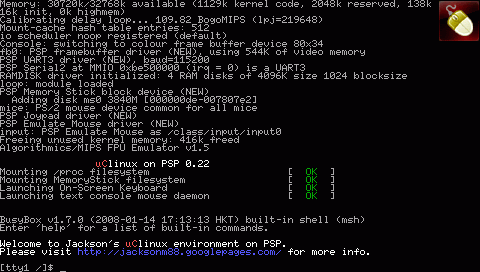
Changelog
v0.22
Major bug-fixing/enhancements in the kernel including:
- Adding new ability to the kernel to detect RAM size automatically at boot time, making it possible for the system to take advantage of the extra 32M RAM on slim.
- Fixing the binary executable loader to correct a previous bug that caused small programs (around 8K) to crash when loading.
- Fixing the framebuffer driver enabling mmap and flush operations to access the driver (See the source of the new On-Screen Keyboard for example).
- Refactoring the joypad driver by moving all console-related function out of the driver and relocating them into the console screen driver, making the overall structure more clear and reasonable.
- Adding new ability to the joypad driver to block access to the driver if the HOLD lock is on. Also, a new emulate mouse driver is attached to the joypad driver to simlate a PS/2 mouse device on PSP controlled by both analog and dpad.
Major enhancements in On-Screen Keyboard including:
- Allowing users to customize OSK to use dpad or analog or both as input measures by specifying different options in boot command.
- Adding new snapshot-taking function to OSK. Press the LCD button to take a snapshot of the screen, which will be stored at /usr/screenshots which links to ms0:/picture by default.
- Adding a shutdown function in OSK to power off the machine without typing commands. Press HOME+CIRCLE+CROSS to initiate the shutdown.
- Adding a new Mouse mode in OSK besides the existing Keyboard mode. Press SELECT key to switch between modes.
Introducing the new text console Mouse Daemon for PSP:
- This program severs users/developers as a demonstration of how to utilize the emulate mouse in psplinux. It also provides a copy & paste function to facilitate users to operate easier in text console.
Major enhancements in pspboot including:
- Re-enabling uses to build the 150 version by specifying "FW150=1" after make.
External links
- Author's website - https://sites.google.com/site/linuxonpspproject/home (archived)
- PSPLinux.info - https://psplinux.info/
