More actions
| True Analogs Mod For Armored Core Series | |
|---|---|
 | |
| General | |
| Author | VanLaser |
| Type | Game Hacks |
| Version | 1.46 |
| License | N/A |
| Last Updated | 2024/06/20 |
| Links | |
| Download | |
| Website | |
An enhancement mod to enable dual analog controls for the oldgen PSP Armored Core games:
- Armored Core 3 Portable - USA
- Armored Core: Silent Line Portable - USA
- Armored Core: Last Raven Portable - USA
- Armored Core: Formula Front International - Japan (PPPSSPP emulator, Vita)
The game's analog input processing is derived from actual, but unused, in-game code. Interestingly, the game's executable contains additional, unused instructions that encompass analog processing for all four movement axes. This code could be a remnant from the PS2 version, or it might indicate that the developers had access to a unique dual analog device connected to the PSP development kit during testing.
- The left analog stick issues the following commands: strafe left, strafe right, move forward, and move backward.
- The right analog stick, on the other hand, issues commands to turn left, turn right, look up, and look down.
Even if the player alters the control scheme for the digital buttons or the left analog pad, the analog controls continue to function as described above. This means all buttons can be remapped in-game according to the player's preference. However, outside of missions, the left analog pad will revert to the player's control mapping.
You can learn more about it here.
Installation
In order for this mod to work, you will need to set the following PPSSPP settings: The controller configuration needs to have mappings added for the in-game right analog (even if the real PSP didn't have a right analog pad), matching the axis of your controller (see picture below).
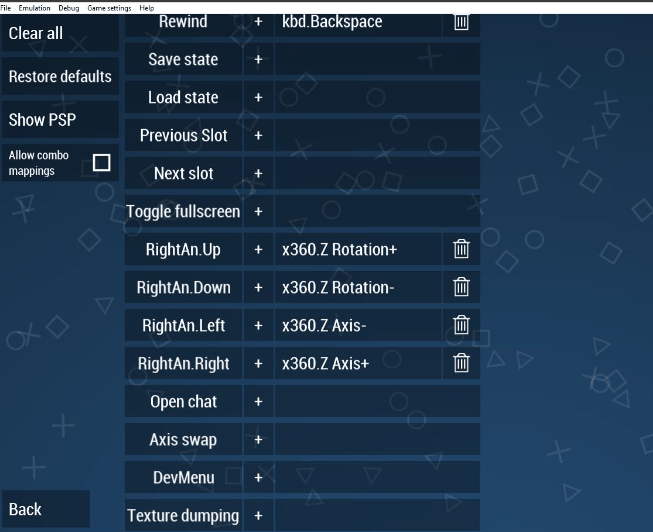
PPF patch on the decrypted EBOOT.BIN:
- PPSSPP can be configured to generate a decrypted EBOOT.BIN (or you can extract the EBOOT.BIN from the ISO with 7zip, then use the command-line tool pspdecrypt on the .BIN file).
- Next, use PPF-O-Matic 3.0 or other compatible tool to apply the PPF patch on that decrypted EBOOT.BIN
- Finally, use UMDGen or a similar tool to insert the new, patched EBOOT.BIN inside the original ISO in place of the old EBOOT.BIN.
This convoluted method is necessary since creating a PPF patch directly on the game ISO is legally problematic: the original EBOOT.BIN file is encrypted, and patching that would create a file that will contain information about the whole executable, instead of just a difference.
Compatibility
Only tested on PPSSPP. Should work on at least PPSSPP version 1.13.2 or newer (for AC:FFI, use PPSSPP v1.16+).
