More actions
| Tictac Joe | |
|---|---|
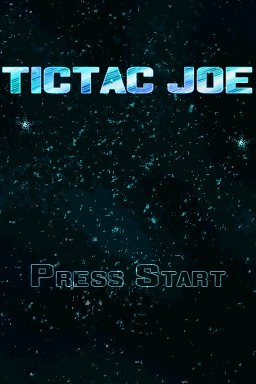 | |
| General | |
| Author | Aron, Calle |
| Type | Strategy |
| Version | Final |
| License | Mixed |
| Last Updated | 2006/08/20 |
| Links | |
| Download | |
| Website | |
Tictac Joe is a strategy game for NDS.
It was a contest entry to the NEO Summer Coding Compo 2006 (GBA/NDS Games).
User guide
Gameplay
The objective is to complete the amount of given shapes directly on the battlefield.
First player to get all shapes right wins the game, but you have to be smart and use your ships wisely to ensure victory.
Block your opponents path and at the same time make sure you are not far from fulfilling your own. Pass your gaming system around to your friends and play up to 4 players per round.
Battle
After you have selected the amount of players and shapes you will begin battle.
Player 1 makes the first move, you can place your ship wherever you want. After the ship is placed, pass over the DS to another player, when player two is ready, Press ok.
Player 2 can now place his/hers ship on the map, but only within range to another players ships.
Your shape is displayed on the top screen on the right. Complete the shape and you will earn one point.
The game goes on depending on how many shapes you chose to play in the second menu.
You can also see how many shapes was chosen on the top screen next to your score. Your character, ship, play order, time and name is also displayed on the top screen.
First player to get the right amount of points wins the game.
Time battle
The time is displayed next to your ship (left hand corner) on the top screen the counter shows how much time you have left to make your move.
If you did not place a ship before the time runs out, The turn goes over to the next player.
Other then that, same rules apply. First player to get the amount of points needed wins the game.
Controls
Tap boarder around the map or D-pad or A/B/X/Y - Scroll the map to see the entire battlefield
Screenshots

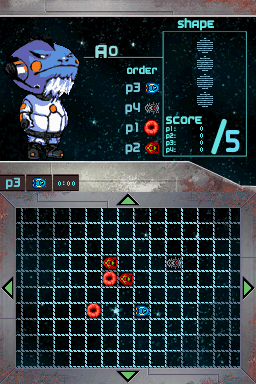
Online emulator
Compatibility
Tested on melonDS.
Changelog
Final Version
- Added more music and sound effects.
2006/08/19
- First release.
Credits
Code- Aron
Graphics - Calle
External links
- Author's website - http://www.nancy-6.com (archived)
- NeoFlash - https://www.neoflash.com/forum/index.php?topic=2995.0 (archived)
