More actions
| The Legend of Heroes: Trails of Cold Steel Kai English Mod | |
|---|---|
 | |
| General | |
| Author | masagrator |
| Type | Translations |
| Version | 1.2.1 |
| License | Mixed |
| Last Updated | 2024/08/05 |
| Links | |
| Download | |
| Website | |
| Source | |
| Support Author | |
The Legend of Heroes: Trails of Cold Steel Kai ~ THORS MILITARY ACADEMY 1204 ~ (英雄伝説 閃の軌跡 I:改 -Thors Military Academy 1204-) English translation mod.
This mod is based on files from official Steam PC and PS4 releases.
Features
- Complete translation of game, textures and movies.
- Removed completely fixed kernings for better text rendering.
- Many custom text tweaks for better readability and blocking text from overflowing.
- Added base support to plugin that will allow switching between Japanese and English audio (currently English dubbing is not added).
- Added custom menu (press R in title menu to get access). Settings are saved to sd:/config/ToCS1/subsdk9.save. Options:
- FPS 30 or 60.
- Changing rendering resolution from 360p up to 1080p.
- Switching audio language.
- Removed from save description character names and their levels (game was stuck in infinite loop if name was too long like "Instructor Sara").
- Force enabled Anisotropic Filtering and set it to 16.
Installation
This works fully only with modded Nintendo Switch. Only Atmosphere is supported. Only game version 1.0.3 is supported.
For plugin compilation use GCC10 (devkitA64 r16) otherwise expect crash when trying to show menu.
To install the English Patch:
- Download the mod in the releases page.
- Put "atmosphere" folder to root of SD card. Play game.
To install the English DUB:
- Download main release and unpack it to SD card.
- Then unpack
ToCS1-ENX_EngDubon top of that files, accepting any request for overwriting folder. - If you have already any older version of mod installed, download
Update.zipand replace files before copying English dub files.
Signs of properly installed mod:
- Title menu descriptions are translated.
- Logo in right upper corner is translated.
- "Translation mod made by MasaGratoR & Graber" is rendered by plugin in right lower corner.
Note: It is recommended to OC GPU to at least 460 MHz for best experience. This recommendation is not related to mod itself, game has optimization issues even without this mod installed. 460 MHz in handheld solves almost all issues with framedrops.
Screenshots
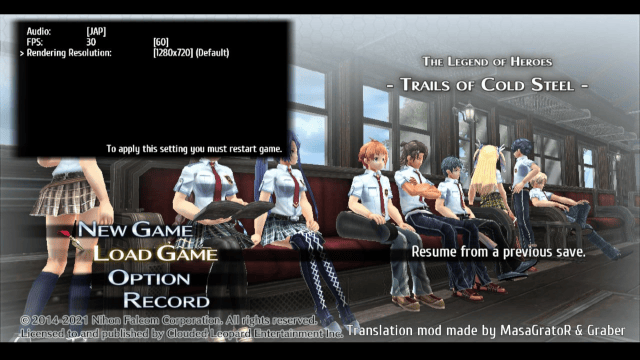
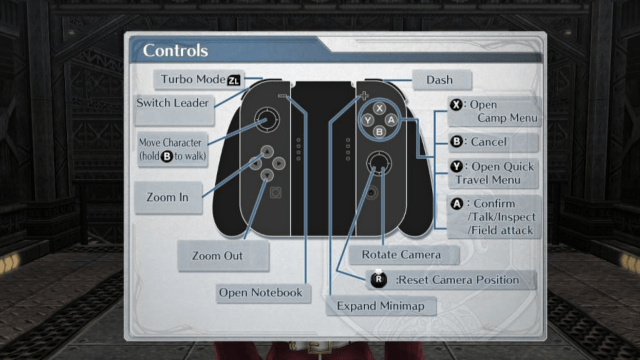
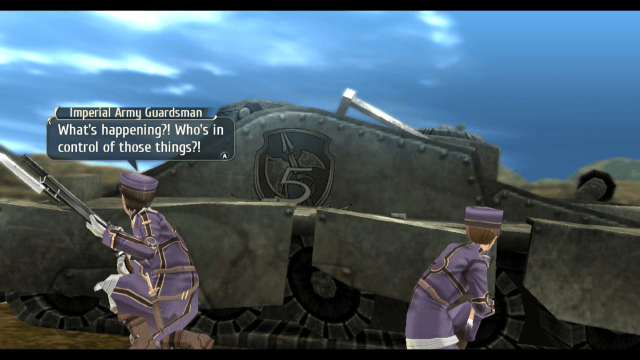
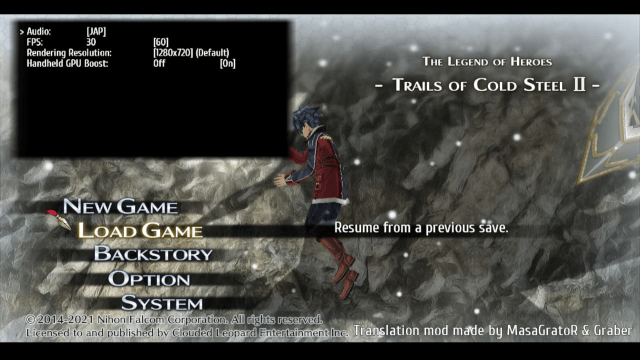
Known issues
When 60 FPS is activated, cutscene slow motion timing is broken, so slow motion takes several times as long to get back to original speed. This happens only few times across whole game, only one cutscene in 5th chapter is glitched because of that, but there were no softlocks. It is recommended to activate Turbo Mode when you have slow motion for more than 3 seconds.
Unconfirmed issues: Longer names of fishes are overflowing in NOTE.
Changelog
v1.2.1 2024/08/05
- Fixed an issue with Hidden Menu not saving settings.
- Unpack it on top of any version of mod.
v1.2 2023/06/06
Changes to main release:
- Add GPU Boost option to Hidden Menu
- Remove option to switch between audio dubs in Hidden Menu (because experiment failed)
- Futureproof new English voice files
Notes:
- Now you can download separately English dubbing. It replaces all Japanese voice files. Also ported lipsync file for English dub from PS4 version.
- Because of technical issues I couldn't add new voice files. English Dub was not thoroughly tested.
Explanation:
- For game to detect sound files stored in stream folder you must first and foremost add info about them to
Sen1Sound.bfsar(scenafiles in repo andtextfiles in repo + release already have info about them). Only public available tool I am aware of which allows that is called "Citric Composer", but it doesn't allow batch importing and editing info about audio files. To do it manually you must spend 5 minutes on each file. Multiply this by ~5000 and you get an idea why this is pointless. I have asked the author of this tool to add option for batch import / editing Sound Streams. But I don't expect this to happen anytime soon, maybe never. - New audio files are still included in package.
- Active voices and Battle voices from
Sen1Sound.bfsarI have repacked manually by using Python, Citric Composer was only used to cut unused space.
v1.1 2022/04/15
Translated missed lines:
- in COOK tab inside NOTE.
- choices when talking with Thomas.
- perks when starting New Game+.
If you have already 1.0 release, you can download just "Update.zip" and copy "atmosphere" folder to root of sdcard, replacing all files.
v1.0 2022/03/15
- First Release.
Thanks
Special thanks to:
- Graber for providing files and main technical support based on experience from older games.
- Inochi-PM for providing reedits of English logos.
- TwnKey for providing source code containing informations how scripts are build (not directly involved with this project).
- Ouroboros for info about dialogue opcodes (not directly involved with this project).
- thesupersonic16 for PKG unpacker (not directly involved with this project).
- XSEED North American Translation Team for bringing the best translation possible to West (not directly involved with this project). Full credits are available in Ending video.
- babaros for providing working audio files for English dubbing.
- Gota7 for developing Citric Composer (not directly involved with this project).
