More actions
| Tankw00rst PSP | |
|---|---|
 | |
| General | |
| Author | MK2k |
| Type | Strategy |
| Version | 0.1 |
| License | Mixed |
| Last Updated | 2008/03/26 |
| Links | |
| Download | |
| Website | |
Tankw00rst is a 2-10 multiplayer hot-seat strategy game and is a completely rewritten clone of the original Tank Wars game back in 1990-1992 by Kenneth Morse. Tank Wars is released prior to the more famous Scorched Earth game and is the base of the whole Worms game series.
This was submitted to PSP-Hacks Homebrew Contest 2007.
Features
- 2-10 Player Hot-Seat Action.
- Realistic ballistic physics (including wind force).
- Scoring system and Statistics.
Installation
Copy the content of PSP.FW.1.0/MSROOT to your Memory Stick.
User guide
Game options
In the Main Menu you can set up how many Rounds you want to play and how many Players will participate in the game.
Landscape Option:
- Ranges from 0 to 50 and influences the Terrain Generator by means of how much Hills will be added to the Terrain.
- 0 would mean that you'll get a completely flat Landscape, 30 (the default value) gives you a Landscape with large hills etc.
Ball Visible:
- If turned on by choosing Yes, you'll see the ball or bomb flying around.
- With No that feature is turned off.
Tanks Fall:
- If Tanks loose more than 5 of the maximum 9 pixels of ground below them, they'll fall down loosing 1 man of 100 per descented pixel.
- Turn this feature on by choosing Yes or off by choosing No.
Wind Force (Type and WindForce range):
- None - 0.
- Low - 10-99.
- Normal - 50-199.
- High - 200-500.
- Gale - 300-1000.
- Rnd - Randomized between the beforemeantioned settings.
How to play
After setting up the Game options you can choose Start to get in the game. The terrain will be built and the tanks will be placed. Now each tank will do it's move one after another.
The core mechanics of the gameplay is almost always to aim at the opponent(s) following a ballistic trajectory (in its simplest form, a parabolic curve).
After a round has been played you'll see the Stats and can go to the next round as well as return to the Main Menu or even quit the Game.
Controls
Left/Right - Adjust the Angle for the Cannon, Adjust option (menu)
Up/Down - Adjust the Power for the shot
Cross - Shoot
Hold Circle+D-Pad - Adjust faster
Hold L/R - Give up the current round
Screenshots
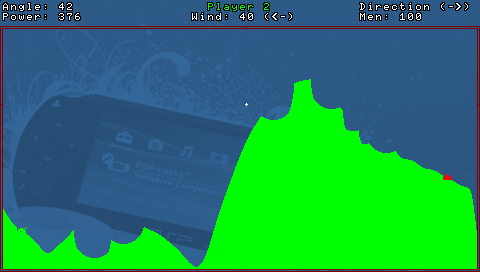
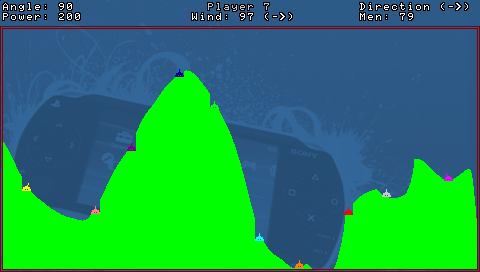

Credits
Many thanks go out to the pioneers at ps2dev.org without them homebrew wouldn't be possible at all on the PSP - The toolchain rocks.
Thanks to yeldarb for a nice introduction to C developement. And big ups to all the helpful ppl over at the ps2dev.org Forums.
Many thanks go out to the PSP-Hacks.com staff for holding up a nice compo.
