| Switch SMB Client | |
|---|---|
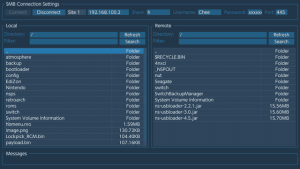 | |
| General | |
| Author | cy33hc |
| Type | File Browsers |
| Version | 1.0.1 |
| License | Mixed |
| Last Updated | 2023/01/28 |
| Links | |
| Download | |
| Website | |
| Source | |
Simple SMB client for the Switch. Allows you to transfer files between the Switch and your Windows Shares, Linux SMB Shares and NAS SMB shares.
Installation
Copy the switch-smb-client.nro in to the folder /switch/switch-smb-client/ of the SD card.
User guide
Multi language support
The appplication support following languages. The following languages are auto detected.
|
|
The following aren't standard languages supported by the Switch, hence requires a config file update.
|
|
You will have to modify the file /switch/switch-smb-client/config.ini located in the SD card and update the language setting to with the exact values from the list above.
Controls
X - Menu (after a file is selected)
A - Select Button/TextBox
B - Un-Select the file list to navigate to other widgets
Y - Mark file(s)/folder(s) for Delete/Rename/Upload/Download
R1 - Navigate to the Remote list of files
L1 - Navigate to the Local list of files
Plus - Exit Application
Screenshots
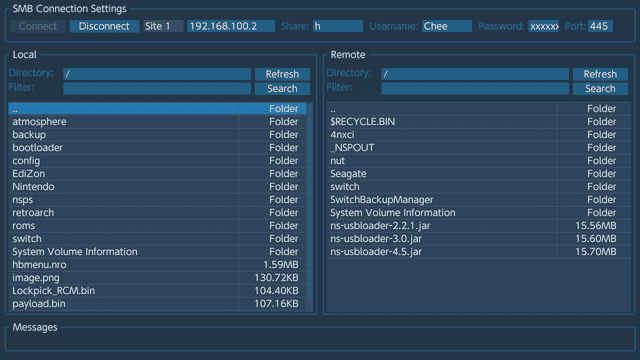
Changelog
v1.0.1 2023/01/28
- Add Turkish and Arabic language
v1.0.0 2023/01/25
- Initial Release.
