More actions
| Super Mario War | |
|---|---|
 | |
| General | |
| Author | Percival, PSP 3D |
| Type | Action |
| Version | 1.7 BETA |
| License | Mixed |
| Last Updated | 2007/01/02 |
| Links | |
| Download | |
| Website | |
This is a port of Super Mario War v1.7 based off the open source code.
Super Mario War is a Super Mario multiplayer game. The goal is to stomp as many other Marios as possible to win the game. It's a tribute to Nintendo and the game Mario War by Samuele Poletto.
Installation
Copy the smw folder to /PSP/GAME/.
Note:
- The game uses the original resolution of 640x480 and used frame skipping to increase the performance. The amount of frame skipping can be set in the options menu.
- Some options from the PC version are omitted.
- The thumbnails are disabled.
Controls
Menu:
Cross - Select
Circle - Cancel
Square - Random
R - Fast scroll
During a game:
Cross - Jump
Square - Turbo, Use item
Circle - Use powerup
Start - Pause
Select - Exit game
Screenshots

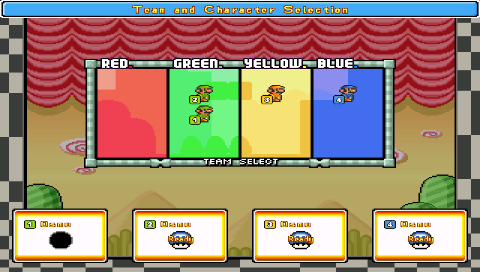

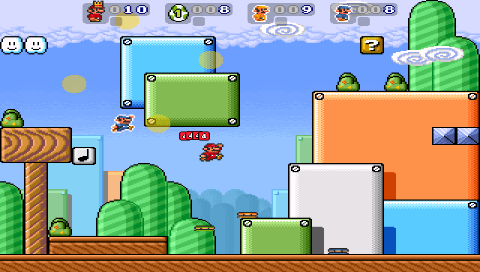
Changelog
v1.01
- Fixed programming error causing 1.5 users to get black or blue screens.
- The game can now be saved to a folder other than /PSP/GAME/smw.
- Some maps didn't load at all, now fixed.
- Fixed each goomba showing twice in goomba mode.
- Exiting or pausing the game during a screen shake (e.g. by stomping on another player) made the text appear in weird positions, now fixed.
- Fixed menu music always playing even during a game.
- Replaced giant font used with chicken and tag mode.
- Only 1 human player can now be set.
- Mario skin should now appear first.
- The numbers 2 and 3 in the race mode were hard to read, now legible.
- Press circle during team select to change to a random skin.
- Map selection: hold square and press left/right to jump 10 maps.
- Map selection: press analog left/right to jump to a map name starting with the next letter.
- Preview map button changed from square to L/R.
