More actions
| Sphaira | |
|---|---|
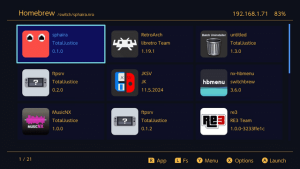 | |
| General | |
| Author | ITotalJustice |
| Type | Title Launchers |
| Version | 0.6.2 |
| License | GPL-3.0 |
| Last Updated | 2025/01/17 |
| Links | |
| Download | |
| Website | |
| Source | |
Sphaira is hbmenu alternative. It currently has feature parity with hbmenu (that is, launches homebrew + nxlink) whilst adding quite a few features.
Features
HomeBrew
The main menu tab, it lists all the .nro found in "/switch/". From there, you can launch, sort, delete, create a forwarder etc.
You can navigate to the other menu tabs using "L" and "R", explained below.
FileBrowser
By pressing "L" from the main menu, you can access the file browser. You can Cut, Copy, Delete, Rename etc.
You can select multiple files / folders by using the "ZR" button and then se the above functions of that group of files.
Forwaders can be created if the selected file has a file assoc, see below for more details.
Appstore
sphaira features an appstore, using the api from https://hb-app.store/switch. It can be navigated to by pressing "R" from the main menu.
The appstore is feature parity with hb-appstore app, as well as installing the manifests in the same folder as hb-appstore, in order to not break compatibility between the two.
Themes
sphaira comes with 3 themes, abyss (default), black and white (unfinished).
custom themes can be added to "/config/sphaira/themes/", here is the abyss theme for example:
INI:
[meta] name=Abyss author=TotalJustice version=1.0.0 ; unused currently preview=romfs:/theme/preview.jpg [theme] background=0x0f111aff grid=0x0f115c30 selected=0x0f115cff selected_overlay=0x529cffff text=0xffbc41ff text_selected=0x529cffff icon_audio=romfs:/theme/icon_audio.png icon_video=romfs:/theme/icon_video.png icon_image=romfs:/theme/icon_image.png icon_file=romfs:/theme/icon_file.png icon_folder=romfs:/theme/icon_folder.png icon_zip=romfs:/theme/icon_zip.png icon_nro=romfs:/theme/icon_nro.png
music can be added to a theme, as long as the music is converted to bfstm format. simply add an entry like so: music=/config/sphaira/themes/music/bgmusic_pcm.bfstm
For theme creation, refer to the examples in the themes folder and this post for what each entry is for.
Forwaders
sphaira can create and install forwarders for any .nro. It will use the icon of the .nro and the name + author.
It can also install forwarders for files that have a file assoc. For example, if mgba is installed and a game is located in "/roms/gba/game.gba", then the "Install Fowarder" option will appear. In this case, it will try to scrape the icon of the game, otherwise it will use the icon of the .nro and the name will be a combination of the .nro name and game name.
File Assoc
file assoc is a way to associate file extensions (.gba, .nro etc) with a homebrew app. For example, clicking on rom.gbc that has an file assoc will bring up a list of all the applications that can handle it.
This can be used for emulators, media players, text editors etc...
custom file assoc should go in the folder "/config/sphaira/assoc/"
the format is very simple, here is an example of vgedit.ini
INI:
[config] supported_extensions=txt|json|cfg|ini|md|log
and again for mgba.ini
INI:
[config] supported_extensions=gba|gbc|sgb|gb database=Nintendo - Game Boy|Nintendo - Game Boy Color|Nintendo - Game Boy Advance
"path": (optional) fullpath to the .nro. if not specified, it uses the name of the ini, ie, mgba.ini will use mgba.nro.
"supported_extensions": list of extensions the application supports, separated by |. plea
"database": (optional) name of the rom database to use defined by the left-side of this table <https://gist.github.com/ITotalJustice/d5e82ba601ca13b638af9b00e33a4a86>..
All of the retroarch cores has file assoc built into sphaira, so if you download retroarch using the appstore, and then navigate to "/roms/gbc/game.gbc", gambatte and mgba will be available to be selected.
Games can be kept in .zip format, sphaira will peek into the .zip and find the real extension and use that for displaying icons / file assoc.
Roms
roms should be placed in "/roms/system_name/" where system name is defined by this table right-side entries <https://gist.github.com/ITotalJustice/d5e82ba601ca13b638af9b00e33a4a86>.
this is the same layout emulation station uses. the reason for forcing roms to be in specific folders is due to many roms for different systems using the same file extension, ie, .bin / .cue or .chd.
roms placed in subfolders are allowed, for example "/roms/psx/scooby-doo/scooby-doo.bin" is valid.
Themezer
themes can be browsed and download by going Menu Options -> Misc -> Themezer. Themes will be downloaded to "/themes/sphaira/Theme Name - By Author/".
To install themes, launch "NXThemes Installer" and browse to the selected folder listed above.
Irs
InfaRed Sensor. its a toy app i made 4(?) years ago where it shows the output of the joycon irs, use it to take a selfie.
Web
Launches the builtin web browser, it's not very good.
Nxlink
For homebrew developers, nxlink is built into sphaira. You do not have to press any special buttons, just do "nxlink .nro" and send your nro like normal, console logging works to be using "nxlink -s .nro"
By default, this is enabled in the background, to disable it: Menu Options -> Network -> Nxlink.
GitHub downloader
For GitHub downloader, see the examples in the github folder. In summary, all that is needed is a url to the github page. In sphaira, clicking on the entry will return all assets to download from the latest release. You can filter out using text found in the assets. For example, ftpsrv has builds for different platforms, and has 2 builds for the switch, both releases contain the name "switch". so to only display those 2 releases, you would add "switch" in the assets field, see here for an example.
Notes
That's most of the features spahira has. If you enjoy it so much that you'd rather it be launched over regular hbmenu, you can enable the option in "Menu Options -> Replace hbmenu on exit" where it will do just that. It will create a backup of hbmenu in "/switch/hbmenu.nro" should you wish to swap back.
Screenshots
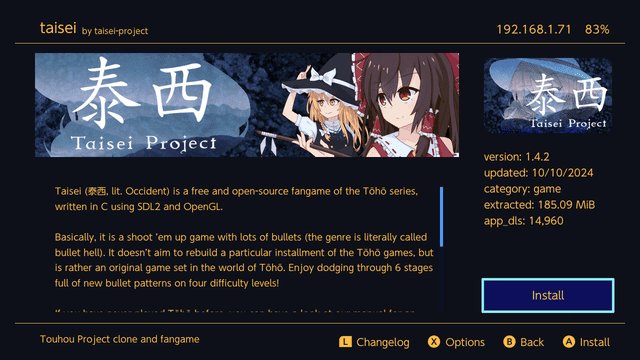
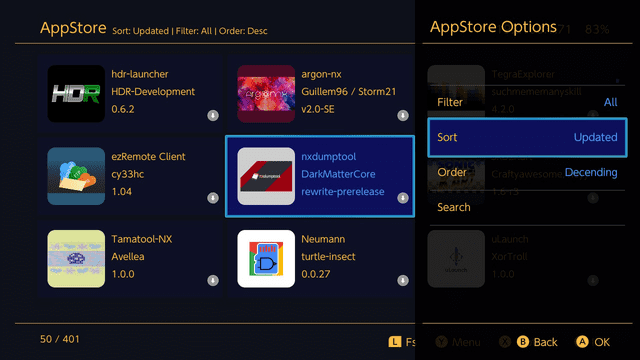
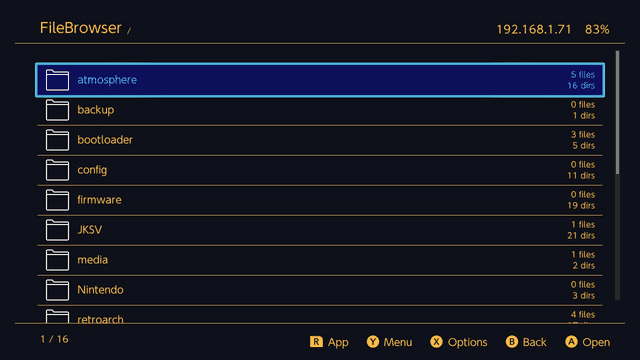
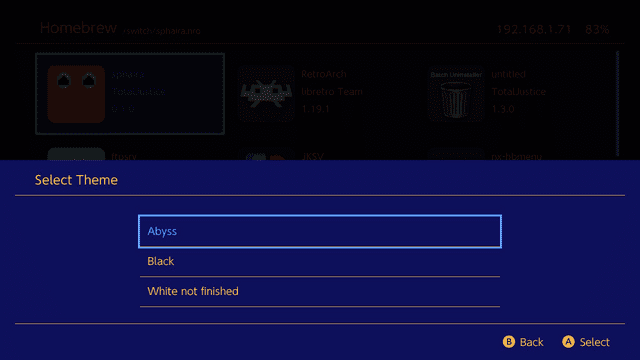
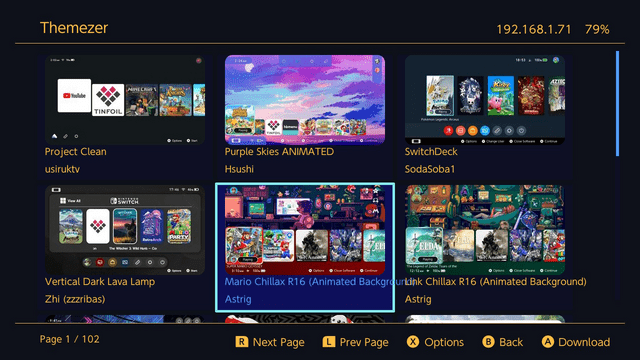
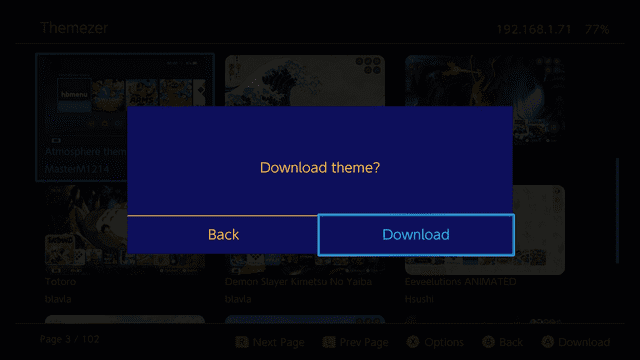
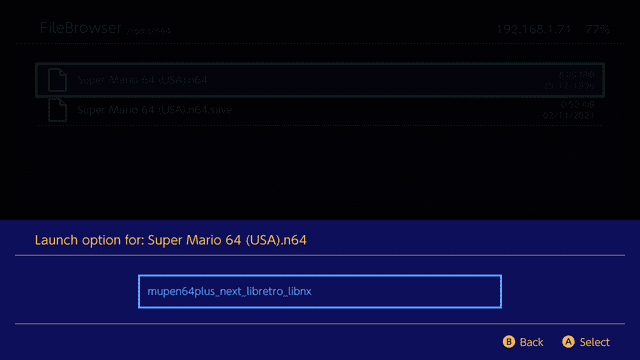
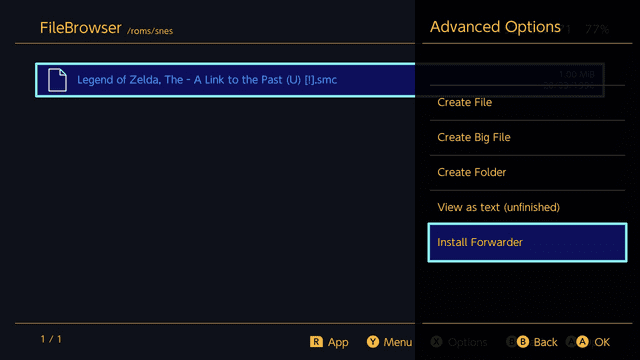
Changelog
v0.6.2
- Audio is now only disabled if launched in applet mode with a suspended (background) game running.
v0.6.1
- fixed deko3d mem leak when using docked mode.
- fixed applet mode crash if launched with a game that uses multiple audren services. audio is now currently disabled in applet mode until i write an audio driver for libpulsar.
- fixed edge case in "restore hbmenu" option where the option wouldn't trigger if /hbmenu.nro didn't exist.
- bumped ftpsrv from 1.2.1 to 1.2.2
- fixed bug with appstore where if a field wasn't found in the repo.json, it would get set to a garbage value. this only effected sorting via downloads.
- add new strings and update ko.json, ja.json by @Yorunokyujitsu in #88
- Update es.json by @cucholix in #90
- Update pt.json by @ninstar in #93
- Update french language. by @shadow2560 in #94
- Fixed the "decending" typo. by @HenryBaby in #91
- Updated the “de.json” with the missing translations. by @glitched-nx in #95
v0.6.0
- add github downloader, add entries in /config/sphaira/github/name.json
- fix appstore bug where i forgot to add a break in a switch case.
- greatly optimise asset downloading by using etags to cache all assets and only re-downloading upon the etag changing.
- all internal events now have a timeout, meaning if many events happen at once, it will only process as much as possible within the given timeslice.
- lazy loading images are now capped at loading 2 per frame. this removes frame drops when scrolling through the appstore (due to slow io).
- daybreak detection now supports custom paths.
- ftp server now uses ftpsrv config and all of its moutpoints.
- ftp server download (write) speed has been greatly improved by using ftpsrv io code.
- option to restore hbmenu when disabling the "Replace hbmenu on exit" option.
- add custom mount points for fs (sd and image).
- patch forwarder npdm to support the new debug flags.
- add touch screen support.
- improve the load time of libpulsar (sound loading lib).
- option to set default background music, place file in /config/sphaira/themes/default_music.bfstm
- revamp themes, now more customisable.
- add theme inheritance, greatly simplifying creating new themes.
- fix popup list being drawn offscreen.
- fix scrollbar being draw offscreen.
- sidebar text will now scroll if the length of the text is too big for the region.
v0.5.0
- Fix core3 being pinned due to nxlink polling too frequently.
- Add ftp server, uses ftpsrv.
- Add mtp server, uses haze from Atmosphere.
- Update Retroarch core file assoc.
- Optimise file assoc parsing even further.
- Add "stars" feature from hbmenu.
- Add text wrapping for popup box.
- Remove "Set Archive Bit" option.
- Installing a update will now ask if you want to restart sphaira.
- Forwarder install is now disabled by default, it can be re-enabled via the advanced menu.
- Forwarder install warning message can now be disabled via the advanced menu.
- Web browser is now disabled in applet mode.
- Init and close Set service so auto language work now. by @shadow2560 in #31
- Swedish translation by @HenryBaby in #26
- Almost all strings for translation. by @Yorunokyujitsu in #32
- Update french translation by @shadow2560 in #35
- Updated Swedish translation by @HenryBaby in #36
- Update es.json by @cucholix in #38
- Chinese translation update by @do-kiss in #42
- New strings added and Korean and Japanese translations. by @Yorunokyujitsu in #44
- Some fixes and update french language by @shadow2560 in #46
- Update de.json and fr.json by @glitched-nx in #48
v0.4.1
v0.4.0
- Improve Portuguese translation by @ninstar in #1
- use translatation from native Chinese by @WE1ZARD in #3
- Added Italian translation by @LNLenost in #8
- Improve french language by @shadow2560 in #10
- Chinese translation by @do-kiss in #12
- Japanese Translation by @ITotalJustice in #11
- i18n: improve de locale by @acuteaura in #16
- New icon by @ninstar in #18
- Add OLED Black Theme by @Sanrax in #20
- Korean translation by @Yorunokyujitsu in #19
- Update fr.json by @Battosai94 in #17
- Added updater
- Clip text in filebrowser #13
- Fix inconsistent sound effects #6
- Added time to the main menu
- Fix sphaira not exiting to home menu whilst launched as hbmenu
- Add support for loading translations locally in
/config/sphaira/i18n/ - Add option to install an nro forwader via the filebrowser
v0.3.0
- First Release.
Credits
- borealis
- stb
- yyjson
- nx-hbmenu
- nx-hbloader
- deko3d-nanovg
- libpulsar
- minIni
- gbatemp
- hb-appstore
- everyone who has contributed to this project!
