More actions
| Sound Mixer | |
|---|---|
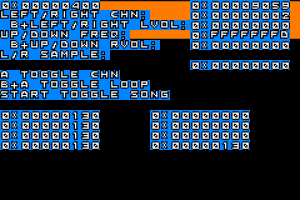 | |
| General | |
| Author | Dennis Kincheloe (DekuTree64) |
| Type | Music Apps |
| Version | Demo |
| License | Mixed |
| Last Updated | 2003/07/18 |
| Links | |
| .bin Download | |
| Website | |
| Source | |
A sound mixer and demo for the Game Boy Advance. Full source included.
Note: The MOD player is still under development and may exhibit unpredictable behavior at times. Use at your own risk.
User guide
It mixer has 6 channels. Channels 0 and 3 output entirely to the left speaker, while channels 2 and 3 output to the right. Each channel supports variable pitch and volume control with 64 levels. Channels 4 and 5 can pan between left and right (each with 64 volume levels per side) and operate at the main mixing rate of 18,157Hz, adjustable to different settings.
There's also a master volume, with 128 levels, which is accessed by pSndSong > vol. pSndSong is the currently active song, which can be playing, or not, and controls all the channel activity/looping, and of course, the master volume.
The number in the top left corner is the channel state, the first byte is which channels are playing, and the second byte is which channels have looping turned on, the third byte is for priority, so you can tell the music player not to touch a channel if you need it for something more important, and the fourth byte is the neg flag for vibrato and stuff.
The number in the top right is the number of cycles SndMix() is taking. The red part of the screen also shows how much time SndMix() is taking, and the green part is SongUpdate().
Controls
Left/Right - Select channel
B+Left/Right - Adjust volume for MOD channels or left volume for SFX channels
Up/Down - Modify frequency for MOD channels
B+Up/Down - Adjust right volume for SFX channels
L/R - Select sample (currently supports samples 0-3)
A - Play/stop selected sample (Note: avoid stopping a looping sample abruptly)
B+A - Toggle looping on/off (Hold B and then press A until the desired setting appears in the second byte of the top left corner number)
Start - Start/stop the song
External links
- Author's website - http://deku.gbadev.org/program.html (archived)
