More actions
| SnesDS | |
|---|---|
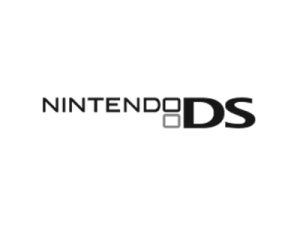 | |
| General | |
| Author | Loopy |
| Type | Console |
| Version | 2005 |
| License | Mixed |
| Last Updated | 2005/12/13 |
| Links | |
| Download | |
| Website | |
SNES DS is a SNES emulator for DS, coded by Loopy, using the same graphics engine as SNES Advance but with sound support and higher compatibility. Aside from the addition of DLDI support, this emulator was last updated in December 2005, and as such, some of the newer emulators such as SnezziDS and SNEmulDS might be a better option.
In order to run SNES DS on real hardware, the requirements are as follow: Nintendo DS, GBA Flash Card that works with DS, snesDS emulator and atleast one compatible SNES rom.
Installation
General
This is for usage on most self contained slot-2 GBA Flash Cards.
Building:
- Get snesDS.zip from the official site - or DanTheMan's SNES DS slot-1 usage download (merely to obtain the necessary tools).
- Unzip somewere and start snesDS.exe.
- Click on the open folder at the bottom left to browse to the rom directory (your unzipped snes roms should be there).
- Press the save button and save the snesDS.ds.gba file.
Flashing:
- Flash the snesDS.ds.gba file to your GBA flash card.
- Make sure there are no gba menu loaders appended.
Startup:
- Boot your DS into DS mode using the same methods as other DS Homebrew.
- You should see the snesDS file.
- Select it and start it.
- You should now see a menu in the lower screen.
- Touch the game you want to play and you should be ready to go.
Slot-2 Supercard
Note that this only applies to slot-2 Supercards that have GBA compatibility.
- Perform the steps in Building above.
- Rename the output file to snesDS.nds (just plain rename, no tools needed).
- Simply drag this file to your CF or SD cart.
Note that this method seems to only work with the older versions of SNES DS. The 11-27-2005 version is recommended for its SuperDAT support. To save use QPC Saving.
It is also possible to create an empty file as is described in the next section, but it is not recommended due to its low compatibility. Packaging the games into the .ds.gba or .nds file is recommended.
DLDI-capable Device
The guide presented here will allow you to run .smc files straight off your card, but as the SuperDAT patches are not applied, compatibility will be low and graphical layers will remain incorrect.
- Download the latest snesDS.nds file from the main website.
- Put this file somewhere on your media card. (I made a folder called snesDS).
- Put your roms somewhere on your card (I put them in a seperate folder in the snesDS folder [/snesDS/Roms]).
- Turn on your DS and run snesDS.nds.
- Go to wherever you put your roms and select one to play it.
M3 SD and Mini-SD
- Download the latest snesDS.zip.
- Extract it in a folder on your hard drive.
- Download NDSTOOL.EXE and put in the same folder.
- Run make_nds.bat, a window will pop.
- Add in the list the ROM files you want to play.
- Click Save, that will generate a file called snesDS.nds.
- Copy it somewhere on the (Mini-)SD card for your M3.
- Turn on your DS and run snesDS.nds.
- Select the game you want to play from the list and play.
It might also work to build a snesDS.ds.gba menu rom as described in General Usage above.
Quickstart Slot-1
For getting the games as playable as possible on a slot-1 device (and any other device without GBA compatibility). See the video tutorials in the Links section. Loopy removed the necessary tools from his site, hence the mirror download.
- Download DanTheMan's SNES DS slot-1 usage download.
- Download the latest SuperDAT, placing it in your working folder.
- Run make_nds.bat and add one small game. Only one, and it has to have a small filesize (less than 3 MB max). Super Mario World is known to work.
- Save it as snesDS.ds.gba (the default name) and it will automatically create snesDS.nds as well. Ensure the .nds file is less than 4 MB in size.
- Copy the *.nds file to your card and run it.
User guide
Compatibility list
For now the compatibility remains low, so if you're testing SNES DS to see if it works on your setup, make sure to use a rom that is confirmed to be working, like Super Mario World (U). See the compatibility list for more info.
Troubleshoot
If only one ROM in the pack does not work, it seems to prevent SnesDS from starting at all. Try with one ROM at a time to see if it works, Super Mario World (U) [!].smc works. You could also generate a snesDS.nds for each ROM, calling them snesDS-Contra3.nds etc.
With the 11/27/2005 version of SNES DS, the latest SuperDAT from SNES Advance, and uCON64 (to remove the copy protection), Super Metroid [JU] [!].smc works in SNES DS at full speed, with sound, and with few major glitches (the game is very beatable). Saving also works in the same way that a GBA game would work on your flash card.
Screenshots

Credits
- Main code by loopy.
- SPC core by gladius.
- Additional coding by FluBBa.
- GBAMP code by Chishm.
- SuperDAT file maintained by sephiroth2k.
External links
- Author's website - http://home.utah.edu/~u0422123/snesDS
- snesDS - https://www.snesds.com/snesds.htm
