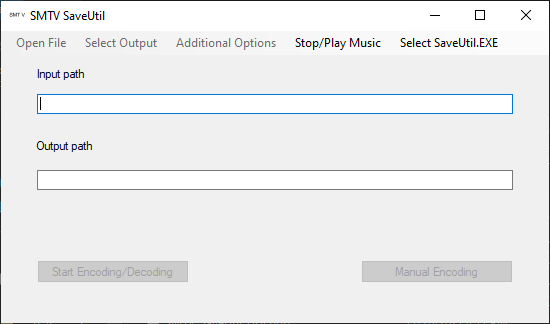More actions
| SMTV Save Utility | |
|---|---|
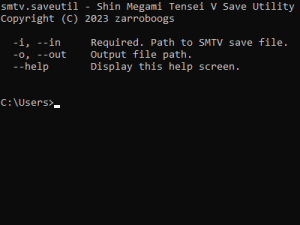 | |
| General | |
| Author | zarroboogs |
| Type | Save Editors and Converters |
| Version | 1.0.0 |
| License | Mixed |
| Last Updated | 2021/11/11 |
| Links | |
| Download | |
| Website | |
| Source | |
A simple save decryption and encryption utility for Shin Megami Tensei V.
User guide
Requirements:
- .NET Runtime 5.0+.
- SMTV Save File(s).
How to use:
- Locate and dump your SMTV saves (
SysSave,GameSaveXX,AutoSaveXX). - To decrypt or encrypt a save:
smtv.saveutil.exe -i </path/to/save>
- By default, the program outputs decrypted or encrypted save files with a
_decor_encsuffix respectively. - To output to a specific path:
smtv.saveutil.exe -i </path/to/save_in> -o </path/to/save_out>
Example:
> smtv.saveutil.exe -i GameSave02 Decrypting... Writing to .\GameSave02_dec... Done > smtv.saveutil.exe -i GameSave02_dec -o GameSave02 Encrypting... Writing to .\GameSave02... Done
Screenshots
Changelog
v1.0.0
- Initial release.