More actions
| Ruckus DJ MOD | |
|---|---|
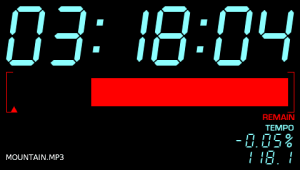 | |
| General | |
| Author | CK |
| Type | Media Players |
| Version | Loop Edition 1.1 |
| License | Mixed |
| Last Updated | 2008/06/01 |
| Links | |
| Mod + usbhostfr Download | |
| Website | |
Ruckus MOD is a modded version of Captain Dan's Ruckus. It is a DJ-able mp3 player for Sony PSP system. With it, you can play mp3s as play from expensive DJ CD-players. (one PSP equals to only one "deck")
The control is highly optimized: buttons remapped to more suitable positions; more "lines" on tepmo-adjust-ramp; bigger tempo range (-100%(still) to +100%); analogue (sorta) pitch-bend with selectable (+/-3% or +/-10%) range (with maybe enough death-zone); better response to files (id3s gone for now due wrong tags and listing anomaly caused mp3s not to load and confuse during listings); sorted list of directories and files in filelisting (directories first); and last but not least: integrated usbhostfs client (iRShell was also useable, but required lot of space :P and more complex to use).
This was presented in PSP-Hacks' Homebrew Idol in 2008.
Note: This version is still in beta, there might be issues like failing to load. Please use it at your own risk.
Features
- Playback MP3 (of course), but at variable speed.
- Playback speed ranges from -100.00% (seen only as -00.00%) /still/ to +100.00% (+00.00%) /double speed/, in as little as 0.01% steps (can increase).
- Fast and/or precise tempo adjustment; fast speed reset.
- Pitch-bend by analogue stick with dead-zone (adjustable -3% to +3% or -10% to +10%).
- Support CUE and the so-called CUE-preview (or CUE-play).
- Embedded USBHOSTFS support.
- Remain/elapsed time display, with near-the-end warning (flashing).
- Basic loop support (relatively accurate - timebase error <1/40sec at 0% tempo).
- Long filename scroll at browser "window".
- Support MP3s up to size 20MB (on "FAT" PSP / not tested on slim).
- Compatible with 3.90 M33-3 in 3.90 mode as also as 1.50 mode.
User guide
Note: Requires a fully working Analog Stick to use.
How to use
After starting the program, it will display the file-browser screen:
- Use the Start button to enable or disable the usbhostfs connection. It will swap the listing dir between ms0:/ and host:0/. (You can reload the current directory using the Select button.)
- Files are marked by color: yellow indicates a "risky load" (close to the memory size limit), red means the file is totally unloadable. However, there's a chance that even "white songs" won't load and need further investigation.
If you select an mp3 file, it will lead you to the main screen:
- Use SHIFT (Circle) to increase the range of pitch-bend from +/-3% to +/-10%, grant faster seek, and faster tempo ramp. Press SHIFT within 2 sec to calculate BPM, and keep pushing it for the average of the previous 4 tap-ins. Hold Tempo 'changer' buttons (L or R triggers) longer for bigger increase/decrease. Fast speed reset (instant set tempo to 0%) by holding Circle and pressing L and R triggers simultaneously.
- Set CUE in pause mode only. Press CUE in other states to jump back to the CUE point and start playing until you release the CUE-play (Square) Switch to normal play from CUE-play by pushing play (Cross) while holding CUE (Square)
Loop button configuration
- No loop point selected - Set loop-in by pressing D-pad UP.
- Only loop-in present - Jump back to the loop-in by pressing UP; reposition loop-in by holding O and pressing UP; set loop-out/end by pressing DOWN.
- Active loop (yellow colored markers) - Jump back to the loop-in by pressing UP; halve the loop's length by holding O and pressing UP; exit from loop (set loop to inactive) by pressing DOWN; reposition loop-out by holding O and pressing DOWN.
- Inactive loop (violet colored markers) - Same as no loop, but you can recall the loop by holding O and pressing UP, and reposition loop-out by holding O and pressing DOWN.
PSPHost
Note that if you are using PSPHost/PSPLink (gui for NETHOSTFS, USBHOSTFS, PiMPStreamer, and WiFi Controller), the gui application will prevent you to mount different directories to different PSP.
You can instead use cygdrive to browse the entire computer or use the author's simple usbhostfs gui, which doesn't interfere with multiple instances. (Update: Added MRU history of the last 16 directories.)
Tips
You could use it with music.prx, so you can practice during travelling, or maybe make some kind of mash-ups.
Controls
File list:
Start - Start/Stop usbhostfs
Select - Reload the current directory
Up - Select MP3 file
Left/Right - Fast jump
Square - Go to parent folder
Cross - Load selected MP3 file, Open selected folder
Triangle - Cancel
Main screen:
Left/Right - Seek
Analog - Pitch-Bend
L/R - Decrease/Increase tempo (hold for more adjustments)
Cross - Play
Square - Set CUE point (in pause mode), Jump to CUE point (during playback)
Circle - BPM tap-in
Circle+L/R - Fast speed reset (instantly set tempo to 0%)
Triangle - Got to the file browser
Screenshots
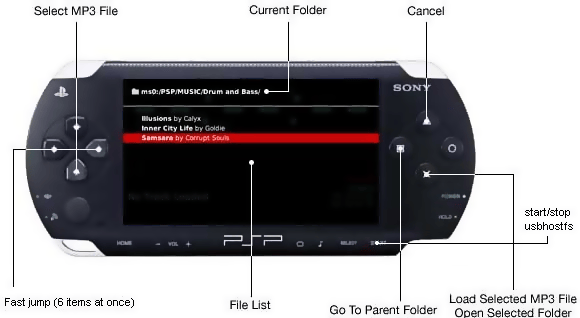
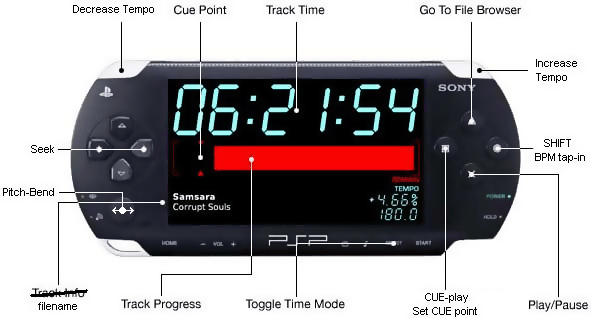
Media
Ruckus mod v.5 technical demo 1 (5mf1nc)
Ruckus mod v.5 (dj player for PSP) Loop Edition (5mf1nc)
Known issues
It won't load MP3s bigger than ~20MB.
If your music does not load, check that the file is smaller than ca 20 100 000 bytes, and have an extension of .mp3 or .MP3 (or Mp3 or mP3). If you try to load from PC using usbhostfs, then check if the USB cable is still connected and the usbhostfs is running.
Sometimes it simply reject theoretically loadable files to play; in that case you can try to load any other file and then retry to load even in this case it doesn't load, then you should restart the app.
Some weird ID3 tags also can cause the file not to play, even if it looks like it loaded, then you can try to skip the first few secs (these are the corrupted frames, that cannot be played).
Compatibility
Tested on PSP "FAT" with the following Custom Firmwares:
3.90 M33
3.90 M33-3 in 3.90 and 1.50 mode
3.52 M33-4 in 1.50 and 3.52 mode
Credits
Thanks to:
- All the hard workers of the psp scene to make this real.
- Dark_AleX and the M33 group.
- The PDPdev crew.
- TyRaNiD for the usbhostfs.
- AhMan for the iR Shell.
- Captain Dan for the initial release and for releasing the source code.
- Raf for the PSPradio.
- $ony to make this great piece of hardware.
External links
- Official website -http://smfinc.web.elte.hu/ruckus/index.html
- PSP-Hacks - http://www.psp-hacks.com/2008/06/04/ruckus-mod-le-v11/ (archived)
