More actions
| Rabbid MultiTool Vita | |
|---|---|
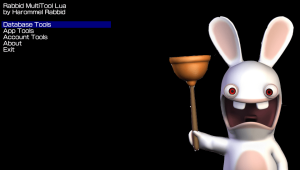 | |
| General | |
| Author | HarommelRabbid |
| Type | Utilities |
| Version | 0.11pre |
| License | Mixed |
| Last Updated | 2024/11/11 |
| Links | |
| Download | |
| Website | |
| Source | |
Rabbid MultiTool Vita is a powerful toolbox for the PS Vita, similar to the Ultimate Toolbox for the PS3.
The app is currently powered by the OneLua interpreter.
Features
Database Tools
- Back up app.db - Backs up the app database to use it in case of restoring your bubble layout.
- Restore backed up app.db - Self-explanatory, restores your previously backed up app database.
- Update database - Also self-explanatory, triggers a database update. Doing this wipes your custom themes from the database and you'll have to add them back using a custom themes manager. Official themes aren't affected and will stay.
- Rebuild database - Self-explanatory yet again, triggers a database rebuild. Doing so wipes your bubble layout. It can be restored by using the aforementioned backup/restore app database option.
- Import Media - Imports media to the database, meaning it can be accessed by using the system media apps.
App Tools
Once clicked, a list will show with all the apps installed, system apps present in the app database and official (not Adrenaline bubbles) PSP/PS1 bubbles. You can add a custom icon and livearea images to an app in the specified folder. This is not possible with system apps yet.
Account Tools
- Show account info: Self-explanatory, displays your PSN account info such as password or ID.
- Back up PSN account: Backs up the current PSN account in a folder named after the current ID of your PSN account.
- Restore PSN account: Restores/switch an account from your account backups made with Rabbid MultiTool.
Registry Tools
- Reset parental passcode: Resets the Parental Controls passcode, useful in cases of purchasing a Vita with a parental passcode & settings left and forgotten by the previous owner(s).
- Reset screen lock passcode: Resets the lockscreen passcode, allowing to go directly to the Livearea without typing a passcode.
- Disable Auto-AVLS: Disables the Auto-AVLS feature for AVLS-forced Vitas.
- Modify a registry key: You can modify a registry key from the system's registry to whatever you like/want.
Settings
Show icons in app list: Enable/disable icon preview in the app list of App Tools. It's recommended to turn this off as having it on might cause lag/freezing issues and sometimes either a C stack overflow error or a GPU crash.
Other Additions
Auto-Updating is now a thing, you can now update directly within the app. This will affect versions 0.10 and onwards, as versions 0.09 or below need to be updated manually because they don't have auto-updating. The code is sourced from other official OneLua apps.
Screenshots

Changelog
0.11pre
- Misc. Tools: Font Previewer & .SFO Tools.
- Ability to add a custom background & font.
- Various minor improvements & bug fixes.
- Ability to look in-depth at system apps, but it's a bit limited as they... obviously are system apps.
v0.10
- Registry Tools: manage the system's registry.
- Settings: Enable/disable app icon preview in the app list of App Tools.
- Auto-Update is added!
v0.09
- Account Tools: An account manager in where you can back up, restore, switch or remove your accounts.
- App Tools: Manage your apps and add custom icons and livearea images.
- Improved media importing.
v0.08
- Second release, a few hours after 0.08pre.
- This version adds scrollable menus for easier use.
v0.08pre
- First Release.
Credits
- OneLua team for their Lua interpreter and their past apps.
