More actions
| QuakespasmNX | |
|---|---|
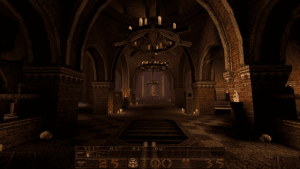 | |
| General | |
| Author | fgsfdsfgs |
| Type | Shooter |
| Version | 0.92.3-nx-0.4.0 |
| License | Mixed |
| Last Updated | 2021/04/21 |
| Links | |
| Download | |
| Website | |
| Source | |
Switch port of Quakespasm. Uses SDL2 as the backend, supports OGG and MP3 music and most other features of Quakespasm.
Features
- Hardware-accelerated OpenGL-based rendering in 1280x720 and 1920x1080.
- Sound, including support for OGG and MP3 music tracks.
- Supports the Mission Packs and other mods compatible with Quakespasm (Quoth, Arcane Dimensions), with a simple mod selector menu.
- Analog controls.
- Gyro aiming (thanks to falquinho for implementing this).
- Multiplayer support.
- Most other features of Quakespasm, such as:
- Advanced renderer with cool stuff, such as colored lighting, fog, translucent water, high-res textures, model interpolation, etc.
- Scalable, optionally translucent HUD and menus.
- Music support, as mentioned earlier.
- Raised engine limits.
- Built-in controller support.
Installation
How to install:
- Place the NRO into
/switch/quakespasm/on your SD card.- For the shareware version of Quake, copy
pak0.pakto/switch/quakespasm/id1/. - If you have the full version, copy both
pak0.pakandpak1.pakto/switch/quakespasm/id1/. - If you want to play Scourge of Armagon (Mission Pack 1), copy
pak0.pakfrom hipnotic to/switch/quakespasm/hipnotic/. - If you want to play Dissolution of Eternity (Mission Pack 2), copy
pak0.pakfrom rogue to/switch/quakespasm/rogue/.
- For the shareware version of Quake, copy
- Make sure the pak files and the
id1directory have all-lowercase names, just in case. - You can run QuakespasmNX using Homebrew Launcher. If it crashes, look for error.log in
/switch/quakespasm/.
Mods support:
- Mission Packs and mods are supported.
- If you have more game folders than just
id1in/switch/quakespasm/, a mod select menu will pop up when you launch QuakespasmNX.
Music support:
- Music should be placed into a
musicsubdirectory inside the appropriate game directory. - For example, Quake music in
/switch/quakespasm/id1/music/, Mission Pack 1 music in/switch/quakespasm/hipnotic/music/.
For more information see the original Quakespasm readme.
User guide
Notes
- Some more complex mods, like Arcane Dimensions, will only work if you run Quakespasm in regular app mode (not from the Album), as they require more memory.
- Mod selector can be accessed from the Options menu.
- Multiplayer was only tested between Switch and PC, use the IP shown in the Multiplayer > TCP/IP menu to connect to your Switch.
Settings
- To enable texture filtering, change gl_texturemode in config.cfg to GL_LINEAR_MIPMAP_LINEAR.
- To enable round particles, change r_particles in config.cfg to 1, 2 for square particles.
- You can adjust analog and gyro sensitivity in Options > Joystick Options.
Screenshots



Changelog
0.92.3-nx-0.4.0 2021/04/21
- Synced with upstream changes.
- Rebuilt with latest libnx .
0.92.1-nx-0.3.0 2019/09/18
- Added more gyro aiming options (based on @falquinho's PR).
- Synced with upstream changes.
- Rebuilt with latest libnx.
- Stability improvements to enhance the user's experience.
0.92.1-nx-0.2.0 2019/05/14
- Added gyro aiming (based on @falquinho's PR).
- Added swkbd input in text fields and console (based on @Ch0wW's branch).
- Added joystick settings menu.
- Added a new mod select menu (accessed from the Options menu).
- Added 1080p support.
- Fixed multiplayer.
- Stability improvements to enhance the user's experience.
0.92.1-nx-0.1.0 2019/09/17
- Initial release.
Credits
- Quakespasm was made by:
- Ozkan.
- Eric.
- Sander.
- Stevenaaus.
- based on FitzQuake by Fitzgibbons.
- and probably others.
- fincs, Armada651, Subv and probably others for their work on the OpenGL/mesa/libdrm stuff.
- id Software for Quake.
