More actions
| Pocket Physics | |
|---|---|
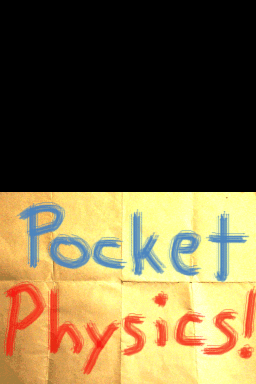 | |
| General | |
| Author | 0xtob |
| Type | Puzzle |
| Version | 0.6 |
| License | Mixed |
| Last Updated | 2008/03/16 |
| Links | |
| Download | |
| Website | |
Pocket Physics is a physical construction kit for your pocket. Inspired by the mini game Crayon Physics, where you can draw objects with the Stylus and make them physical by pressing the play button. Like this, you can design contraptions and crazy machines on the go.
The homebrew was voted as one of the top 20 DS homebrews in 2009.
Installiation
To run it, you need a DS and an adapter card for booting homebrew.
If you want to save your creations, you need to DLDI patch Pocket Physics.
If DLDI is working, you will see save and load icons in the right bar in Pocket Physics. If you are experiencing problems saving on a SuperCard Lite, try the pocketphysics_nothumb version.
User Guide
Just draw on the screen!
With the drawing tool, you can draw open and closed shapes.
Shapes will be closed if the end position is close to the start position.
Press play to start the simulation, and press stop to reset it.
Tips
While the simulation is running:
- You can still draw and delete things.
- You can use the move tool to throw objects.
When creating a pin:
- You can hold down the pen and move it around (until you lift the pen).
- If you place two pins next to each other, the pinned shape will act like it's attached to a spring.
If you have a DS Motion card, you can use it to control gravity:
- Just plug it in and start Pocket Physics.
- If you launch homebrew from Slot-1, swap your card for the DS Motion and press L+R.
Controls
Stylus:
Upper right button - Switch between solid and dynamic object
Play button - Start simulation
Stop button - Reset simulation
X button (next to play button) - Delete things
Destructor button (next to X button) - Start over
Arrow button (left of X button) - Move objects
Keypad:
L/R+Stylus - Move the paper
D-Pad or A/B/X/Y - Move the paper
Select - Toggle visibility of the viewing window on the top screen
Screenshots
Domino
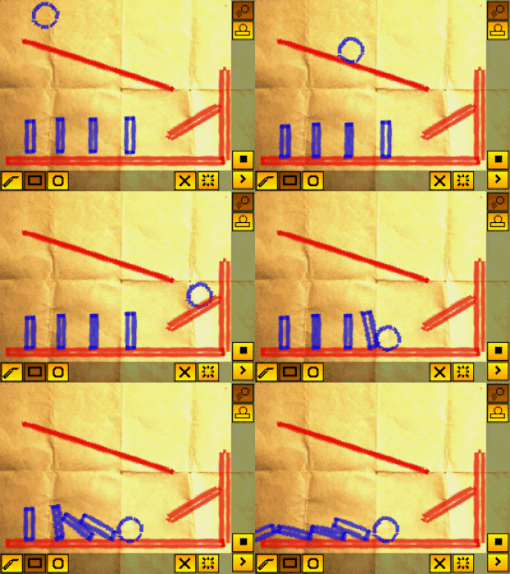
Ragdoll
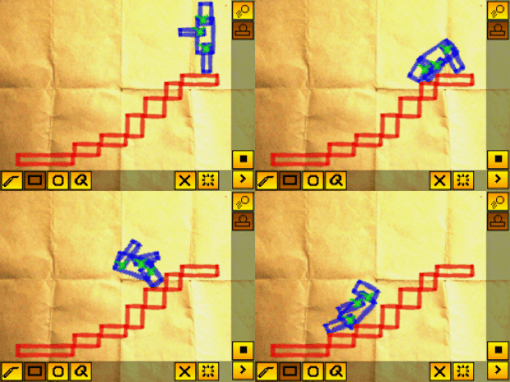
Media
Pocket Physics: Pendulum(Ed)
Online emulator
Changelog
v0.6 2008/03/15
- Massive speed optimizations.
- Fixed the "explosion" bug.
- As a side effect of this fix, results are now 100% reproducible.
- Moved to Box2D 2.0 (Box2D now has official DS support).
- Deleting sketches in the loading dialog.
- Objects that fall out of the world are no longer simulated.
- .PP files now have a single root elemnt => XML compliance.
- An author tag is added to the .PP files.
- Pins now snap to the center of gravity of shapes.
- There's a separate version that doesn not save screenshots for people with saving problems with the SuperCard Lite.
v0.5 2008/02/22
- Added the moving tool.
- Improved speed (different timing, inactive objects fall asleep).
- Better repeatability.
- Sketches are now stored in /data/pocketphysics/sketches by default.
v0.4 2008/02/08
- Saving and loading (introducing the XML-based .pp file format).
- Smart pin placement: While the pen is on the screen, you can move the pin around. It's position is fixed when you lift the pin. While you drag the pin around, the objects that are about to be pined are highlighted.
- Smart deleting: Deleting also works just smart pin placement. Also, pins can now be deleted.
- Toggle viewing window visibility with select.
v0.3 2008/01/27
- Larger paper (3x3 screens).
- Scrolling using either D-Pad, ABXY, or pen (hold L or R).
- Dual screen support (overview on top, zoomed view on bottom).
- Open shapes (drawn shapes are only closed if the end is close to the start).
- Using the actual shape for picking => o more accidential deletions.
- Updated to box2d 2.0 (svn r20).
- Using ds hw div/sqrt in box2d.
- If simulation is behind time, 2 steps are performed at once => subjectively faster.
- Faster and better drawing code.
- Pins are hidden during simulation.
v0.2 2008/01/03
- Pins! Pin things to the background or pin two things together.
- Numerical fixes in Box2d => (Hopefully) better stability.
- Removed dynamic timestep adjustment => Subjectively slower, but more reproducible results.
- Standby mode.
v0.1 2007/12/23
- Initial release.
Credits
Petri Purho, Erin Catto, Brunni, Robert Kavaler, Eric Jordan, The DS Motion guys, Dovoto, Joat and Wintermute, Felipe Skroski.
External links
- Author's website - http://tobw.net/index.php?cat_id=3&project=pocket+physics (archived)
