More actions
| Persona Encounter Mod | |
|---|---|
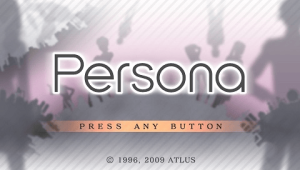 | |
| General | |
| Author | Megaflan |
| Type | Game Hacks |
| Version | 1.0 |
| License | Mixed |
| Last Updated | 2022/02/11 |
| Links | |
| Download | |
| Website | |
It was discovered that Persona features a step counter register that counts down from an initial x value to zero, triggering a pseudorandom generator and initiating combat if the output divided by 8 equals zero.
The steps required to activate this algorithm are hardcoded into the executable (EBOOT.BIN), and modifying them will delay the execution of the routine but not resolve any clock-related issues.
This mod comes with a patcher that will help in this task.
Installation
| Game information | |
|---|---|
| Title | Shin Megami Tensei: Persona |
| Region | USA |
| ROM information | |
| Serial | ULUS-10432 |
| CRC32 | 7756A333 |
| SHA-1 | EC190259EFDAC60801E25C9F7D1CE51CDA8F94AA |
The patcher requires .NET Framework 3.5 to use.
You need to export a decrypted EBOOT.BIN from the SYSDIR inside the UMD (e.g. UMDGen) and place it in the EBOOT folder.
Open the patcher and select an option:
- Multiply the encounter rate (X2) [Between 18 and 24 steps]
- Multiply the encounter rate (X4) [Between 36 and 48 steps]
- Multiply the encounter rate (X6) [Between 54 and 72 steps]
- Multiply the encounter rate (X8) [Between 72 and 96 steps]
- Multiply the encounter rate (X0.5) [Between 5 and 6 steps]
- Write the original values [Between 9 and 12 steps]
This will not mean that the combat will start after X steps, this will delay the pseudorandom algorithm X steps.
After that, you need to insert the modded BOOT.BIN file inside the UMD.
You have to be aware that for the game to read the decrypted BOOT.BIN you need to link the BOOT.BIN to the BOOT.BIN, there's more info about that here.
Notes on black screen:
- If you are using UMDGen, you will always need to regenerate the LBA table.
- For that you need to do what you can see below:
- File > Export file list. (ORIGINAL ISO)
- Insert the modded BOOT.BIN file inside the UMD replacing the original one.
- File > Import file list and pick the file list you just exported.
- Save as ISO.
Screenshots

External links
- Twitter - https://twitter.com/megaflan/status/1493641353200345092
- Romhacking.net - https://www.romhacking.net/hacks/6599/
