More actions
| pergame_edit | |
|---|---|
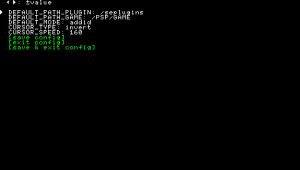 | |
| General | |
| Author | wn |
| Type | Plugins |
| Version | 1.33 |
| License | Mixed |
| Last Updated | 2011/06/09 |
| Links | |
| Download | |
| Website | |
| Source | |
Pergame_edit is an addon plugin/application for the pergame, which is a selective game plugin loader that loads other plugins. It allows user to load specific plugins for specific games, instead of all games, originally written by AtomicDryad.
Modified upon pergame, pergame_edit aims to simplify the process of editing pergame.txt (the configuration file of pergame) and allows user to configure plugins directly from PSP.
It has been entered to the PSP Genesis Competition 2011 (Apps).
Installation
Note: This plugin/application is dependant on pergame. Please make sure you have pergame installed on your PSP first. Also note that the official pergame runs on 5.00 or 5.50; if your PSP is 6.xx it is recommended to use pergame_custom instead (author of pergame_custom is hiroi01).
To install pergame_edit plugin, copy the pergame_edit folder to /PSP/GAME/.
If needed, copy the prm folder and the 636 folder to the /seplugins/ folder (for 6.xx).
Go to XMB and launch.
User guide
Instead of editing on PC, you can make changes directly with this homebrew and select the plugins to activate and associate with your chosen UMD or ISO/CSO.
All changes are automatically and instantly written to the pergame configuration file.
It also give you the option to reverse changes from the Delete Mode, where you can edit lines from pergame.txt manually on your PSP.
Controls
Add id mode:
Up/Down - Move the cursor
Right/Left - Switch the pages
Cross - Append "ms0(ef0):/seplugins/prm/stargate.prx UMDID #FILENAME" to the pergame.txt
Square - Append "ms0(ef0):/seplugins/636/stargate.prx UMDID #FILENAME" to the pergame.txt
L/R - Switch mode
Start - Open menu
Select - Reload ISO's
Delete mode:
Up/Down - Move the cursor
Right/Left - Switch the pages
Cross - Comment out the line, Reverse it
Triangle - Blacklisting the line, Reverse it
Square - Delete the line
L/R - Switch the mode
Start - Open the menu
Select - Reload the pergame.txt (Unsaved data will be destroyed)
Add mode:
Up/Down - Move the cursor
Right/Left - Switch the pages
Cross - Select plugin and go to selection screen of ISO, Open folder
Square - Select plugin and go to selection screen of GAME, Open folder
Triangle - Open parent folder
L/R Switch mode
Start - Open the menu
Select - Reload the PRX's
Selection screen for ISO:
Up/Down - Move the cursor
Right/Left - Switch pages
Cross - Append "PLUGIN_PATH UMDID" to the pergame.txt
Circle - Back
Selection screen for game:
Up/Down - Move the cursor
Right/Left - Switch pages
Square - Append "PLUGIN_PATH GAME_PATH" to the pergame.txt
Circle - Back
Menu:
Up/Down - Move the cursor
Cross - Enter
Start - Close the menu
Config:
Up/Down - Move the cursor
Right/Left - Change value
Cross - Enter
Compatibility
Tested on:
PSP-1000 with 5.00M33-6/6.20TN-C
Changelog
v1.33 2011/06/09
- [fix] Fixed could not saving.
v1.32 2011/06/09
- [fix] Fixed could not read packed prx.
- [remove] Remove show a free space of a storage.
- [] Other minor fixes.
v1.30 2011/05/09
- [new] Supported CSO.
- [new] The line of blaklist displayed in yellow.
v1.20 2011/05/07
- [new] Added in [delete mode] and the function to blacklisting the line or reverse it (push TRIANGLE).
- [new] Added [ALL ISO] and [ALL UMD] to iso_list. When it is chosen, the plugin becomes enable on all ISO and UMD.
- [fix] Fixed display bugs in config.
v1.16 2011/04/28
- [fix] Displayed competition splash screens on startup.
v1.15 2011/04/27
- [fix] Fixed the freezed trouble when it is less than FW6.20 and there is UMD.
- [change] The line of the comment darkly displayed it.
v1.10 2011/03/24
- [fix] Fixed the trouble that cannot be operated when there is no ISO file.
- [update] The place where the ISO file is read is changed to/ISO and/ISO/*.
- [update] Even if the path was long, it was displayed.
v1.00 2011/03/14
- [new] Added menu. The menu opens by the start button.
- [new] DEFAULT_MODE was added to the setting item. (The mode when starting can be set.)
- [new] Setting edit function was added. (MENU->config)
- [change] The width of the change of CURSOR_SPEED of config.txt was adjusted to 100 - 300.
Credits
Thanks takka and maxem and other developers.
Thank you ot_inc.(He made nice icon).
Thank you atomicdryad. pergame is nice.
