More actions
| PSProtect My System | |
|---|---|
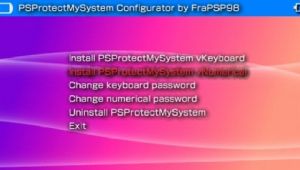 | |
| General | |
| Author | frapsp98 |
| Type | Plugins |
| Version | 1.0 |
| License | Mixed |
| Last Updated | 2011/05/30 |
| Links | |
| Download | |
| Website | |
PSProtectMySystem is a homebrew developed by FraPSP98, it serves to protect your PSP with a Password that will be required at the startup of the system. You can choose to use a password in a keyboard mode or one made of only numbers.
This is one of the contest entries for the PSP Genesis Competition 2011 (Plugins).
Installation
Copy and paste the folder PSP and LPHMDRIVERMOD to the root of the PSP.
Copy AutoStart.prx and Config.ROE to the seplugins folder on your PSP.
Then open vsh.txt in the same seplugins folder and add this line:
ms0:/seplugins/AutoStart.prx 1
Run the homebrew, load from the game menu the configurator.
Choose if install the vKeyboard or the vNumerical (the default password for the vKeyboard is "a" without quotes, for the vNumerical is 12345). Set the password from the option Change vXXXXX password.
Turn off your PSP and restart it.
User guide
If you want to uninstall the application, use the option Uninstall PSProtectMySystem.
Note from developer:
Everytime you install the PSProtectMySystem from Install PSProtect vXXXXX, the password vXXXXX will be reset (to default password).
Controls
Cross - Confirm, Write
Compatibility
Tested on:
6.39 ME-2 with PSP 1004
PSP 1000 on 5.00 m33 6
Credits
FraPSP98 for PSProtectMySystem.
Rinnegatamante for VLFlib.
Roe-ur-boat for AutoStart PRX.
The Assassin for the translate of the topic.
