More actions
| PSP Soundboard | |
|---|---|
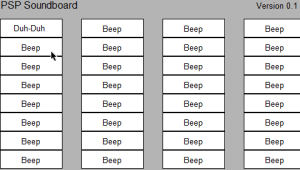 | |
| General | |
| Author | corytheidiot |
| Type | Music |
| Version | 0.1 Alpha |
| License | Mixed |
| Last Updated | 2009/01/12 |
| Links | |
| Download | |
| Website | |
A simple soundboard where you add your own sound effects.
There are 2 sample sounds included.
Installation
Copy the cti soundboard directory to ms0:/PSP/GAME/.
Sound Files:
- Place your sound files (.wav) in the "sounds" directory.
- Then edit the config.lua in your prefered text editor.
- You do not have to add "sounds/" just put the sound file's name in the "".
Buttons:
- Place your button images in the "images" directory, png is recommended.
- You will then need to edit the config.lua and point to your button images.
There are notes in the config.lua to help you set it up. All you have to do is define all of the variables.
Controls
D-Pad - Navigate
Cross - Play sound
