More actions
| PSP Re-map | |
|---|---|
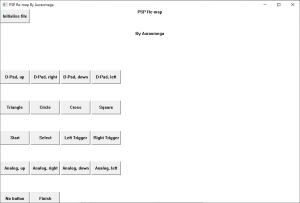 | |
| General | |
| Author | Auraomega |
| Type | PC Utilities |
| Version | 1 |
| License | Mixed |
| Last Updated | 2007/03/08 |
| Links | |
| Download | |
| Website | |
A PC application that allows you to re-map the PSPs buttons using CWCheat. The program creates the files needed to change the buttons,
User guide
Run PSP Re-map.exe, the buttons you see are the order that the buttons should be pressed for a normal PSP setup.
The "No Button" button will allow you to map an empty button, meaning if, say, your Nub is stuck in the down position, it will allow you to turn the down off, therefore a button isn't being constantly pressed (thanks to brethren for this suggestion).
To finish, click the Finish button, this will add the remaining parts to the file (empty macro), and will close the window.
Screenshots
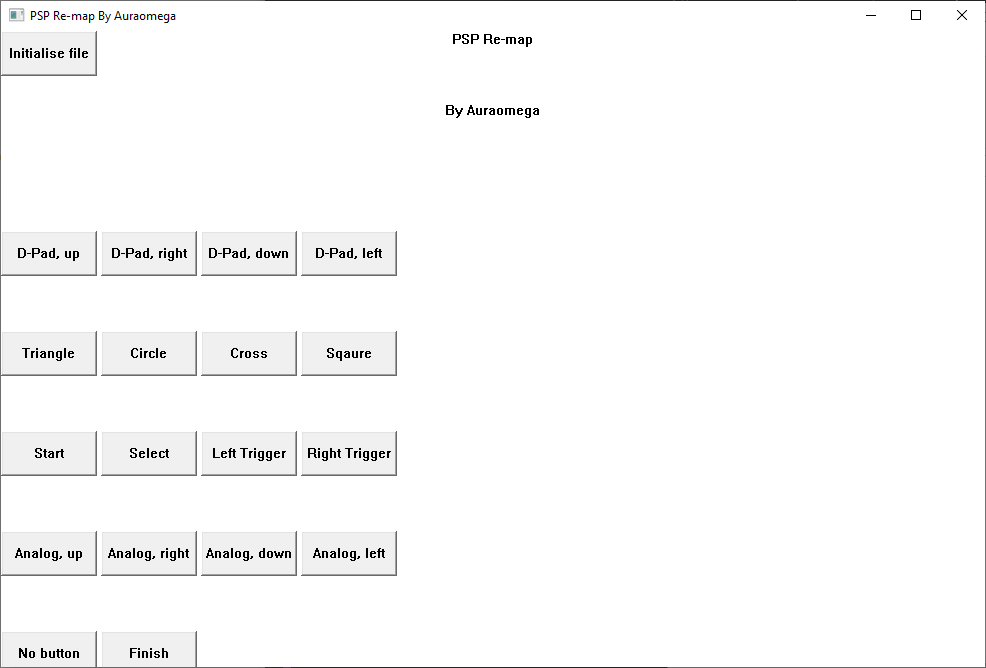
Known issues
- After you have created a file with 16 remaps, the program still runs.
- There is no way to delete an incorrect click without deleting the entire folder.
- Each button can only have one button mapped to it.
Changelog
V1
- Implementing a GUI means I have removed the error of typing an incorrect number, as there’s no typing at all! :D
- It’s simplified slightly, hopefully...
- A GUI (come on, an upgrade from that horrible console window deserves some mentioning).
- An .ico file to give it some looks.
Credits
- Dark_AleX because without his work I wouldn't have a homebrewable PSP to test on.
- Weltall for making CWCheat in the 1st place.
- brethren for bringing it to my attention that this would be a nice app for most people to use.
- Auraomega for making it.
