More actions
| PSP GetXY | |
|---|---|
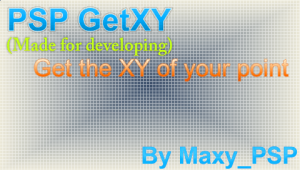 | |
| General | |
| Author | Maxy_PSP |
| Type | Utilities |
| Version | 2007 |
| License | Mixed |
| Last Updated | 2007/10/29 |
| Links | |
| Download | |
| Website | |
| Source | |
A homebrew that can get the precise X and Y coordinates of a point on the PSP's screen.
You can change the color of the pointer as well as the background.
The included colors of the pointer are: Yellow, Black, Blue, White, Green, and red.
User guide
Custom background
Change the bg.png file in ms0:/PSP/GAME/PSPGetXY/bg.png.
The file needs to be a PNG file (480x272).
Change pointer color
There are some different pointers included, you can find them In ms0:/PSP/GAME/PSPGetXY/.
The name of the pointer is point.PNG, so change the name of the pointer to pointer.PNG.
It's also possible to make your own pointer (5x5 PNG) and place the file in the PSPGetXY directory.
Controls
D-Pad - Move the pointer
Start - See current position of the pointer (X-as = .. Y-as = .. )
Screenshots
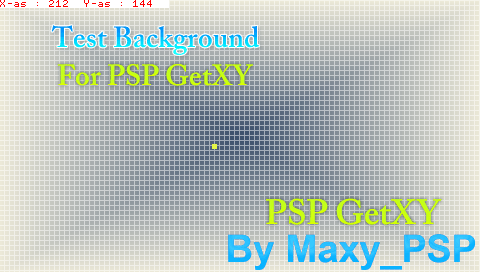
Credits
Maxy_PSP Development Team:
- PCoopD
- BgPSP
- Mc:-:Dev
- MPSPDp2
- kDorPi
External links
- Author's website - http://www.maxy-psp.co.nr/ (archived)
- QuickJump - http://forums.qj.net:80/f-psp-development-forum-11/t-release-psp-getxy-126174.html
