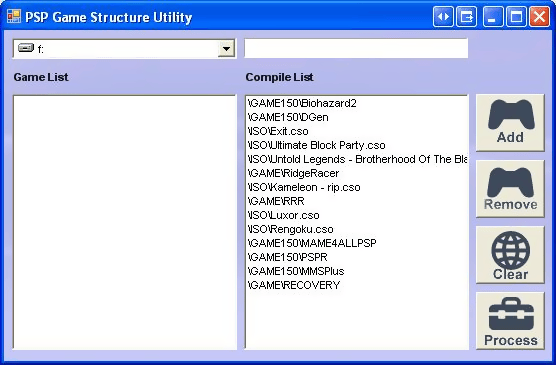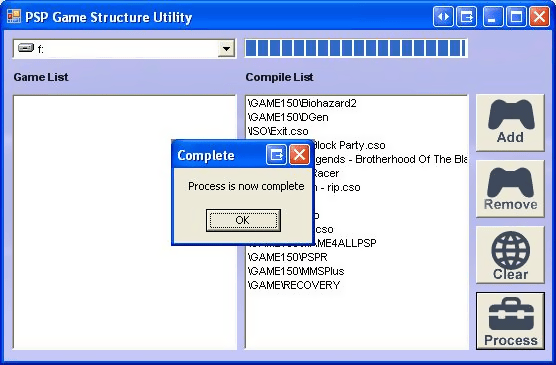More actions
| PSP Game Structure Utility | |
|---|---|
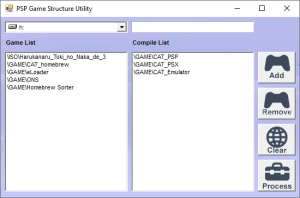 | |
| General | |
| Author | Blade Hunter |
| Type | File Operation |
| Version | 2007 |
| License | Mixed |
| Last Updated | 2007/02/18 |
| Links | |
| Download | |
| Website | |
This is a PC based application which will reorder your Game menu on your PSP to the order you select.
User guide
To use the utility you must first plug your PSP into the USB cable and activate USB mode on the PSP.
Next run the application and select which drive from the drop down refers to your PSP.
This will list all the content on your PSP as either:
- ISO, CSO, JSO or DAX in your \ISO\ folder
- Every folder within \PSP\GAME\
- Every folder within \PSP\GAME150\
- Every folder within \PSP\GAME303\
You can then select from the Game List which app or game you would like to show up first on your PSP Game menu. Once selected you can either double click it or you can click the "ADD" button.
You then move on to number 2 and 3 and so on until you have a complete list in the Compile list of how you want your game menu to look on your PSP.
If you make a mistake you can highlight the offending item in the Compile list and either double click or click the "REMOVE" button to send it back over to the Game List.
The Clear button will quickly clear the entire Compile list and push them all back to the Game list again.
When you are happy with your list, click process. The progress bar at the top of the App will show you where its up to and you will receive a message alerting you upon completion.
Take your PSP out of USB mode, head over to games and everything should be in the order you selected.
Screenshots