| PSP DocMaker GUI | |
|---|---|
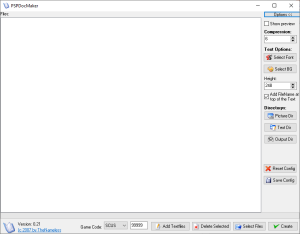 | |
| General | |
| Author | TheNameless |
| Type | File Operation |
| Version | 0.21 Win/Linux |
| License | GPL-2.0 |
| Last Updated | 2007/01/11 |
| Links | |
| Download | |
| Website | |
| Source | |
This is a graphical user interface for Dark_Alex's docmaker, a command line tool to generate a DOCUMENT.DAT manual file for PSX game.
A DOCUMENT.DAT is essentially a collection of PNG images packed in a file, which can include text or graphics.
Features
- Auto Convert Files to the correct format and size.
- Image Support for *.png;*.gif;*.cur;*.pcx;*.ani;*.jpg;*.jpeg;*.bmp;*.ico;*.emf;*.wmf.
- Text Support for *.txt.
- Preview.
- Easy GUI.
- No page limit anymore.
- Compression level selectable.
User guide
How to use
Open PSP DocMaker GUI. Click on "Select Files", then choose the files you want to include (multi-select is enabled) and click "Open."
Enter the Game Code code for your game.
If you want to modify the aspect of your guide, open "Options>>" and edit it to your liking.
Click "Create" to generate the DOCUMENT.DAT file. Wait for docmaker to process and create the file.
Select the folder where your eboot is located, then click on "Save". View it using the Home button while in-game.
Command line
To use the original docmaker, you need to provide two parameters:
- Game Code - The game code must start with either SCUS, SLUS, SLES, SCES, SCED, SLPS, SLPM, SCPS, SLED, SLPS, SIPS, or ESPM, followed by a 5-digit number.
- Directory Path - This directory must contain PNG files named sequentially as 0000.PNG, 0001.PNG, etc. The directory should have at least one file and can contain up to 9999 files. The exact maximum number of files supported by the Sony emulator is unknown.
Usage Example: docmaker SLPM11111 mydirectorywithphotos
Compatibility
The decrypted DOCUMENT.DAT file generated by docmaker can be used with custom firmware 3.03 OE-A. It is not compatible with 3.02 OE-B.
Games purchased from the PS3 Store do not support the decrypted DOCUMENT.DAT created by this tool. However, PSX games converted using tools like PopStation can support both encrypted DOCUMENT.DAT files from the PS3 Store and decrypted ones generated by docmaker. This is because custom firmware does not apply any patches when it detects a PSX game bought from the PS3 Store.
Screenshots
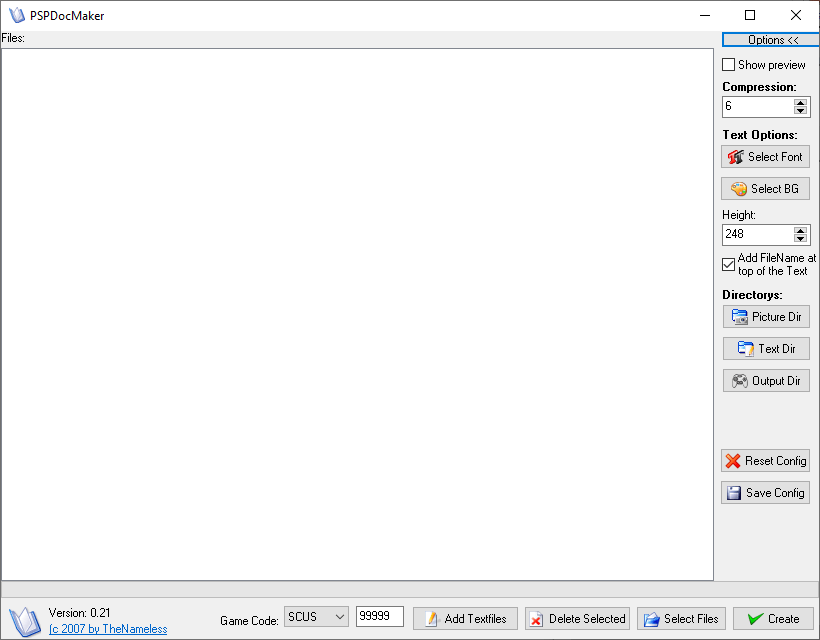
Changelog
v0.21
- Compression level selectable.
- Default folders selectable.
- Don't writing to the application folder anymore.
- No page limit (Thanks to Dark_Alex).
v0.2
- Add support for text files.
- Add options.
- Add preview.
- Correct convert bug.
- Save/Reset configuration.
External links
- Author's website - http://www.svensoftware.de
- QuickJump - http://forums.qj.net/psp-development-forum/88463-release-update-psp-docmaker-gui.html (archived)
