More actions
| PSP Calendar | |
|---|---|
 | |
| General | |
| Author | Yamasan |
| Type | Other |
| Version | 0.3 |
| License | Mixed |
| Last Updated | 2005/05/22 |
| Links | |
| Download | |
| Website | |
| Source | |
A simple Japanese calendar app that lets you view and manage your schedule.
Installation
Copy the Calendar directory to ms0:/PSP/GAME/.
If you place a BACK.BMP file, it will be loaded as the background when the program starts.
You can also add your own schedules by creating a text file (see below).
User guide
Settings files
Calendar.ini
This file is where you configure the calendar settings.
[Env] (Environment Settings)
- TZ=: Set the Time Zone. For Tokyo, use TZ=9.
- Schedule=: Specify the folder where your schedules are stored. If not specified, it defaults to the installation folder.
[WEEK] (Weekday Settings for Calendar)
- SUN=: Set the title for Sunday. You can do this for other weekdays (Mon, Tue, etc.) as well.
[TIME] (Weekday Settings for Time)
- SUN=: Set the title for Sunday in the time section (similar to the WEEK section).
Holiday.ini
This file is for setting holidays or special days.
[ALL] (Year-round Holidays)
- MonthDay=: Specify holidays that occur every year, like New Year (e.g., 0115=Adult's Day).
- MonthDayS=: Special holidays that occur every year, such as birthdays (e.g., 0701=Birthday).
[Year (e.g., 2024)] (Year-specific Holidays)
- This section is for holidays specific to a certain year, like Sports Day in 2024. You can set them in the same way as the [ALL] section.
Adding schedule to the calendar
Create folders for the year and month in the format of: /YearFolder/MonthFolder/ (e.g., 2005/05/ for May 2005).
Then create a text file named with the day of the month (e.g., 22.txt for the 22nd of the month).
Open the text file and write the schedule details for that day.
For example, if you want to add a schedule for May 22, 2005, create the file: ms0:/PSP/GAME/CALENDAR/2005/05/22.txt
Background image
The background image must meet these requirements:
- 480x272x24bit Windows BMP format (Bottom-Up)
- Header size: 0x36 bytes (File size: 391,734 bytes)
You should be able to create background image using any standard image editing software.
Controls
Calendar:
D-Pad - Move the cursor around the calendar
Triangle - Jump directly to today’s date
Circle - View the details of a specific schedule or event
L/R - Move between months (previous or next month)
Home - Return to XMB
Viewing schedule details:
Cross - Return to the calendar view
D-Pad - Scroll up or down through the schedule details
L/R - Move between different pages of the schedule (Page Up/Down)
Screenshots
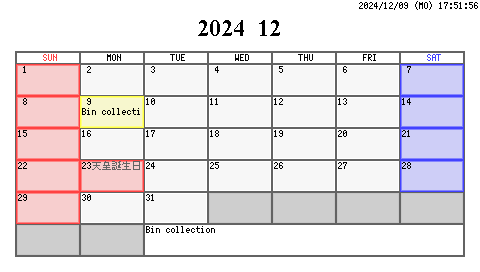
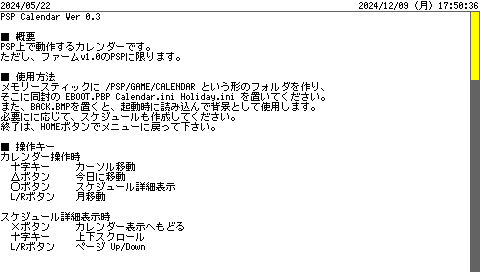
Changelog
0.3
- Added schedule detail display feature.
- Added background image display feature.
0.2
- Added holiday display feature.
- Added schedule display feature.
- L/R button support.
- Various other improvements.
0.1
- Initial release.
External links
- PSPwiki - http://pspwiki.to/
