More actions
| PSPTris | |
|---|---|
 | |
| General | |
| Author | Sandberg, Semtex199, Prophet |
| Type | Puzzle |
| Version | 0.9a |
| License | GPL-2.0 |
| Last Updated | 2006/06/18 |
| Links | |
| Download | |
| Website | |
PSPTris is a homebrew puzzle game featuring the classic Tetris and a color matching mode.
It was entered into the Fourth Creation Game Competition (2nd place).
User guide
How to play
Game types:
- Classic - The classic Tetris game that we all know and love.
- Color - In this game you'll have to match 2 or more balls in the same color.
- Original - The same as Classic but with the screen rotated 90 degrees.
Points:
- Dropping the brick gives 5 points.
- 1 line = 10 * level
- 2 line = 40 * level
- 3 line = 80 * level
- 4 line = 120 * level
Color
In the game use the Analog stick for moving the selection. The game will mark equal matching colors automatically.
Use Cross for selecting a match. This will remove all the matching colors, shift down the rows and add new bricks at the top.
Use Triangle for automatically move to a legal match. Please note that this will only be possible every 5 seconds and it will cost you 500 point (below 500 point you will not be able to use this feature).
Points:
- The points are not linear, i.e. removing 2 times 2 balls will give less points than removing 1 x 4 balls.
- The formula for the points are : points(N) = N*10 + (N-1)*10 .. + 10
- e.g. : 2 balls gives 2*10 + 1*10 = 30 points, and 4 balls give 4*10 + 3*10 + 2*10 + 1*10 = 100 points.
Original
In this mode the screen are rotated and thus the keys are assigned differently than in the classical game mode.
Points:
- Dropping the brick gives 5 points.
- 1 line = 10 * level
- 2 line = 40 * level
- 3 line = 80 * level
- 4 line = 120 * level
User defined music
To listen to your own modules during the game, place the modules in the /PSPTris/Music/ folder and name the modules ingame_xxx, i.e. if you have a moduled called mymod.mod rename it to ingame_mymod.mod.
The player supports at least .mod and .xm files. It should support other types as well (like .it etc.) but I haven't tested those, so I don't know if they actually works.
When the game starts it will randomly choose a module among the available modules.
Controls
Start - End the intro sequence
Menus:
Up/Down - Navigate
Cross - Confirm
Select - Display game version
Classic/Original:
Left/Right/Down - Move the bricks
Up - Drop the current brick
Cross or L/R - Rotate the current brick
Start - Pause
Color:
Analog - Move selection
Cross - Select a match
Triangle - Automatically move to a legal match (cost 500 points)
Highscore screen:
Analog+Cross/Circle/Triangle/Square - Input letter or number
L - Switch to numbers mode
Hold R - (In letter mode) Use capital letters
D-Pad Down - Enter (store the highscore)
D-Pad Left - Select next character
D-Pad Right - Select previous character
Screenshots
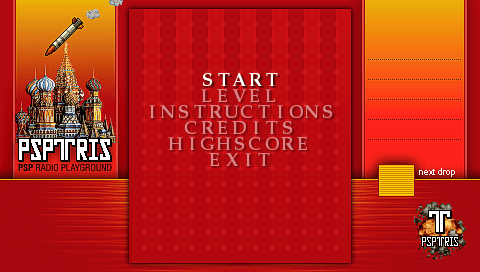
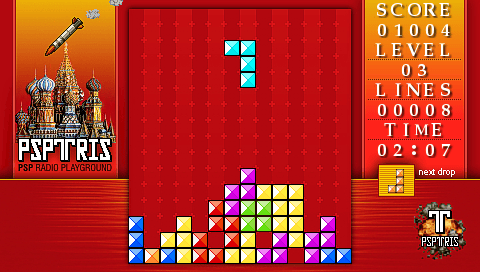
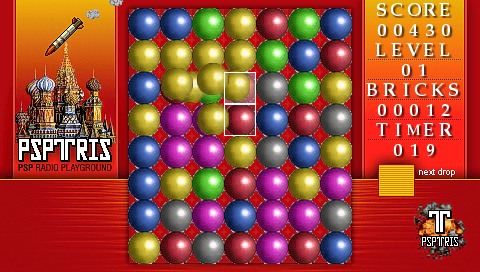
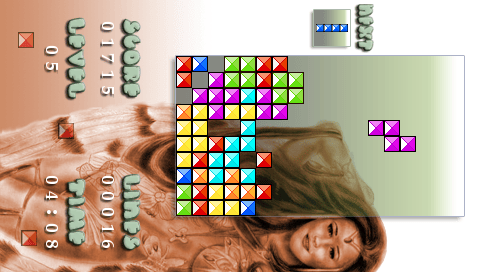
Changelog
Version 0.9a 2006/06/18
Fixes:
- Replaced internal random number algorithm with the PSPs native functionality. Should give more randomness.
- Fixed the rotation of the L shaped bricks.
- Color game exits incorrect when no more options are available ?
- Crash when pressing Enter on the highscore list ?
- Clear exploding list on game exit.
Features:
- New game type, where the screen is rotated 90 degrees and with a 10 x 18 playfield.
- The gametype is now selected via start, instead of via it's own menu.
- Endgame tune are played while entering names on the highscore screen.
Version 0.61 2006/05/22
Fixes:
- Bugfix in highscore screen where the name wasn't shown.
- Exit via home-button now works again.
- Selecting pause on the OSK caused the text not to render.
- Highscores were written in the parent dir in the plugin version.
- Modified the displaylists, which reduces the memory consumption by 1.5 MB.
Features:
- Implemented support to use PSPTris as a plugin to PSPRadio.
- Exit option has been added to the menu.
- Exit to menu from the pause screen.
- Added support for user defined music. (see readme.txt)
Version 0.6 2006/05/07
Fixes:
- The keyhandling are more responsive (quicker) in the game.
- The blockhandling has been rewritten, so rotation etc. should work correct now.
- Better handling when entering highscores (it automatically selects next position after having entered a character).
- Updated the danzeff OSK so that it doesn't need the transperant images. This saves 1 MB of system memory. (the transperancy still works).
- Mute the music while the game is paused.
- Update the bricks so that there are more differences in the colors.
Features:
- New gametype has been added (matching colors).
- Game instructions added to the menu.
- A line counter has been added to the classic game.
- Exploding effect added when removing lines/balls.
- Sounds effects has been added to the game.
Version 0.5 2006/04/29
- Initial release (so everything is new).
Credits
Coding by Sandberg.
Graphics by Semtex199.
Music by Prophet.
Greetings and thanks to:
- PSPDEV Team - Amazing work you've done.
- Tyranid - for creating PSPLink. This saves me sooo much time.
- Danzel - Thanks for letting me use your OSK. It works perfect.
External links
- PS2Dev - http://ps2dev.org/The_Fourth_Creation/ (archived)
