More actions
| PSPBrew | |
|---|---|
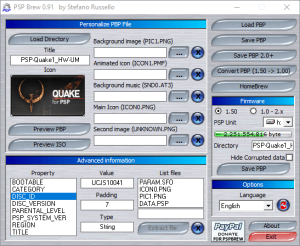 | |
| General | |
| Author | Stefano Russello (puffo83) |
| Type | File Operation |
| Version | 0.91 |
| License | Mixed |
| Last Updated | 2006/10/27 |
| Links | |
| Download | |
| Website | |
PSP Brew is a program capable of modifying and installing homebrew (games and applications) on the PSP.
PSP Brew offers multiple features, including the ability to create homebrew compatible with firmware 1.50. It also provides the option to convert homebrew from firmware 1.50 to 1.00. You can preview how the homebrew will appear in the PSP menu, along with a range of other functionalities.
The program supports multiple languages, you can switch between Chinese, English, German, French, Spanish, Italian, and Portuguese with a single click.
Screenshots
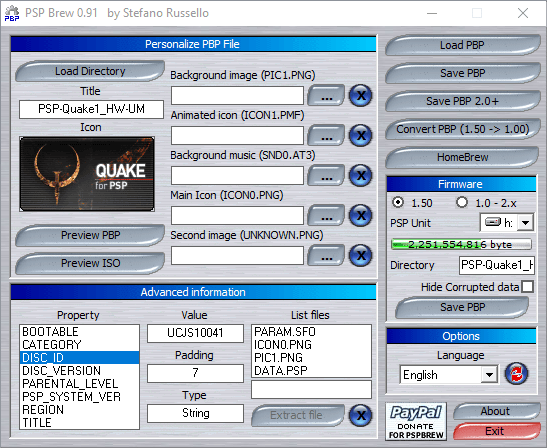
Changelog
v0.91
- French Language fixed (by Iron_Man).
- Sorting update: new 2.71SE support (GAME, GAME150, GAME271) & ISO.
- Icon to start a fast manual sorting.
- Now when the psp is connected in USB mode,you can right-click on his drive icon to perform sorting. (To enable this please note that you have to reconnect your psp after the first Pspbrew boot)
- In HB listing,when corrupted data is present, pspbrew show the related directory.
- Other small fixes
v0.90
- Spanish language fixed.
- Now hides corrupted data with the SCE method.
- Automatic save system on Memory Stick for firmware 1.0-2.x and 1.50.
- Automatically recognizes if the EBOOT is DATA.PSP instead of giving an error.
- Can now be run from a batch file or command prompt with the following syntax:
pspbrew.exe /p [path eboot] /h [homebrew name] /d [dir name] /n [hide corrupted data] /u [psp unit] /f [firm 1.5] /s [hidden mode]- /p [path eboot]: Path to the source EBOOT.PBP.
- /h [homebrew name]: Homebrew name (if empty, it doesn't change).
- /d [dir name]: Directory name (if empty, it uses the homebrew name).
- /n [hide corrupted data]: 1 for yes, 0 for no.
- /u [psp unit]: PSP unit (e.g., e:). If empty, it searches automatically; defaults if not found.
- /f [firm 1.5]: 1 for Firmware 1.5, 0 for Firmware 1.0-2.x.
- /s [hidden mode]: 1 to hide messages, 0 to show all messages.
- Example:
pspbrew.exe /p C:\Documents and Settings\Stefano\Desktop\eboot.pbp /h PSPtoJOYPAD /d JOYPAD /n 1 /u G: /f 1 /s 1
v0.80
- Fixed German languages.
- New languages: Dutch and Danish.
- Fixed crash if network unit is disconnected.
- Preview images of ISO UMD (requires a reboot of Windows).
- Fixed an error related to sorting homebrew..
v0.70
- Fixed Portuguese, French, and Spanish languages.
- Improved the movement of homebrew.
- Homebrew list now supports white icons, small icons, or no icons.
- Progress bar during sorting and icon recovery.
- The list now displays the title of the homebrew instead of the directory.
- Double-clicking on the list now opens the selected PBP.
- Complete removal of a homebrew from the list.
- Increased program opening speed.
- Ability to sort homebrew for firmware 1.0.
- Elimination of files inside PBPs.
- Option to remove icon, sounds, and pictures for PBP on PSP with firmware >2.0 for the Loader.
- Starting animation for the program.
- Graphical restyling.
v0.61
- Faster sorting of corrupted data.
- Faster sorting of homebrew in graphical mode.
- Added Chinese language.
- Fixed Portuguese language.
- Bug fix for loading transparent and small icons.
- Added a default icon if the PBP does not have one.
External links
- Author's website - http://www.stefanorussello.it/ (archived)
