More actions
| Opoona Re-localization Patch | |
|---|---|
 | |
| General | |
| Author | Opoonaproject |
| Type | Translations |
| Version | 1.1 |
| License | Mixed |
| Last Updated | 2020/06/11 |
| Links | |
| Download | |
| Website | |
Opoona is a JRPG for the Wii that came West in early 2008. Many missed it, but those who discovered this gem often hold it in very high esteem, comparing it to games like EarthBound for its charm and immersive world.
Unfortunately, the game suffers from a poor localization riddled with grammar, syntax, and continuity errors. This patch is the end result of 2 years of intermittent effort and fixes these errors, the hope of the author is that the experience will be more true to what the game creators would have wanted audiences in the West to have experienced.
This patch fixes all text in the blue dialogue box at the bottom of the screen. The only exception to this is the opening cutscene, whose text is encoded as a video. The menu was not altered. Every effort was made to be true to the content and tone of the original game, while making the text clearer and easier to understand.
Installation
Note: This works on the NTSC-U version of the Opoona .iso.
Extract ISO from your game disc
The author do not promote or condone piracy of any kind. You can very simply make a backup of your legitimate copy of Opoona by following these steps.
What you need:
- A Wii.
- An Opoona game disc.
- A USB drive.
- An SD card (the Wii normally won't accept cards larger than 4GB, but that might be a lie).
Instructions:
- Install the Homebrew Channel on your Wii. There are tutorials online. The letterbomb method is extremely easy.
- Install a USB loader app on your Wii, such as USB loader GX or Configurable USB Loader. Follow the instructions carefully, as installing these will require you to change your operating system.
- Open the USB loader. You will need to have a USB inserted in the closest USB slot to the edge of the Wii. With the Opoona game disc in the drive, click "install for USB loader GX" or push B in configurable USB loader to back up the ISO to your USB drive.
- Download Wii Backup Manager on your computer.
- Insert your USB drive. Do not format the drivee as you will lose your file.
- Run Wii Backup Manager. Open the USB drive as drive 1, then click the "transfer" tab, then "ISO." Choose the folder, then wait for it to transfer.
After you've extracted the .iso file from your game disc, you can choose either one of the following method to use the patch (patch the iso or play it with Riivolution).
ISO patch method
- Download Wiimms ISO Tools.
- Extract the .zip file and go into the created folder.
- Enter the folder called "bin".
- Place OPOONA.iso into the "bin" folder.
- While in the windows explorer window of the "bin" folder, type
cmdinto the navigation bar and push enter.- A black command window should pop up
- Type
wit EXTRACT OPOONA.iso DUMPand push enter.- A line should appear saying "wit: EXTRACT 1/1 ISO:OPOONA.iso -> DUMP/".
- Wait until text appears beneath this (it may take several minutes).
- Back in the file explorer, a new folder called DUMP will have appeared.
- Open the DUMP forder and go to files\system.
- Replace msg_usa.bin with the file from the patch.
- Back in the command prompt window, type
wit COPY DUMP OPOONANEW.iso.- It will take several minutes to rebuild the .iso. When it is done, a file called OPOONANEW.iso will appear in the "bin folder.
- Use Wii Backup Manager to transfer the file back to your flash drive.
- Set Drive 1 to your flash drive.
- Remove Opoona from drive 1 and from the files tab if it is there.
- Select file > add > files and find OPOONANEW.iso.
- Select transfer > drive 1.
- That's it. Enjoy Opoona!
Riivolution method
What you need:
- Riivolution (Wii channel that requires the homebrew channel to load)(see folder structure below).
- WiiScrubber (with key.bin).
- Lunar IPS, or another IPS patcher.
Instructions:
- Open opoona.iso with WiiScrubber, and find the file DATA/system/msg_usa.bin.
- Extract msg_usa.bin.
- Run LunarIPS (or another IPS patcher), and use the included opoona.ips file to patch msg_usa.bin (if the .bin doesn't show up, change the file type to "all files").
- Place the patched msg_usa.bin into the folder called "opoona".
- Place the contents of the folder titled "Place the contents in the root of your SD card" into the root of your SD card.
- This is how your SD should look after being done with the process:
SD:/ |-apps/ | |-riivolution/ | | |-boot.elf | | |-icon.png | | |-meta.xml | | |-readme.txt |-opoona/ | |-msg_usa.bin |-riivolution/ | |-opoona.xml
- Put your Opoona disc in the Wii disc drive.
- Open the Homebrew Channel and run Riivolution.
- After it loads (takes 20-30 seconds), make sure it says "enabled," then click "launch." You will need to run Riivolution every time you boot up the game in order for it to use the patched file. Now enjoy Opoona.
(Note) If you select "install" in riivolution, it will install riivolution to your home menu so you don't have to load through homebrew channel.
User guide
The game takes place on Landroll, a world already rich with culture, including artistic movements, sports events, and TV broadcasts. The government of Landroll requires every citizen to take a job, chosen for them by wise men known as Sages.
You play the role of Opoona, who through circumstances beyond his control is forced to become a citizen of the planet, which requires him to take a job and get to work.
Screenshots
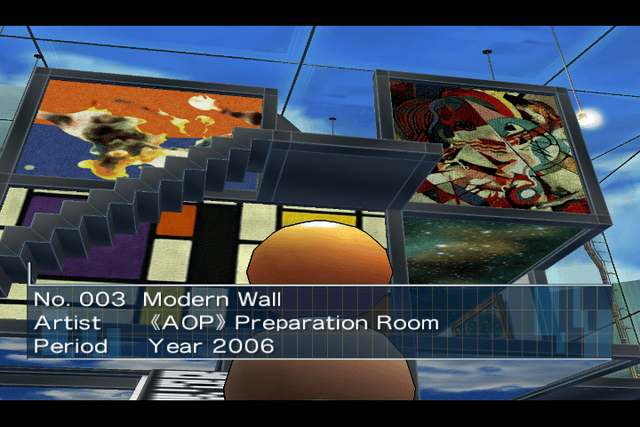
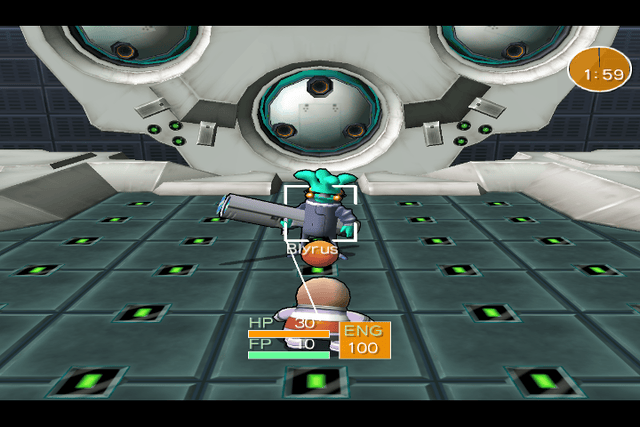
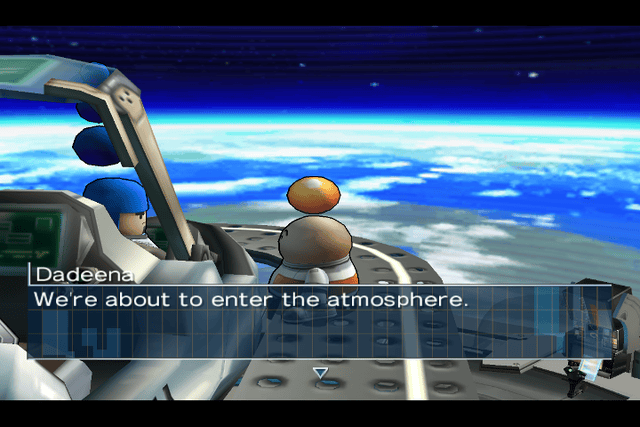
Media
Opoona (Wii) Review (Solo Wing Fury)
Changelog
Version 1.1
- The patched .iso is now loadable with a backup launcher, such as Configurable USB Loader. Detailed instructions are included in the readme file for using Wimms ISO Tools, as well as files and instructions for using Riivolution and a game disc.
External links
- Romhacking.net - https://www.romhacking.net/hacks/3819/
