More actions
| Nethack for PSP | |
|---|---|
 | |
| General | |
| Author | VirtuaMUnstaz, IveGotThePawa |
| Type | Role Playing |
| Version | 1.0d |
| License | Mixed |
| Last Updated | 2006/05/08 |
| Links | |
| Download | |
| Website | |
| Source | |
Port of Nethack 3.4.3 to the PSP. Based on glHack by Andrew Apted.
The game is playable up to a certain extend. You cannot enter text required for Wishing, Engraving or naming stuff.
Installation
Move the NetHackPSP folder to ms0:/PSP/GAME/.
You can change your name and other character settings by editing the .nethackrc file found in PSP/GAMES/NetHack/.
Be careful though because some settings may affect the gameplay.
User guide
You can assign actions via the Special Context Menu, the available actions are:
- a - Apply.
- b - Eat.
- c - Kick.
- d - Pickup.
- e - Wear.
- f - Wield.
- g - Put On.
- h - Drop.
- i - Drop All.
- j - Remove.
- k - Take off.
- l - Read.
- m - Pay Bill.
- n - Quafe (drink).
- A - (Extended Command) Chat.
- B - (Extended Command) Dip.
- C - (Extended Command) Enhance.
- D - (Extended Command) Force.
- E - (Extended Command) Invoke.
- F - (Extended Command) Loot.
- G - (Extended Command) Offer.
- H - (Extended Command) Pray.
- I - (Extended Command) Rub.
- J - (Extended Command) Sit.
- K - (Extended Command) Turn Undead.
- L - (Extended Command) Untrap.
- M - (Extended Command) Wipe.
Controls
Default:
Up/Down - North/South, Menu up/down
Left - West/East
Down+Left/Right - South-West/South-East
Up+Left/Right - North-West/North-East
Circle - Enter key (confirm Menu selection)
Square - List previous message
Cross - Space key (select Menu item)
Triangle - Escape (cancel Menu selection)
Select - See the Inventory
Start - Special Context Menu
Button set (L+):
L+D-Pad - Fast North/East/South/West
L+Down+Left/Right - Fast South-West/Fast South-East
L+Up+Left/Right - Fast North-West/Fast North-East
L+Cross - Open
L+Square - Search
L+Tringle - Close
L+Circle - Pick Up
L+Select - Display usefull information
L+Start - Save your game and Quit
Button set (R+):
R+Up/Down - Go up/down the stairs
R+Cross - Throw
R+Square - Zap wand
R+Triangle - Cast Spell from Spellbook
R+Circle - Fire ammo placed in the Quiver
R+Select - Select Quivered Item
R+Start - Echange weapon with alternate
Button set (L+R+):
L+R+Cross - Teleport
L+R+Square - List known spells
L+R+Triangle - Show what type of thing a visible symbol corresponds to.
L+R+Circle - Known discoveries
L+R+Select - Toggle ASCII/Graphic mode
L+R+Start - Switch to explorer mode
Screenshots

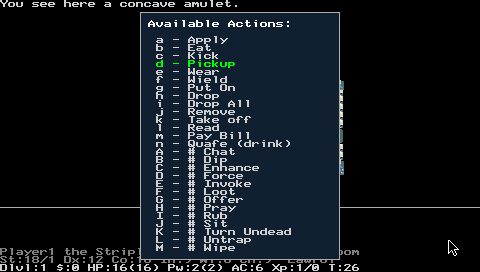
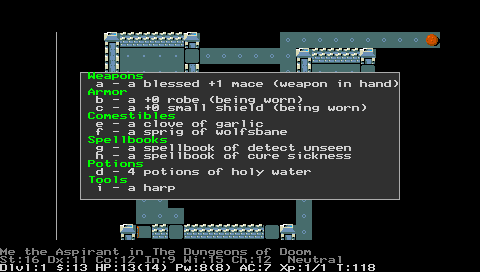
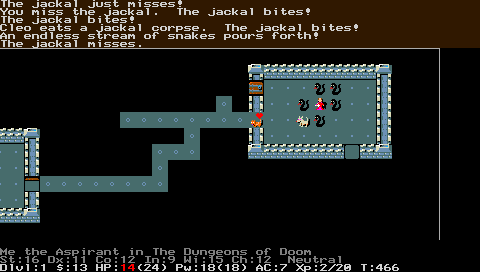
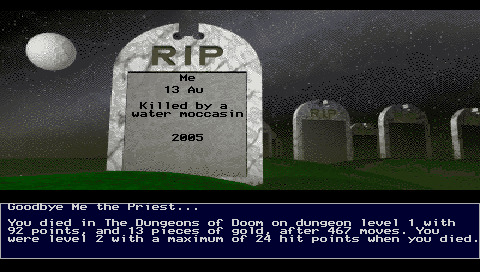
Known issues
Diagonal movements are difficult to achieve easily.
Changelog
1.0d
- Keyboard interface for text prompts (Wishing, naming items, etc.).
- Fixed the bug of headers that would interfeer in the item selection dialog.
- Added a way to go back up a menu when you've highlighted the last item (and vice versa).
- Correctly fixed to always select first item in a menu if no default is found (was buggy in some cases).
- Splitted the context menu in two columns and added many more commands.
- Enabled #enhancing your skills.
- Fixed Diagonal movements, added some buttons to facilitate things.
- You can now apply something to yourself or in any direction you might want to.
- You can now apply an Orb (crystal ball), it will now bring out the soft-keyboard to select a single character.
- Enabled engraving with your fingers.
- Enabled analog stick for scrolling pop-ups that are too big for display.
Credits
- Based on glHack by Andrew Apted.
- Ported to the PSP by VirtuaMUnstaz.
- Helped by IveGotThePawa.
External links
- Official website - http://www.feelthepawa.com/psp/nethack/ (archived)
- Author's website - http://virtuamunstaz.de/nh/ (archived)
