More actions
| NPaint | |
|---|---|
 | |
| General | |
| Author | NIGathan |
| Type | Other |
| Version | 2.4 |
| License | Mixed |
| Last Updated | 2008/02/14 |
| Links | |
| Download | |
| Website | |
A paint application that lets you draw different kinds of designs on the screen using different types of images (brushes).
It was participated in the PSP-Hacks Homebrew Contest 2007 (3rd place).
User guide
The templates directory contains a few images that is loaded behind your current drawing. You can also draw on top of them after you apply them.
You can use your own by saving a Drawing and copying it to the templates directory and replace it with any of the temp1-5 png's.
Controls
D-Pad controls:
Left - Change brush color
Right - Change brush
Up - Enable/Disable dual brush mode
Down - Scroll through background templates
Main buttons:
Square - Erase everything drawn
Triangle - Fade (causes all background layers to fade)
Cross - Enable movement of brush
L/R - Rotate counter-clockwise/clockwise
Select - Save drawing to "Drawing.png" (it always overwrites)
Start - Go to main menu
Home - Quit
Combo controls:
L+R+Circle+Analog - Enable and control eraser
Cross+Analog - Control brush
Circle+D-Pad - Precision drawing with the brush
Screenshots
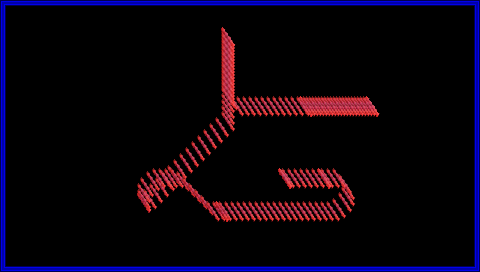
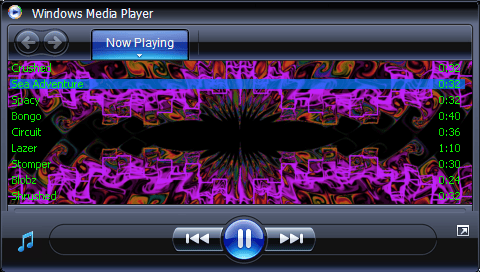
Changelog
v2.4
- Added a feature that allows you to change the theme color for the border (R, G, B).
- Fixed music volume.
- Fixed bug causing brush to move back to the top left corner after changing color.
- Fixed ALL menu bugs by completely recoding the entire menu.
- Removed the random bars in the main menu.
- Reduced sizes of menu images by cutting out the parts needed instead of loading an image the size of the screen.
- Menu screens should appear faster now that it doesn't randomly load constantly when choosing a new option. Instead, all images are loaded at the beginning, increasing the loading time by a few seconds.
- Added an error message warning you when you try to load an image and you have no image saved.
- Added support for 3.71+ for Slim and Original PSPs.
v2.0
- Fixed various bugs.
- Updated instructions menu.
- Added the song selection menu.
- Fixed the brush movement so now when you draw it is perfect control.
- Added eraser - hold L + R + CIRCLE and move the joystick to use.
- Added the ability to change the color of the brushes between red, blue, green, purple, pink, yellow, and white by pressing left.
- Added menu animations within the menu.
- Added a 9-song soundtrack.
- Added Precision Mode which allows you to hold circle and use the D-Pad to control the brush with precision.
- Disabled the ability to load saved drawings while drawing so you have to go back to the menu and go to load to load your drawing.
- Fixed the loading of your drawing so now it loads the drawing a lot better. Before it would sometimes not work when clicking on load.
- Changed/added a few controls.
- Changed SND0.AT3.
- Fixed the red brushes that used to look distorted so now they look amazing.
- Added the ability to use partially transparent images as the brushes.
- And I'm sure there's more that I did but forgot to mention.
v1.0
- Fully functional menu with New, Load, Credits, Exit, Options, and Instructions functions. New starts drawing a new image. Load loads your saved image and allows you to add on to it. Instructions show all of the controls. Credits show the credits (scroll from bottom). Exit will exit back to the XMB, and Options go to a new menu titled Options which has the ability to change CPU speed between 222MHz and 333MHz, ability to change music volume (needs work), ability to change SFX volume (needs work).
- Brush automatically stops from going off the screen.
- Fixed bug when pressing down too many times to load a template causing it to crash. Now it will loop back to the first template.
- Added an animated intro screen.
- New music (by re_animate).
- New eboot images and sound (sound be re_animate).
- Changed a few controls. See controls sections or instructions in the game.
v0.9
- Now loaded images are editable.
- Added the support for templates (see template section).
- No need to restart to edit newly saved images.
- Changed some controls (see controls section).
v0.8
- Fixed dual brush mode so instead of one rotating around the other while the other rotates around a center point they both rotate around each other.
- Ability to save current drawing to Drawing.png.
- Ability to load saved Drawing.png (right now the loaded image is not editable, but it is viewable).
- Thanks to PSdonkey now the bug stopping the sound from looping is fixed.
v0.7
- Added dual brush mode. See controls for more info.
- Bug fixes.
External links
- PSP-Hacks - http://www.psp-hacks.com/forums/viewtopic.php?id=78244&p=1 (archived)
