More actions
| NDSRS + 2 graphical quizzes | |
|---|---|
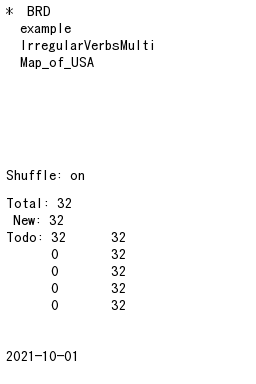 | |
| General | |
| Author | Jake, nannys_hedgehog |
| Type | Trivia |
| Version | 2 Quizzes |
| License | GNU GPL |
| Last Updated | 2009/05/04 |
| Links | |
| Download | |
| Website | |
NDSRS is DS homebrew project begins as a multimedia flashcard learning application (SRS) for the NDS using spaced repetition system. This version comes with a few quizzes and examples, you can also use it to make your own flashcards for learning and quizzes.
Installation
Download and extract file.
Copy ndsrs.nds and the included folder ndsrs on the root of memory card.
User guide
This version comes with 2 graphical quizzes (German States & American States) and a demo of pronunciation function (English irregular words - German).
Documentation and tutorial of how to create your own flashcard is available from the official site.
Controls
Startscreen:
A/B/Start - Select card
Y - Move all cards up one day
L/R - Shuffle off/on
Select - Change light
Review screen:
A - Show answer
X - Doodle mode
Y - Card stats
Up/Down - Change score
Left/Right - Change bottom page (if multiple answers exists)
Start - Next card
Left+Right+Y - Back to Startscreen
B - Repeat sound (if existent) otherwise show answer
L+Up/Down - Scroll question
R+Up/Down - Scroll answer
L+Left - Score answer with 0 + next card
L+Right - Score answer with 4 + next card
Doodle mode:
X - Exit doodle mode
L/R - Clear
Touchscreen - Next answer card, Doodle mode, Display answer, Show card stats, Previous answer card
Misc:
Select - Change backlight intensity
L+A - Autohinting on/off
L+R+Y - Back to file select
Screenshots
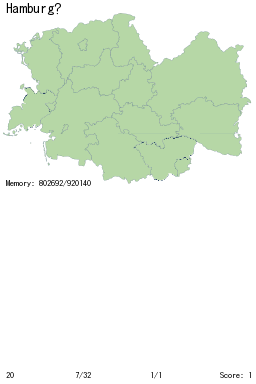
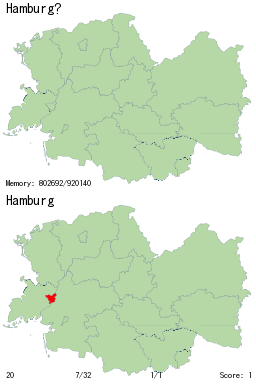
Changelog
2.2.1 2009/05/04
- X leaves doodle mode.
- libnds 1.3.2.
2.2.0 2008/10/09
- PrintString -> PrintStringWrap in answer section.
- Won't crash on empty cards.
- Can have text with sound/images (see doc).
- Fixed crashing when .rep does not exist.
- More button changes (feel like making emacs or something).
- Better graphics for touchscreen.
2.1.0 2008/08/11
- Doodle mode no longer blocks button input.
- Speedup: uses both extended backgrounds.
- Speedup: indexes position of cards in .srs file.
- Speedup: saves cards in memory.
- Speedup: titlescreen remembers all values.
- Various smaller speedups.
2.0.2 2008/07/20
- 'explanation' tag for multiple choice.
- Upgraded to freetype 2.3.7 (compiled for small size).
- Control changes.
- Turn hinting on/off.
2.0.1 2008/07/15
- '|' -> '\n' properly.
- R button works better (removed leftover debug code).
- Backlight toggle works again.
- Added image error handling.
- Fixed partially loading contents.
- Some drawing speedups.
- Returned touchscreen interface.
- Included example.srs.
2.0.0 2008/07/13
- xml based .srs file (see README for doc).
- png support.
- wav support.
1.2.7 2008/07/11
- Show items todo for the next 5 days.
- All intervals now have a +-1 modifier to prevent grouping.
- Interval of 6 (score 4 minimum number) now counts for non-initial state.
- MID_INTERVAL changed: 3 -> 4.
- Can't select file with 0 todo.
1.2.6 2008/06/28
- Speedup in calculating cards todo.
- File listing takes into account FAT's pretend case insensitivity.
- Minimum interval changed 0 -> 1.
- Score 2 range 1-3 (was 0-2).
- Y brings up stat view.
1.2.5 2008/05/05
- .conf file support (see README).
- 3rd card now actually uses all 512 bytes.
1.2.4 2008/04/25
- Should test things before uploading, deck end fixed for real, maybe.
- Display progress on bottom screen.
1.2.3 2008/04/25
- Dat2srs.py: easily change .dat file deliminators.
- Killed off titlescreen(it did nothing).
- Touchscreen interface (and comic sans).
- Displays various card stats.
- Small srs algorithm fix.
- No longer crashes when .rep file is absent.
- Possible fixing of crashes when end of deck.
1.2.2 2008/04/02
- Slight fix in drawing.
- Thinner lines in doodle mode.
- Won't crash when end of card deck is reached.
- README added.
1.2.1 2008/03/29
- Select toggles backlight.
- More efficient sleep mode.
- No longer needs srsfiles.txt.
- L+R+X to reset to title screen.
- Text cleans up after itself (memory-wise).
1.2.0 2008/02/19
- Turn shuffle on/off.
- Some file info on file select screen.
1.1.0 ??/??/??
- Displays menu at startup to select which .srs file to use.
- dat2srs.py to convert plain text files to .srs.
External links
- Official website - http://digital-haze.net/ndsrs.php (archived)
