More actions
| MSXAdvance | |
|---|---|
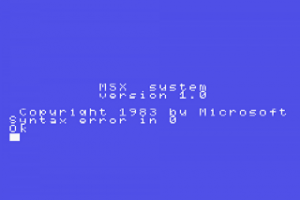 | |
| General | |
| Author | FluBBa (Fredrik Olsson) |
| Type | Computer |
| Version | 0.4 |
| License | Mixed |
| Last Updated | 2009/04/08 |
| Links | |
| Download | |
| Website | |
| Source | |
MSXAdvance is a MSX1 emulator for the Gameboy Advance. It was originally a quick and dirty hack of his ColecoVision emulator Cologne GBA since both systems have a Z80 CPU and the same VDP.
Features
- A lot of games can actually be played.
Installation
Note: You must supply a BIOS to be able to run games. A freely available Bios can be found at here.
Run MSXAdvance.exe to add roms to the emulator.
Use the Bios tick box to add a BIOS.
User guide
Settings
Controller (settings for controller):
- Controller - 1P=Joystick1, 2P=Joystick2, Cursor=Keyboard cursor keys.
- Remapping - Use joypad to select key and press A to confirm.
Display (settings for the display):
- Unscaled mode - L & R buttons scroll the screen up and down.
- Scaling modes:
- Hard - Every 6th scanline is skipped.
- Normal - Every 5th & 6th scanline is blended equally.
- Soft - All lines are blended differently (experimental).
- Scaled modes - Press L+SELECT to change which lines are skipped/blended.
Other (misc settings):
- Speed modes - L+START switches between throttled/unthrottled/slomo mode.
- Sleep - START+SELECT wakes up from sleep mode (activated from menu or 5/10/30 minutes of inactivity).
Advanced
EWRAM speed:
- This changes the waitstate on EWRAM between 2 and 1.
- This can probably damage your GBA and definitly uses more power, around 10% speedgain. Use at your own risk.
Link transfer:
- Send a MSX game to another GBA.
- The other GBA must be in multiboot receive mode (no cartridge inserted, powered on and waiting with the "GAME BOY" logo displayed).
- Only one game can be sent at a time, and only if it's small enough to send (approx. 128kB or less).
- A game can only be sent to 1 (one) Gameboy at a time, disconnect all other gameboys during transfer.
- Note: Use an original Nintendo cable.
- Add an empty file and a BIOS.
- Copy msx.gba to the plugin folder, rename it to msxadvance.mb (or compress it to .mbz).
- Then add wither one of the following line to the pogo.cfg file:
rom 1 msxadvance.mb 2rom 1 msxadvance.mbz 2
Controls
Menu:
Up/Down - Select game
A/B - Start selected game
In game:
L+R - Open the menu
A - Choose
B or L+R - Cancel
MSX 1:
D-Pad - Joystick
A/B - Fire
L - 0
R - 1
Start - 2
Select - 3
R+Start - Bring up Keyboard
Screenshots
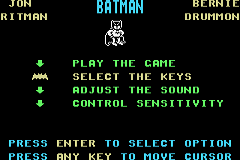
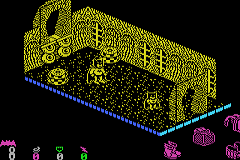


Known issues
Missing:
- Not all keys are mapped to the GBA.
- Correct sprite collision and overflow.
- Screen mode 3.
- Savestates.
Bugs:
- Screen mode 1 is not correct.
- The sound is not great.
Changelog
V0.4 2009/04/08
- Fixed timing of HALT instruction.
- Optimised all Z80 memory reads, one instruction and cycle shorter.
- Optimised DEC opcodes.
- Optimised SBC A/HL opcode.
- Optimised CPI, CPD, CPIR & CPDR opcodes.
V0.3 2007/12/03
- Added 64kB of RAM instead of 32kB.
- Fixed initialization of horizontal position of keyboard.
- Fixed initializing of all CPU regs on reset.
- Fixed pushing and poping of AF register (BC Quest for Tires II).
- Optimised some of the SBC instructions.
- Optimised DAA opcode.
- Optimised one of the SRA opcodes.
- Optimised tile rendering.
V0.2 2006/04/30
- Added a virtual keyboard.
- Added better keymapping.
- Added SCC sound emulation.
- Added 32kB RAM instead of 16kB.
- Fixed Multiboot transfer.
- Fixed blending when used as plugin.
- Better update timing in PAL mode.
- Better game mapper detection.
V0.1 2006/03/30
- Initial release.
V0.0 2006/03/07
- Started Coding.
Credits
Huge thanks to Loopy for the incredible PocketNES and the builder.
Thanks to:
- Reesy for help with the Z80 emu core.
- Some MAME people for the AY38910 info.
- Sean Young for the TMS9918 info.
- Charles MacDonald for more VDP info.
External links
- GitHub - https://github.com/FluBBaOfWard
- Author's website - http://hem.passagen.se/flubba/gba.html
| ||
