More actions
| Luna | |
|---|---|
 | |
| General | |
| Author | HyperHacker |
| Type | Operating Systems |
| Version | 74720 |
| License | Mixed |
| Last Updated | 2009/01/31 |
| Links | |
| Download | |
| Website | |
Luna is a customizable replacement for the XMB (XrossMediaBar), designed to be completely customizable. Luna skins are Lua scripts, which gives them total flexibility without the need for complex hex editing or dangerous flashing. You incorporate many features for the skins like 3D menus, background music, animations, and alpha blending.
Even if you are unfamiliar with programming, you can still easily replace the images and sound effects - ordinary BMP, WAV and MP3 files.
It also includes a convenient feature where you can press L to display the content of notes.txt, providing quick access to useful information.
The program was submitted to PSP-Hacks' Homebrew Idol 2.
Installation
To install Luna:
- Copy the luna directory into ms0:/PSP/GAME/.
- Copy the SCEwebbrowser directory into ms0:/PSP/GAME/. This stub program allows the built-in web browser integration with Luna.
For complete XMB replacement:
- Copy luna.prx into ms0:/seplugins/.
- Add
ms0:/seplugins/luna.prx 1to the ms0:/seplugins/vsh.txt file. - This will start Luna any time XMB would normally start, but you can bypass it by holding the L trigger. It is also possible to run XMB from within Luna.
User guide
Interface
Luna’s interface is entirely defined by its skins:
- Use L or R to cycle through menus.
- On startup, Luna lists all installed programs in
/PSP/GAME/, alphabetically. - Use D-Pad and the configured Accept button to select programs.
- Firmware settings (such as O/X swap) are respected for button configurations.
The menus include:
- Programs installed on the Memory Stick.
- Built-in firmware programs (some features may not be fully implemented yet).
- File selection from the Memory Stick for executing PBP or PRX files, and playing MP3 files as background music.
- Display
/PSP/GAME/Luna/notes.txtfor quick access to information.
Note: Currently MP3s may not play if they have ID3 tags or are encoded at 48khz. (it is not a full-fledged music player, you can use homebrews such as LightMP3).
Simple customization
Most skins use wallpaper.bmp and startup.mp3 (in /PSP/GAME/Luna/) for background images and startup sounds.
wallpaper.bmp- 24-bit 480x272 bitmap image.startup.mp3- 44khz MP3 file with no ID3 tags.
These can be easily replaced or randomized by editing boot.lua.
Skins
Included skins:
- Simple - Basic skin using default font, wallpaper, startup sound, and sound effects.
- Icons - Variant of the Simple skin, featuring a 3D icon ring for program navigation.
- Colours - Visual skin with a spinning RGB cube, dynamic text colors, and interactive/adjustable background.
- Zelda - Skin themed around Zelda games. It is inspired by the inventory menus from Ocarina of Time.
Luna skins are Lua scripts located in /PSP/GAME/Luna/skins/. Each skin uses script.lua to define interface elements, input responses, and program launches. Refer to the readme and included skins for examples.
Skin API
Luna provides APIs for system control, file operations, math functions, 3D rendering, image manipulation, MP3 playback, and sound effects. Some useful functions are defined and documented in utils.lua.
Screenshots
Icon
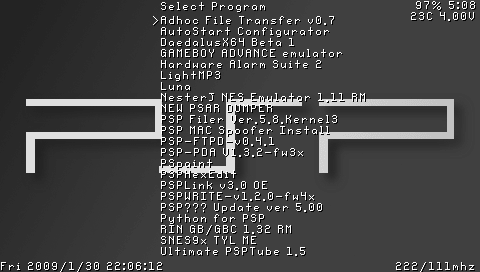
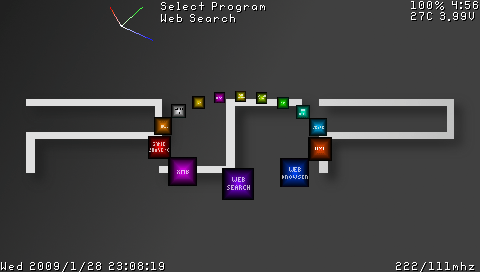
Colours
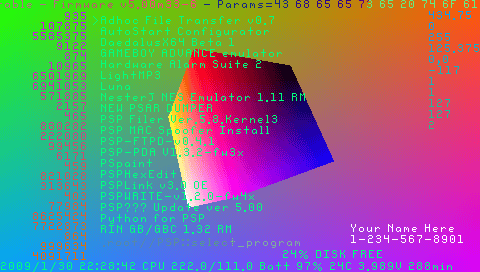

Zelda
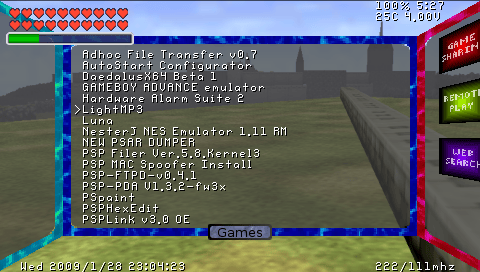

Changelog
74720
- First release.
