More actions
| LuaProg | |
|---|---|
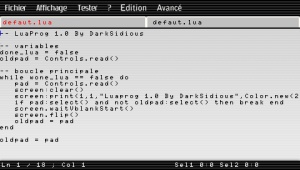 | |
| General | |
| Author | novservant, Dark Sidious |
| Type | Other |
| Version | 1.0 |
| License | Mixed |
| Last Updated | 2008/12/31 |
| Links | |
| Download | |
| Website | |
| Source | |
LuaProg (French) is a homebrew application that allows you to program in Lua directly on your PSP. If you don’t have access to a PC, you can still continue your homebrew development.
Controls
Main Window:
L - Display the menu
Start - Show the Danzeff keyboard
D-Pad - Navigate the text
Analog - Navigate the text quickly
Select - Help
Square - Delete a character
Keyboard:
For help on the keyboard, press Select while the keyboard is not displayed, then press Square.
Open Window:
D-Pad - Navigate through files
Cross - Open
Triangle - Go back
L - Cancel
Save Window:
D-Pad - Navigate through files
Start - Show/Hide the keyboard
Cross - Open the folder
Triangle - Go back
R - Save
L - Cancel
Screenshots
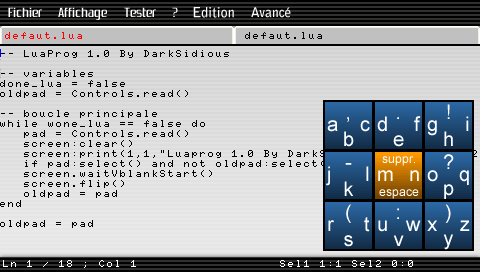
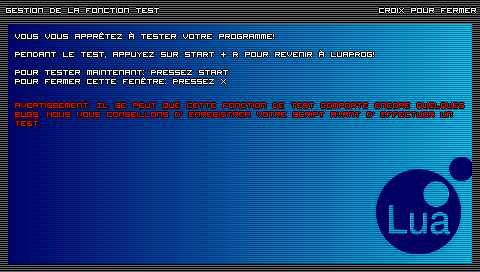
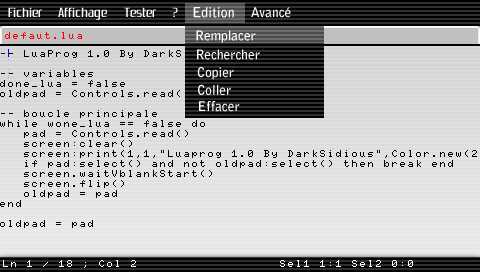
Changelog
1.0
- Ability to code in multiple windows at the same time (two for now).
- New graphical interface.
- Increased database capacity.
- Faster deletion option (Square + R).
0.4
- 240 characters support.
- Copy functionality.
- Paste (up to 3 lines).
- Search function.
- Replace function.
- Image viewer.
- Launch MP3 files from file management.
- Improved MP3 functionality.
- EBOOT launcher (file) available only from the open menu.
- ISO launcher (file).
- File management (Select button).
- Overall improvements to the editor.
- Functional test feature.
- Auto-save before testing and before replacing.
- Options menu (to set auto-save and cursor color).
- Lua function menu (explaining many Lua functions).
0.3 (by Dark Sidious)
- This new version fixes the following bugs:
- Unable to access the "Save" and "Open" holes.
- Fixed a bug during saving that placed the first and second lines on the same line in the file.
- Fixed a bug during saving when on the second page, which only saved that page.
- No more freezing upon exit.
- New features include:
- Increased Lua syntax highlighting.
- Removed an empty line when pressing the [] key.
- Added a line when pressing the O key.
- When saving, you can now save the file in the same directory and with the same name it was opened with.
- You can now display and edit files with 180 characters per line, instead of 120.
- Pressing "/" opens the MP3 player.
- The CPU is overclocked to 333 MHz to prevent the program from lagging.
0.2
- Bug Fixes:
- Fixed an error when deleting an already empty line.
- When pressing the delete key at the very beginning of a line, it would rewrite the line.
- The keyboard is now complete with all numbers and symbols.
- The file "defaut.lua" is read at startup (for editing). You can modify it to suit your needs.
- No more musical note at the end of each line.
- New Features:
- Infrared Keyboard Detected! You can now write with an IR keyboard! (by pressing R) (contact Sabbator for more info = xtreamlua.com)
- Danzeff keyboard is complete.
- Horizontal scrolling of lines.
- 'Test your program' function in Alpha1 version.
- Improved file opening script (fewer bugs).
- Display of the line number and cursor position.
- Customizable opening script in the "defaut.lua" file.
0.1 (by novservant)
- Open a file for editing.
- Save text in any file extension (e.g., mon_prog.moi).
- Unlimited lines.
- Danzeff keyboard.
- Display syntax (only for comments).
Credits
Thanks to Novservant and Sabbator, the original authors of LUAProg.
External links
- XtreamLua - http://xtreamlua.com/modules.php?name=Forums&file=viewtopic&t=559 (archived)
