More actions
| Loadiine GX2 | |
|---|---|
 | |
| General | |
| Author | Dimok, Cyan, Maschell, n1ghty, dibas |
| Type | Title Launchers |
| Version | 0.3 |
| License | GPL-3.0 |
| Last Updated | 2017/10/15 |
| Links | |
| Download | |
| Website | |
| Source | |
| This application has been obsoleted by one or more applications that serve the same purpose, but are more stable or maintained. |
Loadiine is a Wii U homebrew that can launch game backups from an SD card. Its GUI is based on the Wii U GX2 graphics engine.
Loadiine runs exclusively in offline mode. It is also region-free, enabling cross-region play, though occasional file edits may be necessary.
Note: Deprecated. It is recommended to use WUP Installer or NUSspli Lite instead.
Installation
Useful links:
To install, extract the latest release to your SD card.
Adding game:
- Dump your game files (decrypted) with DDD and save game with Saviine.
- Create a folder with the name of your game in sd:/wiiu/games and place the game files (code, content, meta folders) there.
- WiiU game's title -
sd:/wiiu/games/[TitleID6] - Virtual console game's title -
sd:/wiiu/games[TitleID4] - The TitleID can be found in the meta.xml (last 4 chars of product_code and the last 2 chars of company_code) or on GamesTDB.com.
- Game updates can be download via JNUSTool and the folders should be placed in your game's folder.
- WiiU game's title -
- The default path for save game is
sd:/wiiu/saves/.- You can choose between Shared or Unique mode (saves are stored in separate folder for each Mii profile). Examples:
- Shared -
sd:/wiiu/saves/Super Mario Maker [AMAE01]/common/ - Unique -
sd:/wiiu/saves/Super Mario Maker [AMAE01]/80000001/
- In addition, Loadiine v0.3 introduces an "extra save" mode for updates or mods. Enable in individual game settings for a new save folder per update or mod.
DLC:
- Dump your DLC (aoc folder) to
sd:/wiiu/games/Game Title [TitleID]along with your game files. - Enable the option in the Game Setting window, launch the game with a compatible "boot method" for DLC, e.g., "Smash Bros" mode. Notes:
- Only the DLC already purchased and installed on your console can be used with loadiine.
- DLC cannot be shared with those who haven't purchased it officially, and Loadiine cannot unlock DLC. The Wii U needs to unlock it first.
- Also, you need the retail disc or retail eShop games to install DLC on your console. Buying DLC without owning the game won't trigger installation via Loadiine.
Others:
- XML file - Some games need app.xml and cos.xml in the code folder. Refer to the compatibility list or use JNUSTool to get these files.
- Config file - The settings file is auto-generated at
sd:/wiiu/apps/loadiine_gx2/loadiine_gx2.cfg. Don't create it manually.
Customization:
- Game icons - These are automatically generated from the game's meta folder with the grid and circle design.
- Box covers - 3D covers for the carousel are in
sd:/wiiu/apps/loadiine_gx2/covers3d/TitleID6.png(TitleID4.png).- (Automatic) Covers can be downloaded from gametdb.com by pressing Plus on the GamePad.
- (Manual) You can download the WiiU cover packs on gametdb.com.
- Themes - Replace internal resources in
sd:/wiiu/apps/loadiine_gx2/resources/to customize themes. See also the custom covers share thread.- A list of resources files can be found on GitHub.
- To change the background sound, edit the config file and add this (mp3, wav and ogg are supported):
BgMusicPath=SD:/sounds/my_own_bg_sound.mp3.
User guide
Interface
Control Loadiine from the GamePad or other controllers. TV and GamePad interfaces are independent and can be customized.
You can swap displays by clicking the bottom right icon.
Launching a Game
Double-click or press A to launch a game.
Available launch modes: SSB, MiiMaker (default), KaraokeU, Art Atelier.
To launch another game, go back to Wii U menu (Home), and launch MiiMaker again to reload Loadiine.
Settings
Default Settings - Change appearance and affect all games uniformly. Customize game view selection, background, and loader settings.
GUI - Set game selection interface for TV and GamePad. Customize visual options like particle effects or sound files.
Loader Settings - Modify internal loader functions. Edit games and save paths in loadiine_gx2.cfg. Choose between individual or shared save modes. Set host IP for logs server and TCPGecko.
Game Settings - Select launch mode, enable cheat engine, and customize controller input functions. Options include log server, PyGecko, Padcon, and Hid-to-VPAD.
Individual Game Settings - Set specific settings for individual games. Useful for games with unique requirements. Options include update folder and extra save settings.
Note: To display individual game settings, enable "View game settings" in the loader's settings menu.
Game Controller's Patcher
Maschell developed a patcher integrated into Loadiine v0.3, enabling the use of different controllers (e.g., Gamecube, PS DS3/DS4, mouse, keyboard, HID). Remapping buttons (A->Y, Y->B, etc.) is supported. Enable the "Hid-to-VPAD" option in Loadiine's settings to use this feature.
By default, the patcher is compatible with Gamecube, DS3, and DS4 controllers (requires you to create a controller.ini file).
- GitHub - https://github.com/Maschell/hid_to_vpad/
- HID to VPAD support thread: https://gbatemp.net/threads/424127/
Using Cheat Codes
Loadiine GX2 supports TCPGecko (latest compiled release, not official v0.2). Edit the loadiine_gx2.cfg file to enable TCPGecko (LaunchPyGecko=1). All games will have PyGecko/TCPGecko enabled at launch. Some games may require enabling TCP server logging.
Note: Only TCPGecko or PyGecko's real-time interface is working; it doesn't install the PPC Code Handler in memory. Cheats won't be permanent and need manual poking.
Forwarder Channel
Loadiine GX2 Forwarder Channel by brienj.
Screenshots
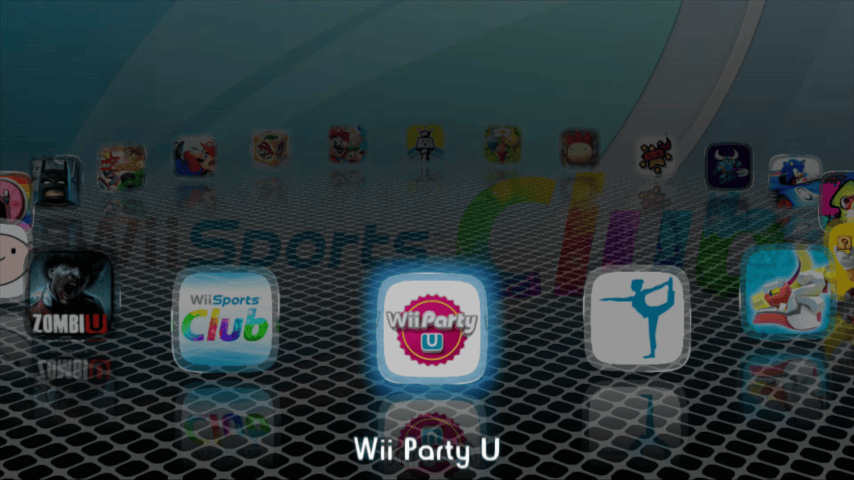



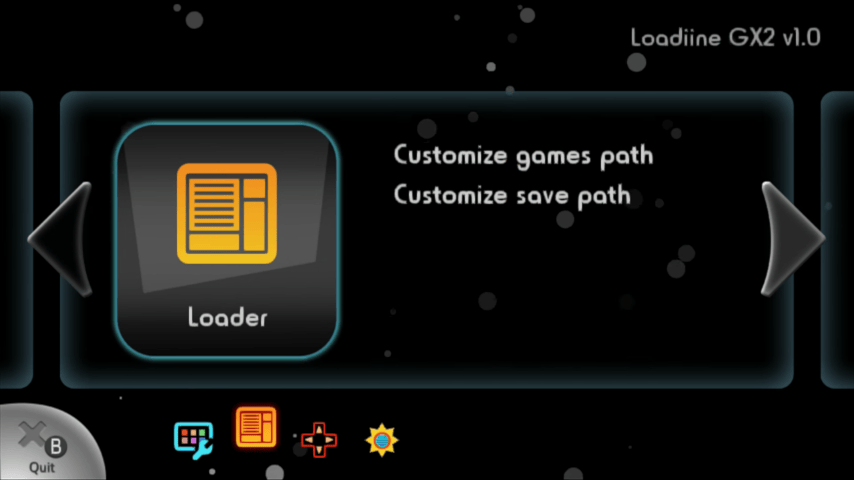


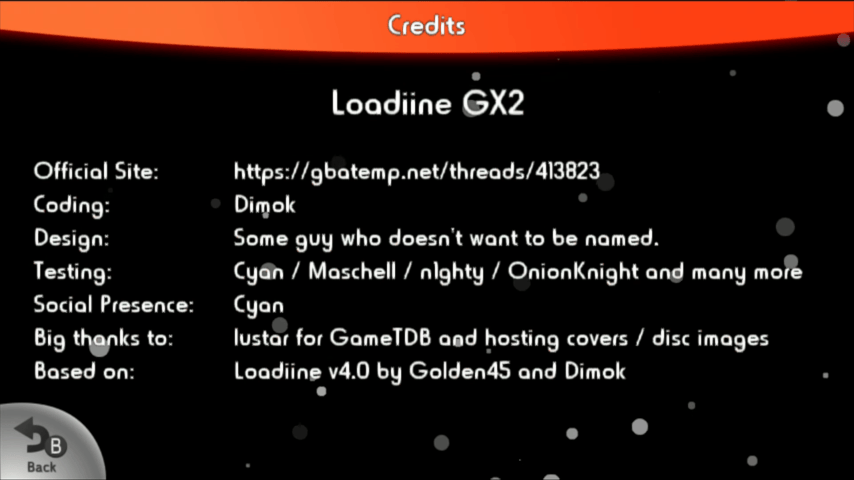
Media
Loadiine GX2 v0.1 (Open beta) (mkddmaschell)
Compatibility
Loadiine GX2 is currently compatible with:
WiiU v4.0.0 (partially compatible)
WiiU v4.1.0 (partially compatible)
WiiU v5.0.0
WiiU v5.1.0
WiiU v5.3.2
WiiU v5.4.0
WiiU v5.5.0
WiiU v5.5.1
WiiU v5.5.2
Works on:
Mocha
Haxchi
CBHC
Tiramisu Environment
Changelog
v0.3 beta - nightly
- Added PyGecko setting (Dimok).
- Added Boot Argument support, fixing Call of duty and just dance games (N1ghty).
- PadCon Setting (Dibas).
- Added loading of rpl imports (N1ghty).
- Improved the OSDriver Kernel stability, for direct-SD launching method (Dimok).
- Added WiiU v5.5.0/1 kernel patching offsets, in prevision of the future public kernel exploit release. (NWPlayer123).
- Added languages support. (French, Chinese, German, Brazilian, Spanish, Italian, Hungarian).
- Updated the browser exploit for the SD autoboot method to automatically launch Loadiine on success, instead of reloading the browser waiting for a second exploit launch.
- Fix hang on exit when still loading images during exit.
- several changes/fixes in carousel view. On game count > 14 the carousel is now an endless circle, on less or equal its a limited part circle.
- Added gui settings for padcon and pygecko.
- Added WiiU v4.0.0, 4.0.2, 4.0.3 support (andriy921).
- Fixed sound issue in 4.x and 5.x (andriy921).
- Added new Gui Elements (GuiToggle,GuiSwitch,GuiCheckBox,GuiSelectBox) (Maschell).
- Added individual game settings functions (Maschell).
- Added individual game settings GUI menu (Maschell).
- Added ability to load a game's update from a different folder than the game's content (Maschell).
- Added an option to use a different savegame per game update's folder (Maschell).
- Added a setting to enable HID-to-VPAD patch. (Maschell).
- Added preliminary WiiU v3.x.x support (Work in progress) (Toscanelli, Dimok, Fix94).
- Updated the kernel exploit to use gx2sploit instead of OSDriver for WiiU >= 5.3.2.
- Updated the 5.5.x exploit to launch loadiine on first successful patch.
- Added a setting whether to display the individual game settings at launch (Mr. Bananas).
- Added a setting whether to display the particule effect in the background (Mr. Bananas).
- Added a menu to select sound file to be played in background (Mr. Bananas).
- Added support for TitleID of 4 digit length (dimok).
- Added purchased DLC support (Dimok, Maschell).
- Added DLC option in individual game setting (Dimok).
- Fixed Auto-boot with SSB mode (Dimok).
- Added TitleID reading from the meta.xml if not present in the game's folder (drizzt).
- Added Controller Patcher feature (Maschell).
Mods/forks/branches from other users
Might be merged to the official version:
- Improved interface, text, button, etc. (MasQchips).
- Added language GUI button (MasQchips).
Not officially supported, will not be part of the main release:
- Non legit DLC support (MasQchips).
- Added network functions.
- Added file download functions.
- Added game cover download from gametdb.com (press +).
- Added setting for covers3d path and region code (default EN, edit manually in cfg).
- Added a progress window GUI.
- Fixed splatoon.
- Added Karaoke and Art Atelier launching methods.
- Added D-pad control support (Maschell).
- Added Wiimote, classic, classic pro, and WiiuPro controller support.
- Added VPAD Left stick as alternative menu navigation (LittleBalup).
- Added game's title display on grid view (LittleBalup).
- Fixed few game selection and interface behavior (LittleBalup).
- Updated Loadiine to be launched from Homebrew Launcher (Online launching method can't be used anymore).
- Added support for 5.0.0 and 5.1.0 (Z0mb3).
- Added game index restoration when returning to main menu and on next loadiine launch (FunThomas).
- First release.
- Based on Loadiine 4.0.
- Added a Graphical User Interface using the WiiU GX2 engine.
- Added sound support.
- Added TV display support.
- Added touchscreen support.
- Multiple interface design available (icon carousel (circle), Grid, Cover Carousel). They can be swapped and selected independently for TV or gamepad in the settings.
- Added easy support for different WiiU versions. (Requires function's addresses for each wiiu versions. Only 5.3.2 and 5.4.0 are supported in this release).
- Added support to edit default game path and save path.
- Added support for Save mode (Shared or Unique).
- Added support for theme/resources replacement.
Mods/forks/branches added features lost in time
- Automatic game launch at loadiine start - Done (Scuba156).
Credits
- Dimok
- Cyan
- Maschell
- n1ghty
- dibas
- The anonymous graphics dude (he knows who is ment)
- and several more contributers
External links
- GitHub - https://github.com/dimok789/loadiine_gx2
- GBAtemp - https://gbatemp.net/threads/loadiine-gx2.413823/
- ForTheUsers - https://hb-app.store/wiiu/loadiine_gx2
